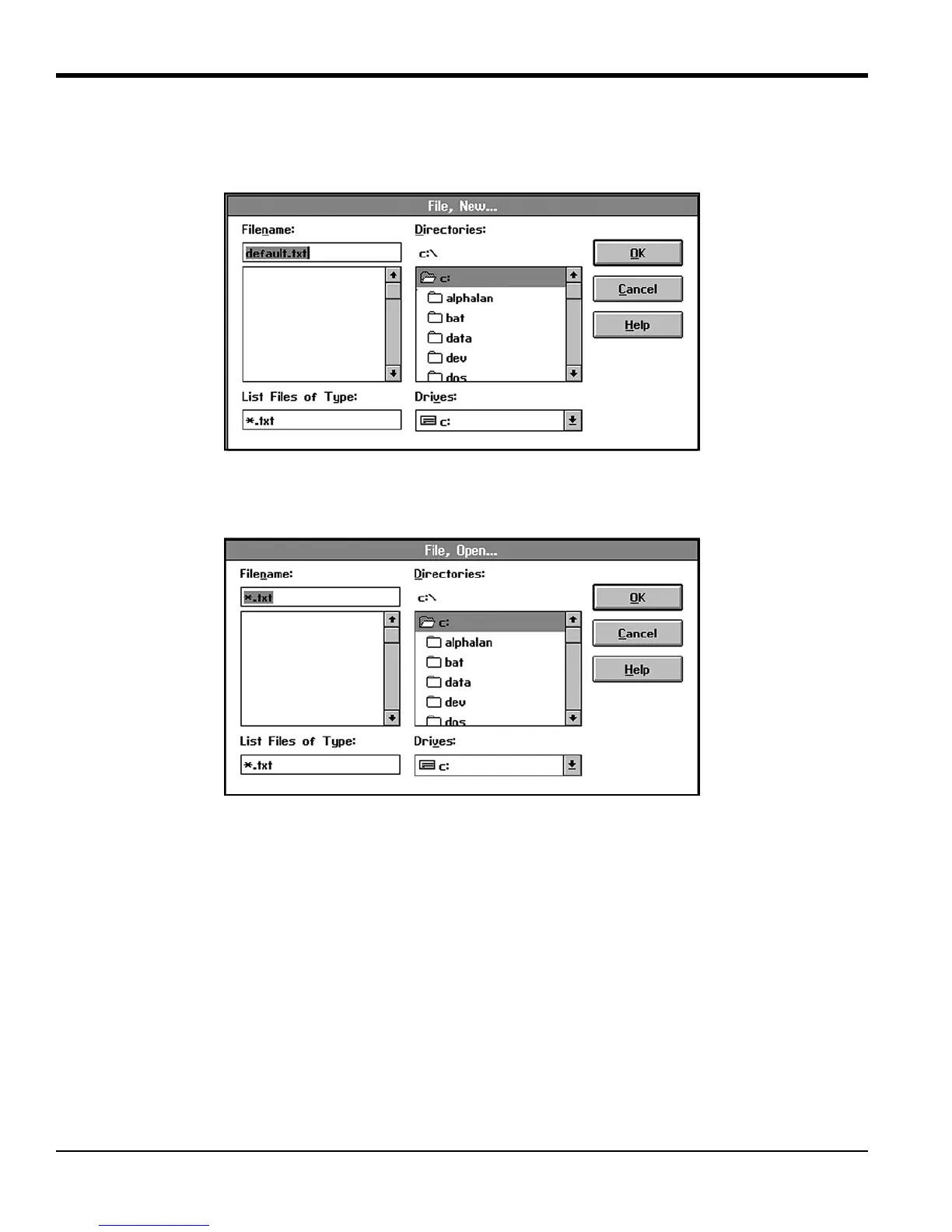Appendix D. The Enhanced Advanced Option
90 XMTC User’s Manual
D.4 Factory Settings (cont.)
If you click on Upload to PC, you are prompted to create a file, as shown in Figure 82 below.
Figure 82: Creating a Data File
If you click on Download from PC, you are asked for a file name, as shown in Figure 83 below.
Figure 83: Downloading a Data File
However, if you click on Reset to Defaults, the status is displayed in the Factory Settings window. Click on Next
Item/Enter to confirm the entry. (Click Previous Item or Exit Page to close the window without changing the status.)
