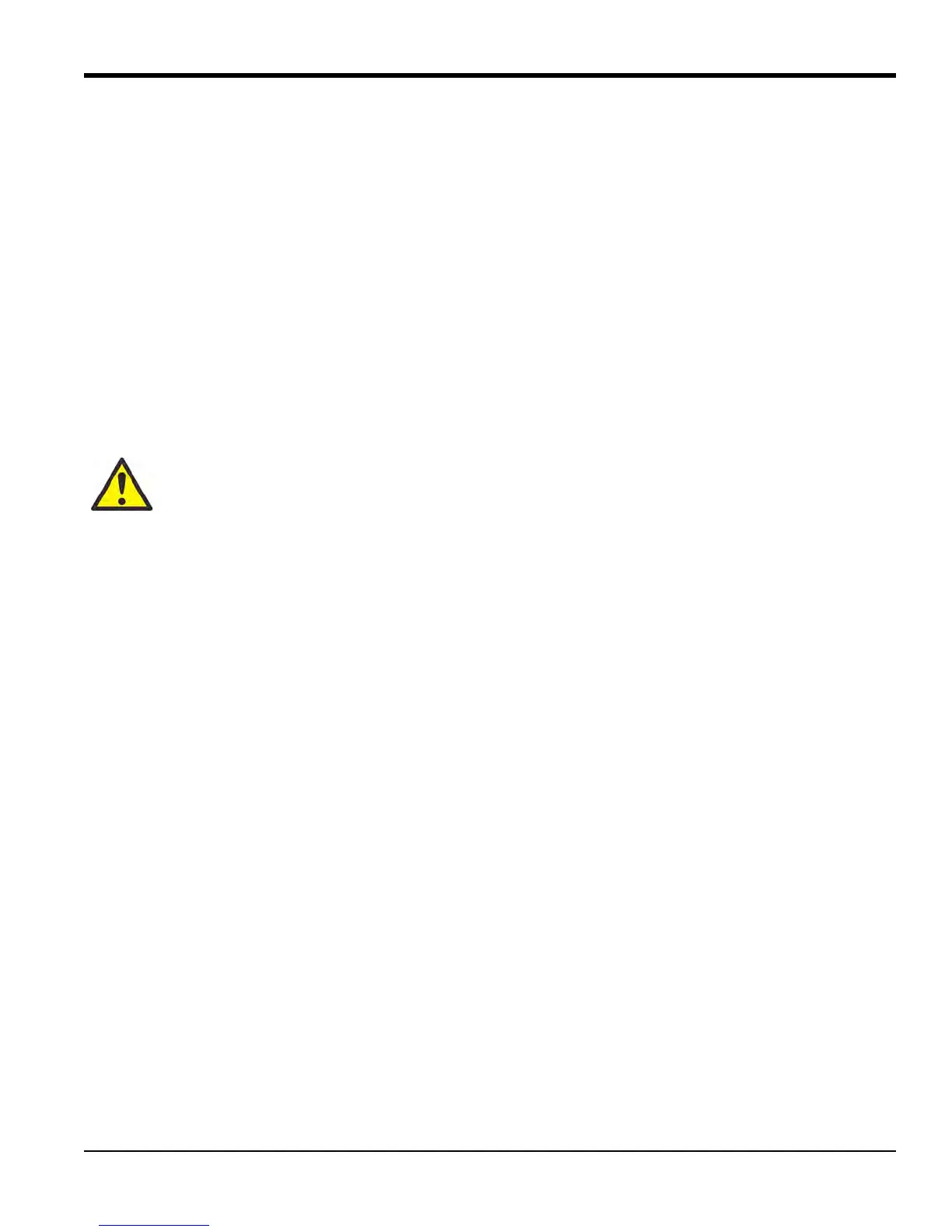XMTC User’s Manual 19
Chapter 3. Operation and Programming
Chapter 3. Operation and Programming
3.1 Introduction
This chapter provides information on operating the XMTC transmitter. The following topics are discussed:
• Powering up the XMTC
• Basic sample gas considerations
• Programming the XMTC with GE Instrument Data Manager (IDM™) software
If you have not already done so, please read Chapter 2, Installation, for details on mounting and wiring the XMTC and
the sample system.
3.2 Powering Up the XMTC
The XMTC does not have a power switch. It begins operating as soon as it is connected to a 24 VDC power source.
Because the XMTC is controlled at a constant 55°C (131°F) operating temperature, allow 30 minutes for the unit to
warm up and reach temperature stability. During this time, you can establish a sample gas flow through the sample
system.
3.3 Starting the Sample Gas
Open the necessary valves to establish a sample gas flow of 0.5 SCFH (250 cc/min) at atmospheric pressure. Make sure
that nothing obstructs the flow of sample gas, thereby causing a pressure buildup in the sensing chamber. For proper
operation, the XMTC should be vented to atmosphere.
Note: Unless otherwise specified, the XMTC is factory calibrated at atmospheric pressure and 0.5 SCFH
(250 cc/min) and should therefore be operated at atmospheric pressure. Operating the XMTC at any other
pressure will necessitate a field calibration at that pressure in order to maintain accuracy. See Chapter 4,
Calibration, for more information.
If you are using the 4-Port (flowing reference gas) configuration, open the necessary valves to establish a reference gas
flow of 0.5 SCFH (250 cc/min) at atmospheric pressure.
Note: If desired, you can use a reference gas flow as low as 5 cc/min to conserve gas.
WARNING! It is the responsibility of the user to ensure that all cable entry devices and covers
are properly installed and secure prior to applying power to the XMTC.