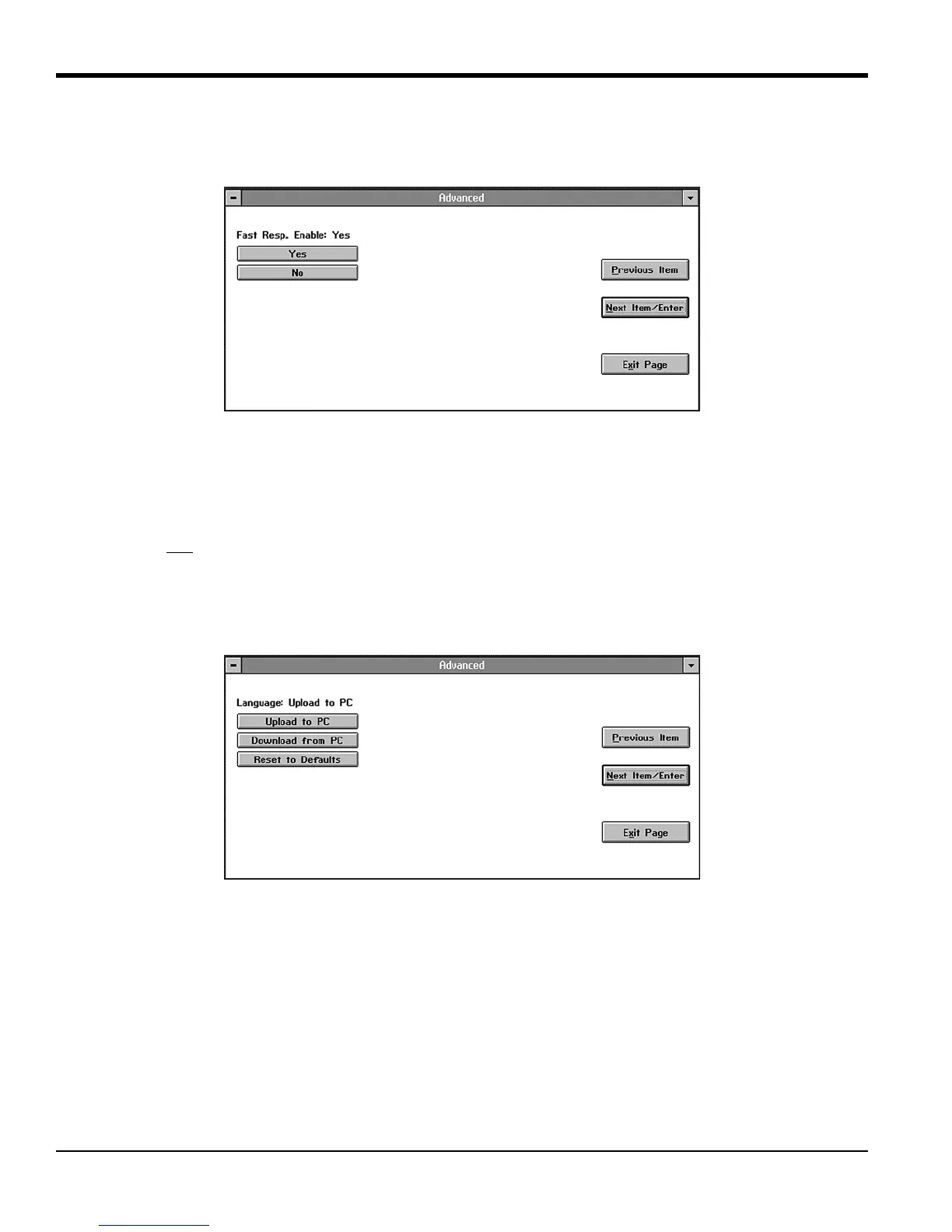Chapter 3. Operation and Programming
38 XMTC User’s Manual
3.10.1 Fast Response
If you click on Fast Response, confirm the choice to open a window similar to Figure 45 below.
Figure 45: Fast Response Confirmation Window
Click Yes to enable Fast Response. In the series of three text boxes that follow, enter values for the Fast Tau up, Fast
Tau down, and Fast Threshold % FS parameters. Then, click on Next Item/Enter to confirm the entry and open the next
window.
IMPORTANT: Do not change the default values for these parameters without consulting the factory.
3.10.2 Language
If you click on Language, a window similar to Figure 46 below opens.
Figure 46: Language Window