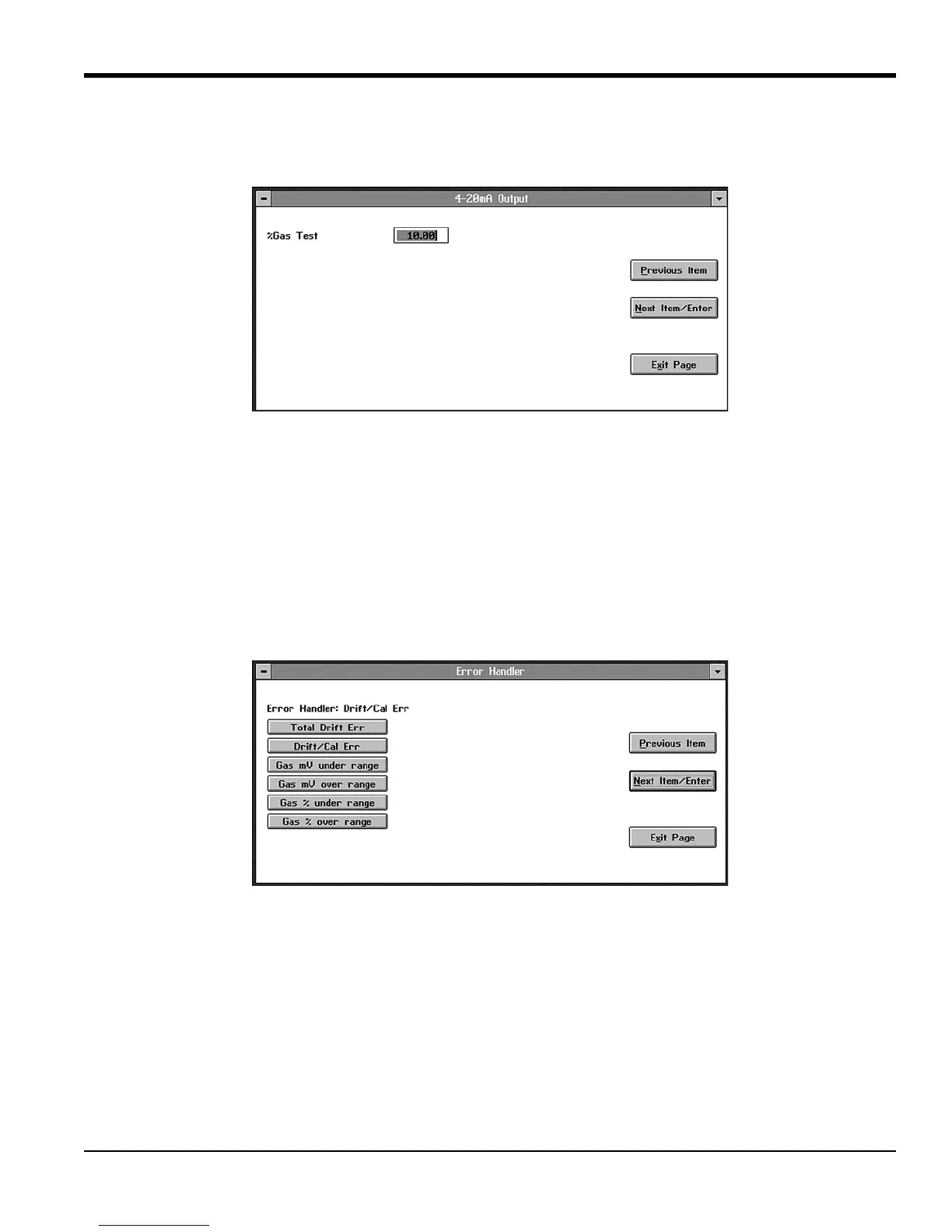XMTC User’s Manual 31
Chapter 3. Operation and Programming
3.7.4 % Gas Test
The window for % Gas Test is similar to Figure 31 below.
Figure 31: % Gas Test Window
Enter the desired percentage, and click on Next Item/Enter to confirm the entry. A second text box opens, enabling you
to test at another percentage if desired. Repeat the procedure until you have entered all desired values. Then click Exit
Page to close the window.
3.8 Error Handler
The Error Handler command allows you to enable or disable error handling for specific error conditions for the
XMTC. When you click on the Error Handler command from the Edit Functions menu (Figure 10 on page 20), a
window similar to Figure 32 below opens. Clicking on any option opens the window for that option.
Figure 32: Error Handler Window