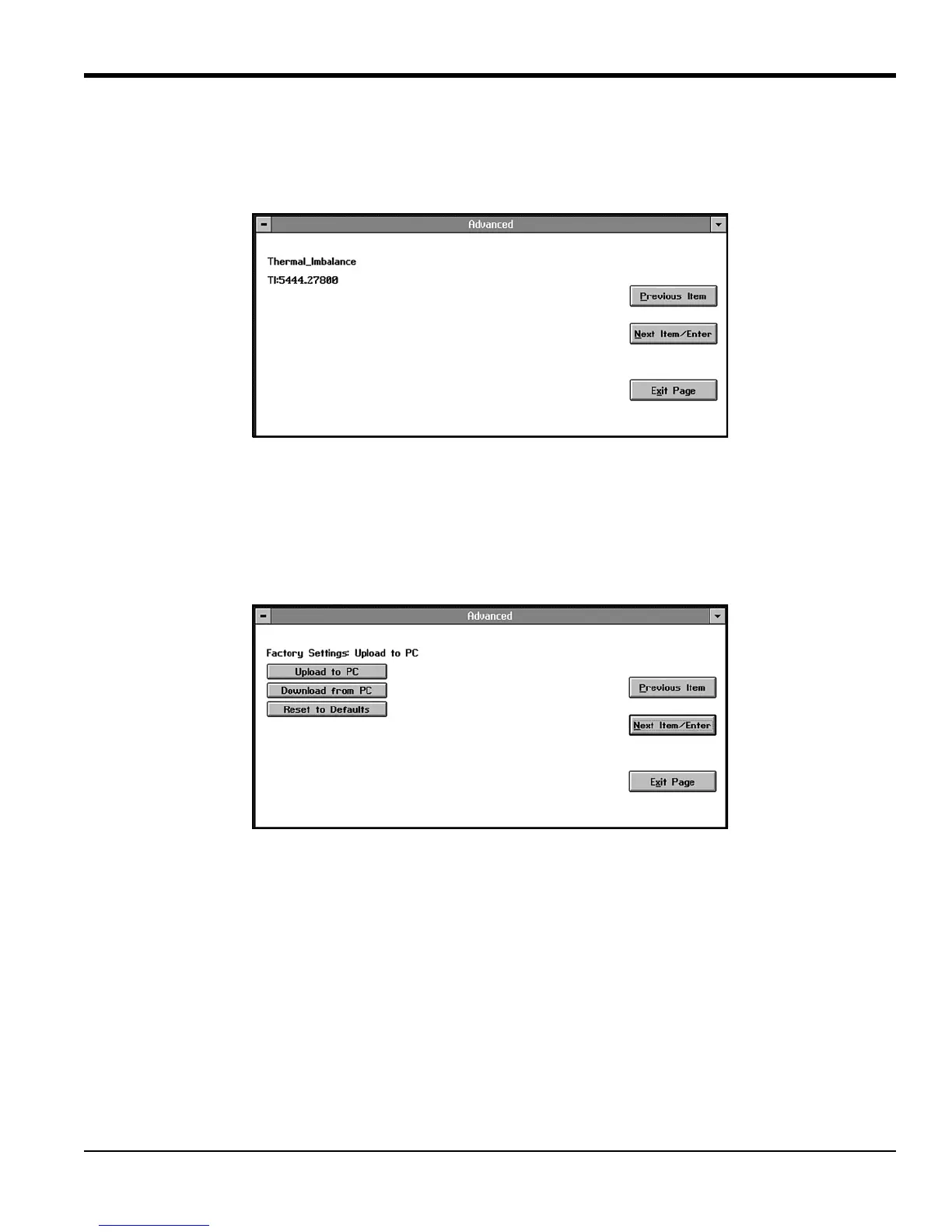XMTC User’s Manual 89
Appendix D. The Enhanced Advanced Option
D.3 Balance Bridge (cont.)
Click on Next Item/Enter to complete the balancing procedure. The window displays the thermal balance or imbalance
diagnostic, as shown in Figure 80 below.
Figure 80: Thermal Balance (or Imbalance) Window
Click on Next Item/Enter to return to the Advanced window.
D.4 Factory Settings
The window for the Factory Settings command is similar to Figure 81 below.
Figure 81: Factory Settings Command