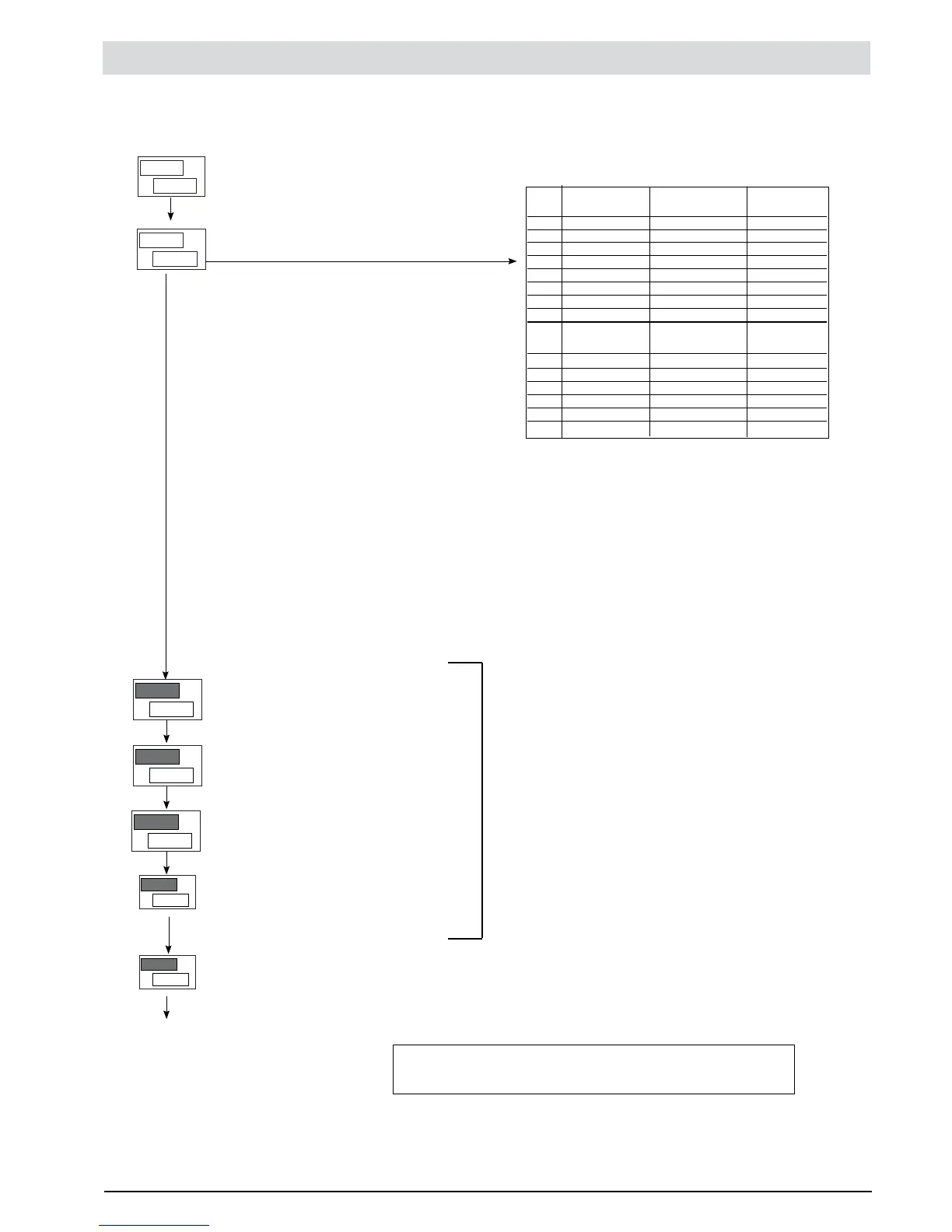(FG Configuration Fourth menu to set up -Easy-
This menu is used to configurare the control parameters in the Easy mode.
PV
SV
F
G
G
---
1.0
h.Pb
PV
SV
4.00
h.It
PV
SV
Proportional band for heating
or hysteresis for ON/OFF control
[0 ... 999.9] % f.s.
Integral time for heating
[0.00 ... 99.99] min.
1.00
h.dt
PV
SV
100.0
h.P.K
PV
SV
- 1
KY.i
PV
SV
MAX power limit for heating
[0.0 ... 100.0] %
Hysteresis for Alarm 1
[±999] scale points
Derivative time for heating
[0.00 ... 99.99] min.
Adding +32 to the value of A 1.T in the 0VT menu,
the setting range is [0 … 999] sec.
Adding +64 to the value of A 1.T in the 0VT menu,
the setting range is [0 … 999] min.
Please note.:
If HEAT/COOL double action control type is ena-
bled (parameter [TR in menù KRD) then the COOL
action parameters cPb , cIt, cdt, cPK are displa-
yed, with the same ranges as the equipment
HEAT action parameters.
PV
SV
t
S.
v
0
Enabling self-tuning, autotuning,
softstart (**)
S.tun Continuous Selftuning Softstart
autotunig
0 NO NO NO
1 YES NO NO
2 NO YES NO
3 YES YES NO
4 NO NO YES
5 YES NO YES
6 - - -
7 - - -
S.tun Single action Selftuning Softstart
Autotuning
8* WAIT NO NO
9 GO NO NO
10* WAIT YES NO
11 GO YES NO
12* WAIT NO YES
13 GO NO YES
*) By adding the following figures to the value indicated in the
table it is possible to enable a series of supplementary functions:
+16 with automatic switch to GO if PV-SP > 0.5%
+32 with automatic switch to GO if PV-SP > 1%
+64 with automatic switch to GO if PV-SP > 2%
+128 with automatic switch to GO if PV-SP > 4%
**) For more information on the Self Tuning, Auto
Tuning, Soft Start functions, refer to the
Operational Notes paragraph.
15
81801G_MHW_1200-1300_07-2011_ENG
With the time scales 0-999sec/0-999min the decimal point has no
meaning ( for dP.S different from 0”)