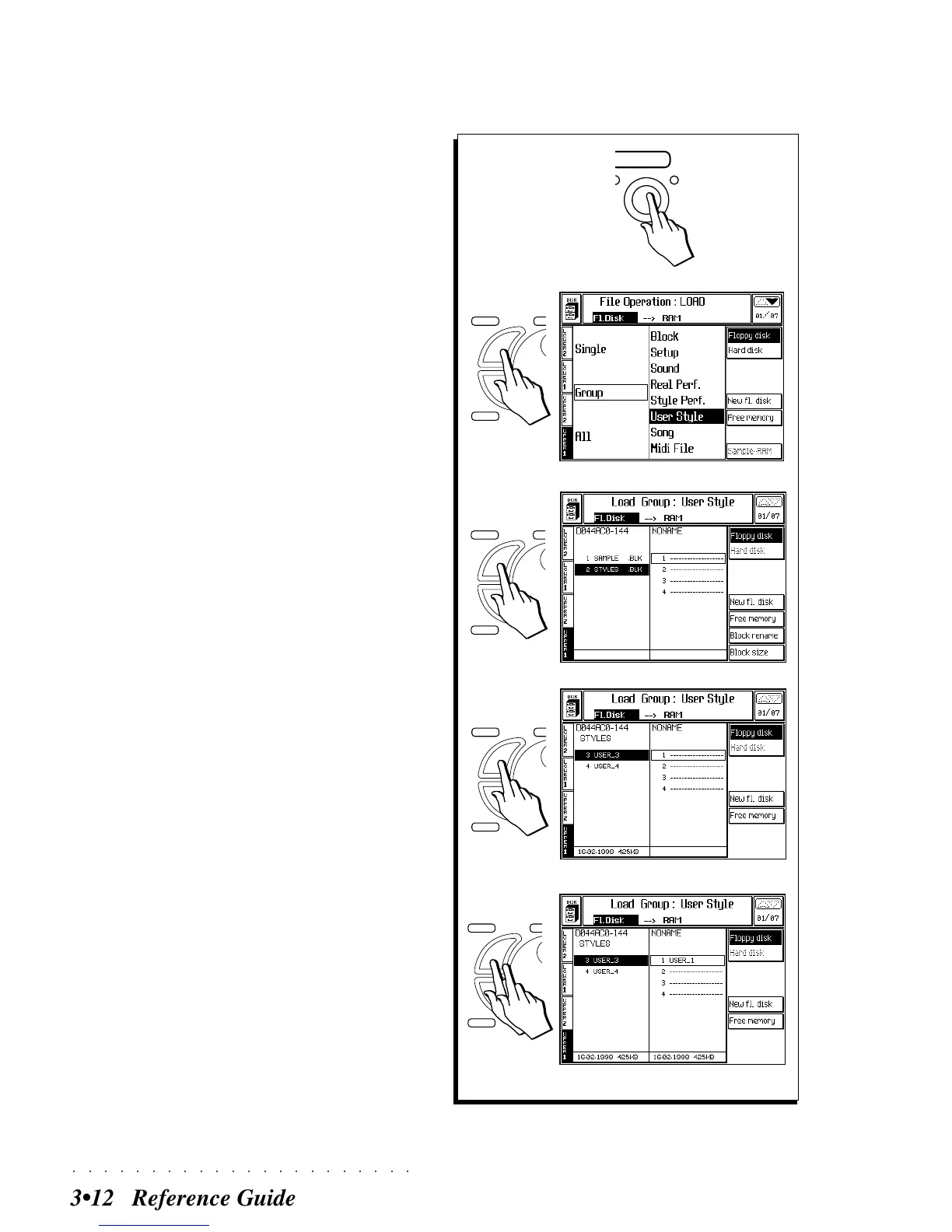○○○○○○○○○○○○○○○○○○○○○○
3•12 Reference Guide
LOAD GROUP USER STYLE PROCEDURE
(EXAMPLE)
Use the Demo Disk 01 to load a User Style Group
to memory.
1. Insert the supplied Demo Disk 01 in the disk
drive and press DISK.
2. Select GROUP USER STYLE from the main Load
page then press ENTER to gain access to the FILE
SELECTOR.
The floppy disk directory may show the pres-
ence of several blocks, one containing the
Sample, another User Styles, etc..
3. Select the Styles Block and press ENTER to gain
access.
In this example, the disk directory shows the
presence of two User Style Groups (User 3
and User 4).
4. Select the User Group that you wish to load and
its corresponding destination in RAM (1, 2, 3 or
4).
5. Press ENTER twice to load the User Style Group
file to memory.
User Style Groups can be interchanged. For
example, User Group 3 on floppy disk can
be loaded to User Group 1 in RAM.
3
1
4
ENTER
TE