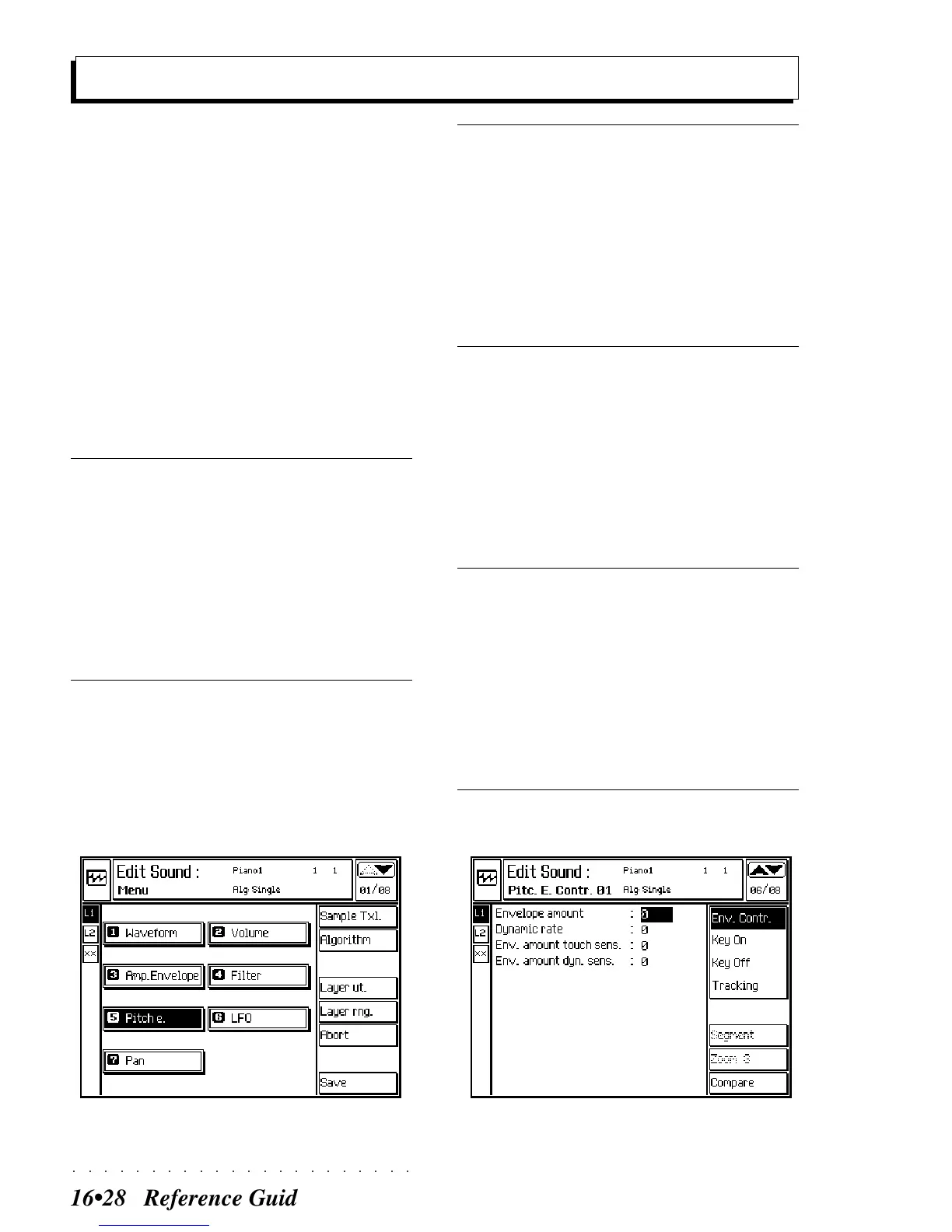○○○○○○○○○○○○○○○○○○○○○○
16•28 Reference Guide
Pitch Envelope
Valid for all Algorithms. The Dual options acti-
vate separate Pitch Envelopes for the two oscil-
lators of each layer (Pitch Envelope Os. 1 and
Pitch Envelope Os. 2).
The tuning (pitch) of the Oscillators can vary over
time, thanks to Pitch Envelope which is divided
into two parts: the “Pitch Key On Envelope” and
the “Pitch Key Off Envelope”.
The Pitch Envelope can have different comple-
tion velocities across the keyboard extension,
thanks to the “Pitch Envelope Tracking”.
Pitch Envelope Control
Envelope Activates the Pitch envelope and
Amount sets the depth of the Pitch to apply
to the oscillator. The maximum value
corresponds to a Pitch excursion of
2 semitones.
Negative values invert the Pitch En-
velope.
Assignable values: –7 ... +7.
“0” excludes the action of the enve-
lope.
Dynamic rate Sensitivity of the Pitch Envelope to
key velocity variations.
With positive values, increasing the
key velocity (playing harder) speeds
up the Envelope development (the
completion velocity). Negative values
act inversely with increased key ve-
locity.
Value range: -–7 ... +7.
“0” excludes the action.
Env. amount Links the depth of action of the Pitch
touch sens. Envelope (defined in the Env.
Amount setting) to variations of
Aftertouch pressure.
Positive settings increase the veloc-
ity of the action with increased
aftertouch pressure. Negative set-
tings create the inverse effect.
Assignable values: –7 ... +7.
“0” excludes the action of aftertouch.
Env. amount Links the depth of action of the Pitch
dyn. sens. Envelope (defined in the Env.
Amount setting) to variations of key
velocity.
Positive settings increase the veloc-
ity of action with increased key ve-
locity. Negative settings create the
inverse effect.
Assignable values: –7 ... +7.
“0” excludes the action.
Edit Sound - main menu - Pitch Envelope selected Edit Sound - Pitch Envelope control page