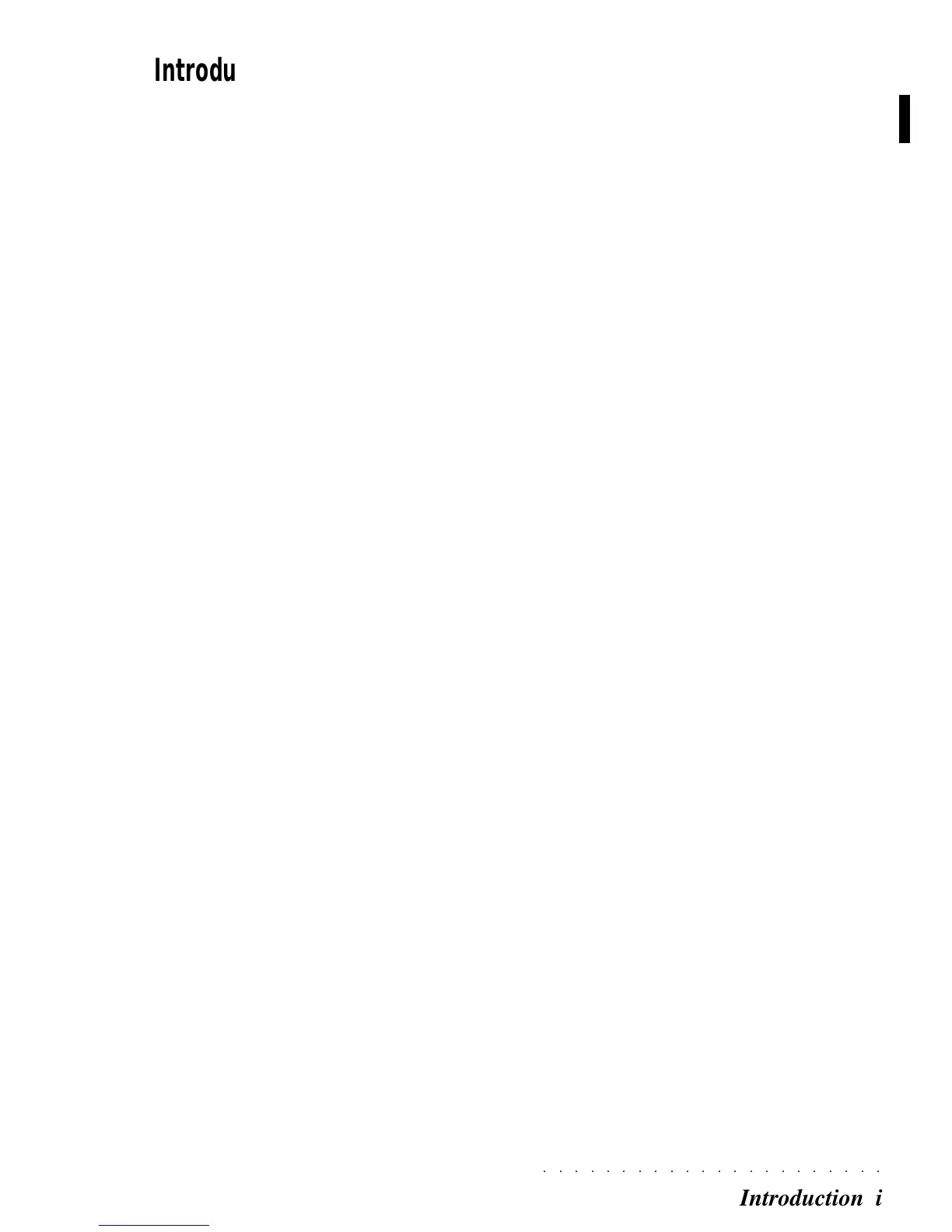○○○○○○○○○○○○○○○○○○○○○○
Introduction i
Introduction
Thank you for purchasing the GEM SK760/SK880 World Keyboard by Generalmusic.
The SK760/SK880 is a multimedia keyboard workstation which offers several ways of interfacing with
the instrument. With the optional A/V card, a musician can connect his instrument to the SK760/880,
mix his sounds with those of the workstation (complete with effects processing!) and follow a music
score which can be projected on a monitor connected to the instrument’s video outputs. At the same
time a group of singers can follow the lyrics projected on the monitor (television or other video projection
device) by the SK760/880 video interface.
TWO VERSIONS OF A POWERFUL WORKSTATION
The SK Series World Keyboard is produced in two versions: the SK760 standard and the SK760 Pow-
er Station, the SK880 standard and the SK880 Power Station. All two versions incorporate a Flash-
ROM memory which allows the instruments to be up-dated by disk with the latest operational advantag-
es and new functions.
The basic Operating System, which features an advanced Edit Sound function and the Sample Trans-
lator, is common to all three versions. The SK760/880 Power Station is supplied with a factory-fitted
Hard Disk containing a vast library of Songs and User Styles. SK760/880 model is also predisposed for
a SCSI port which can be installed via an optional Generalmusic SCSI kit.
The Standard model can be fitted with optional kits for Power Station and Mega Station facilities, and all
models can be fitted with the SCSI port.
HOW TO USE THE OWNER’S MANUAL
To ensure long, trouble-free operation, please read this manual carefully. The Owner’s Manual is sup-
plied as a 3-ring binder with instructions inserted inside.
First, read the Quick Guide chapter while operating the SK760/880 which explains the functions of
each button and the display. This will help you understand the basic operation of the instrument. Graphical
illustrations are included for a better understanding of the instrument.
Once you are acquainted with the instrument’s basic functions, use the Reference Guide to discover all
the potentials of your SK760/SK880 World Keyboard.
At the end of the manual is the Appendix containing various tables, MIDI information and an index.