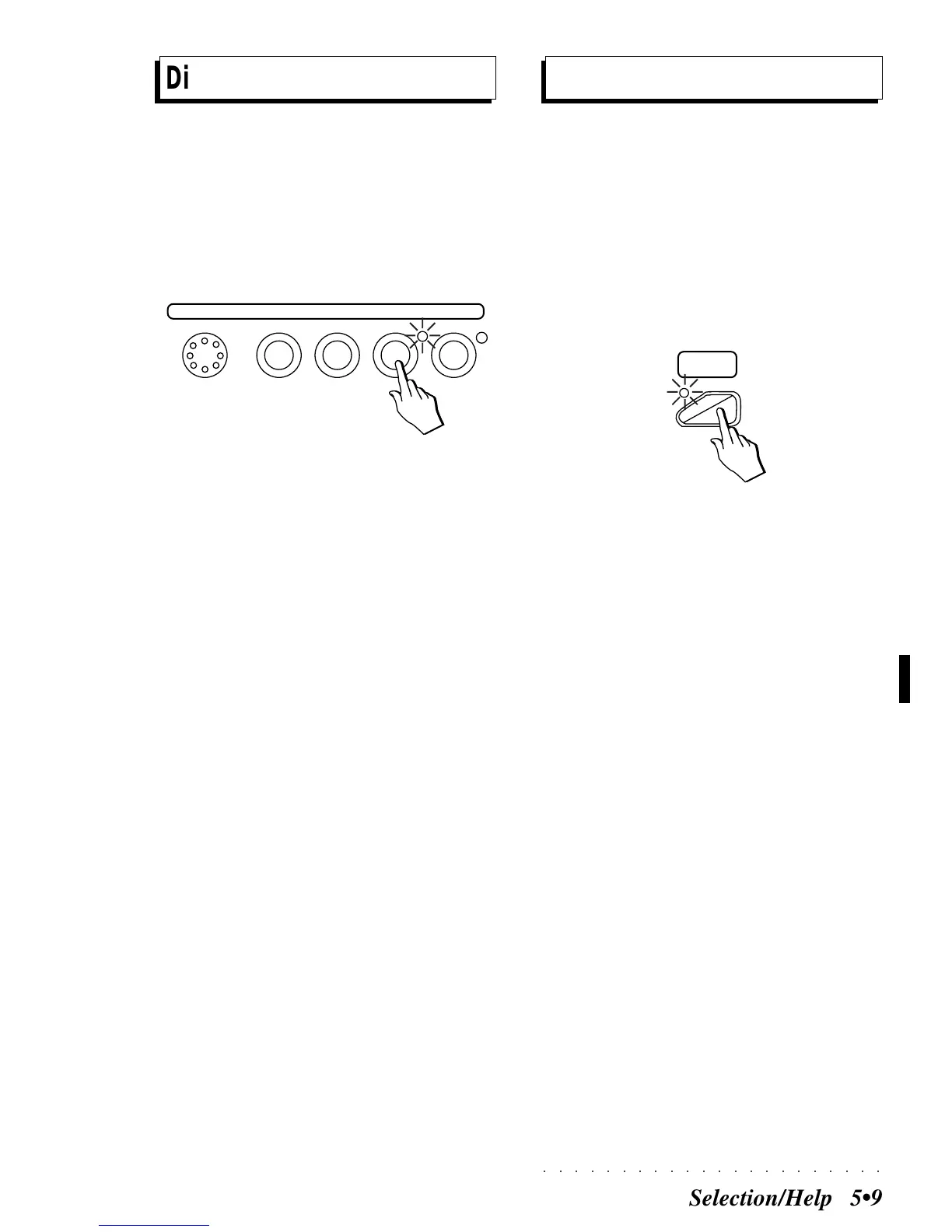○○○○○○○○○○○○○○○○○○○○○○
Selection/Help 5•9
Display Hold
You can select items from a selection display with-
out closing the selection window by pressing the
D. HOLD button.
The LED of the button turns on to indicate the
activation of the function.
D. HOLD remains active (LED on) until the but-
ton is pressed again.
Use ESCAPE to close the current selection win-
dow without deactivating D. HOLD.
Use Display Hold when selecting Sounds, Styles,
Programmable Performances and Songs.
Effects Off
CONTRAST
UNDO
HELP
D.
HOLD
KEY
PAD
You can choose to select and play your Perform-
ances, Styles and Songs without the programmed
effects by activating the EFFECTS OFF button.
The LED of the button turns on to indicate the
activation of the function. When the LED is on,
the effects are bypassed and the current Perform-
ance, Style or Song plays “dry” (i.e. without ef-
fects).
EFFECTS OFF remains active (LED on) until the
button is pressed again.
EFFECTS
BYP
ASS