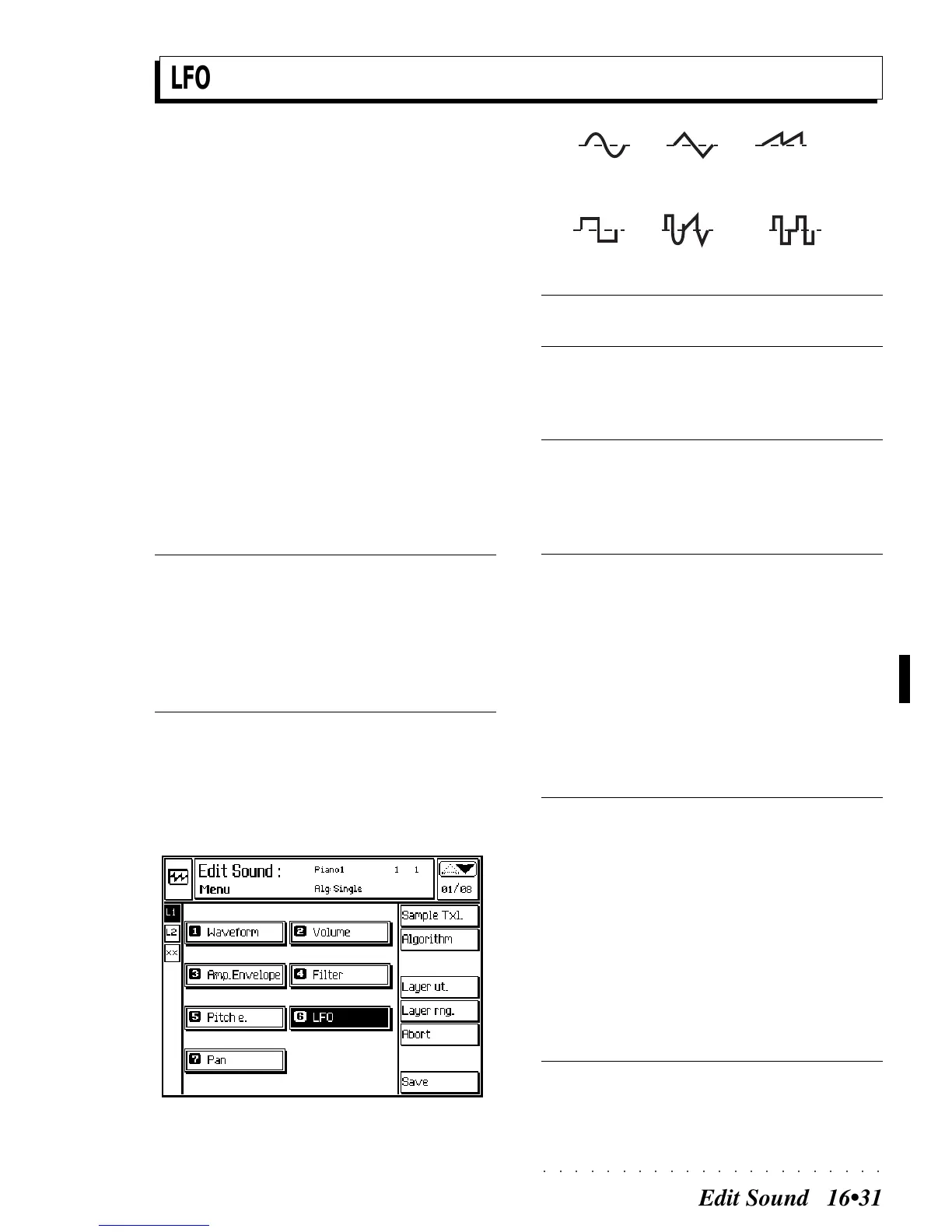○○○○○○○○○○○○○○○○○○○○○○
Edit Sound 16•31
LFO (Low Frequency Ocillator)
A single Low Frequency Oscillator generator for
all Algorithms.
The LFO’s depth of action on the Pitch, Ampli-
tude and Filter is independently programmable
for each oscillator.
LFO is a periodic (repeating) control source. It
produces a low speed waveform (low frequency)
that can be applied to various aspects of the
sound to cause patterns of cyclic change. Be-
cause of its periodic nature, the LFO can be used
to create effects like Tremolo (cyclic amplitude
modulation), Vibrato (cyclic pitch modulation) or,
for example, “Wah-wah” (applied to the filter cut-
off-frequency).
LFO parameters
Wave Selects the waveform of the low fre-
quency oscillation. Given the low fre-
quency of the oscillation, the wave-
form is clearly perceptible.
You can choose from the following
waves: Sinus, Triangle; Saw, Square,
Random, Sample/Hold.
Rate Determines the velocity of the LFO.
Assignable values: 1 ... 200.
Delay Determines the delay before the en-
try of the LFO.
Entry of the LFO is gradual.
Value range: 0 ... 64.
Sync When set to ON, the LFO is Synchro-
nized for all the notes played.
When set to MIDI, the LFO is tied to
the MIDI Clock.
Assignable values: Off, On, MIDI.
Pitch s.o.1 Applies LFO to the Pitch to produce
Pitch s.o.2 a Vibrato effect on the selected os-
cillator. This parameter determines
the modulation depth of LFO on
Pitch.
Positive and negative values indicate
an opposed sense of vibration at the
starting phase (upwards or down-
wards respectively).
Assignable values: –7 ... +7.
0 = no effect.
Touch pitch Links the depth of the Pitch
s.o.1 modulation to Aftertouch pressure.
Touch pitch By applying aftertouch pressure to
s.o.2 the keys, the “Delay” parameter is ig-
nored and the oscillation starts im-
mediately.
Positive and negative values indicate
an opposed sense of vibration at the
starting phase (upwards or down-
wards respectively).
Assignable values: –7 ... +7.
0 = no effect.
Edit Sound - main menu, LFO editor selected