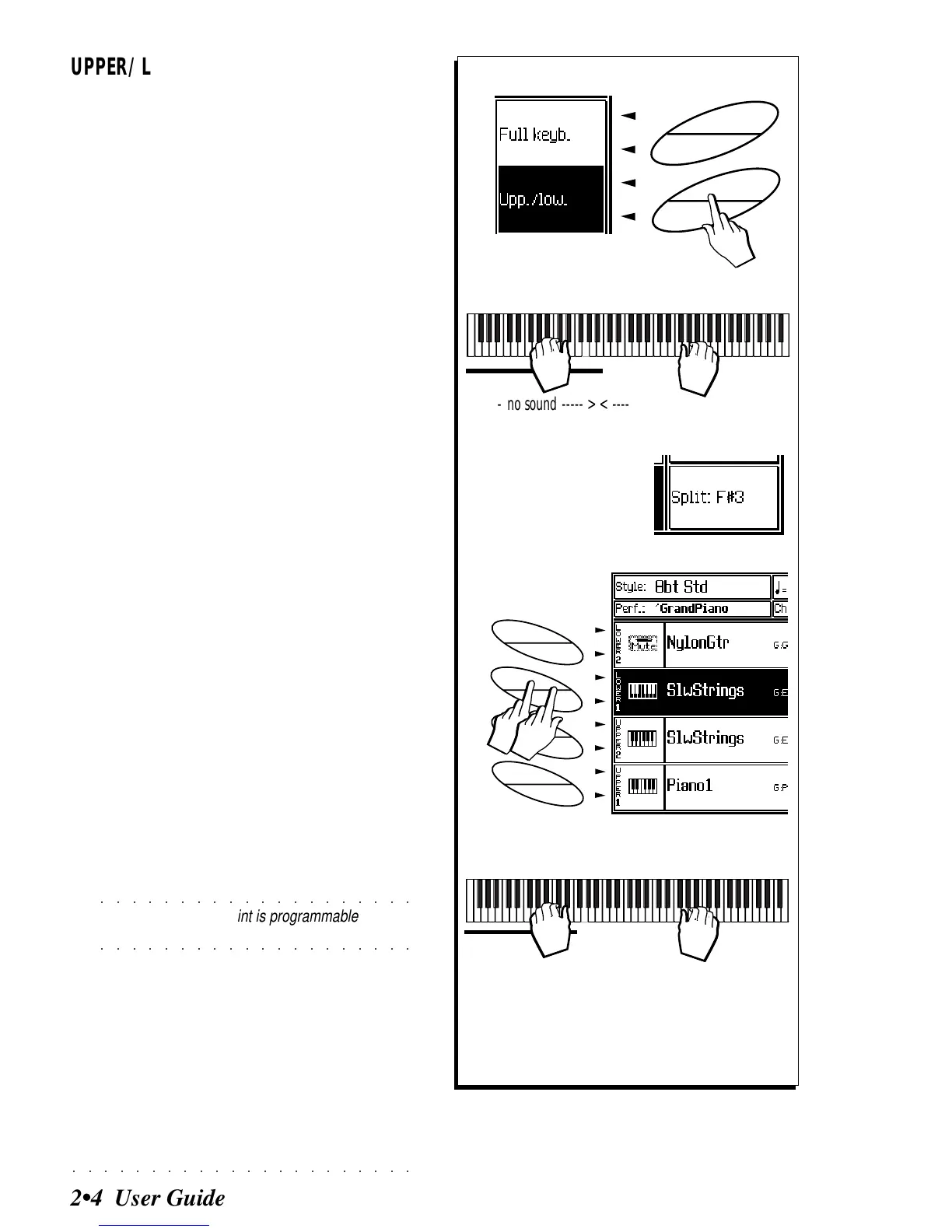○○○○○○○○○○○○○○○○○○○○○○
2•4 User Guide
UPPER/LOWER KEYBOARD MODE
Split the keyboard
4. Press the paired soft buttons F3/F4 on the right
of the display to select the UPP/LOW keyboard
mode.
5. Play on the keyboard with both hands.
You will hear no sound on the left part of the
keyboard and two on the right. The keyboard
will be divided at the note indicated in the
bottom right hand corner of the display (Split:
F#3).
In this situation (Upper 1 & 2 active, Lower
mute), the Upper 1 & 2 sounds are assigned
to the right keyboard extension while the left
section is muted.
6. Press the soft button(s) C/D TWICE to select and
activate the LOWER 1 keyboard section.
The track activates for “play” (shown by the
small keyboard icon in the track status col-
umn).
7. Play on the keyboard with the left hand below
note.
This time, you will hear a sound on the left
part of the keyboard.
In this situation (Upper 1 & 2 & Lower 1 ac-
tive), three sounds play: two layered sounds
across the right keyboard extension and a
single sound across the left keyboard exten-
sion C2-B3.
○○○○○○○○○○○○○○○○○○○○
©
Note: The Split Point is programmable - more
○○○○○○○○○○○○○○○○○○○○
about this later.
F4
F3
F2
F1
SPLIT Keyboard
< --- no sound ----- > < ------------Upper 1 ------------- >
< ------------Upper 2 ------------- >
A
B
C
D
E
F
G
H
SPLIT Keyboard
< - Slow Strings --- >
< ------------ Piano 1 ------------- >
< --------- Slow Strings----------- >
4
5
6
7
CURRENT SPLIT POINT