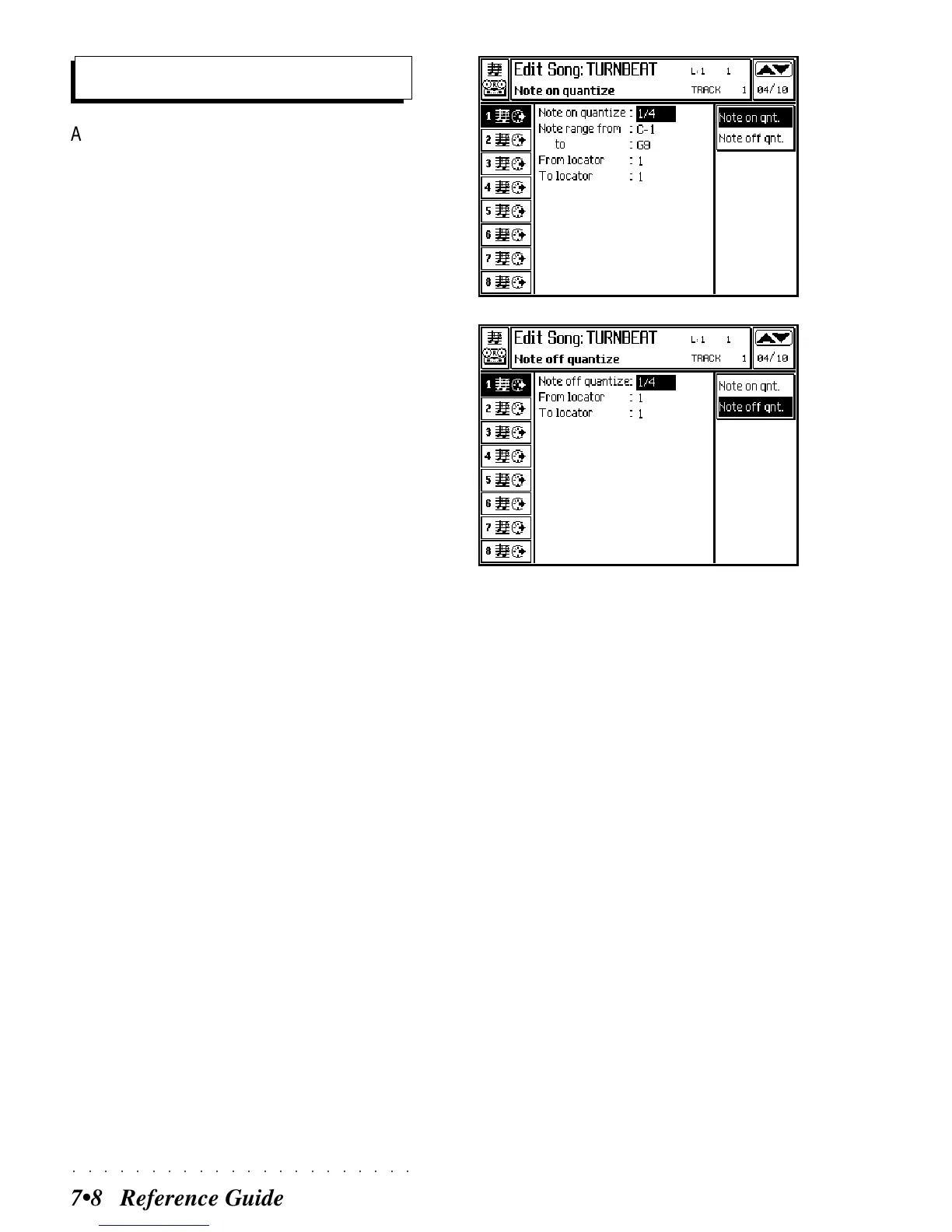○○○○○○○○○○○○○○○○○○○○○○
7•8 Reference Guide
An auto-corrector of timing errors. Includes tri-
plet and swing quantize values.
©
Set the parameters and press ENTER to con-
firm the quantization.
SOFT BUTTONS F1 AND F2
These select the «Note On Quantize» and «Note
Off Quantize» parameters.
Note On Quantize - Quantization of the Note
On event.
Note Off Quantize - Quantization of the Note
Off event. After a Note On quantization, a
Note Off quantization affects the duration of
the notes, adapting them to the quantization
grid.
Quantize