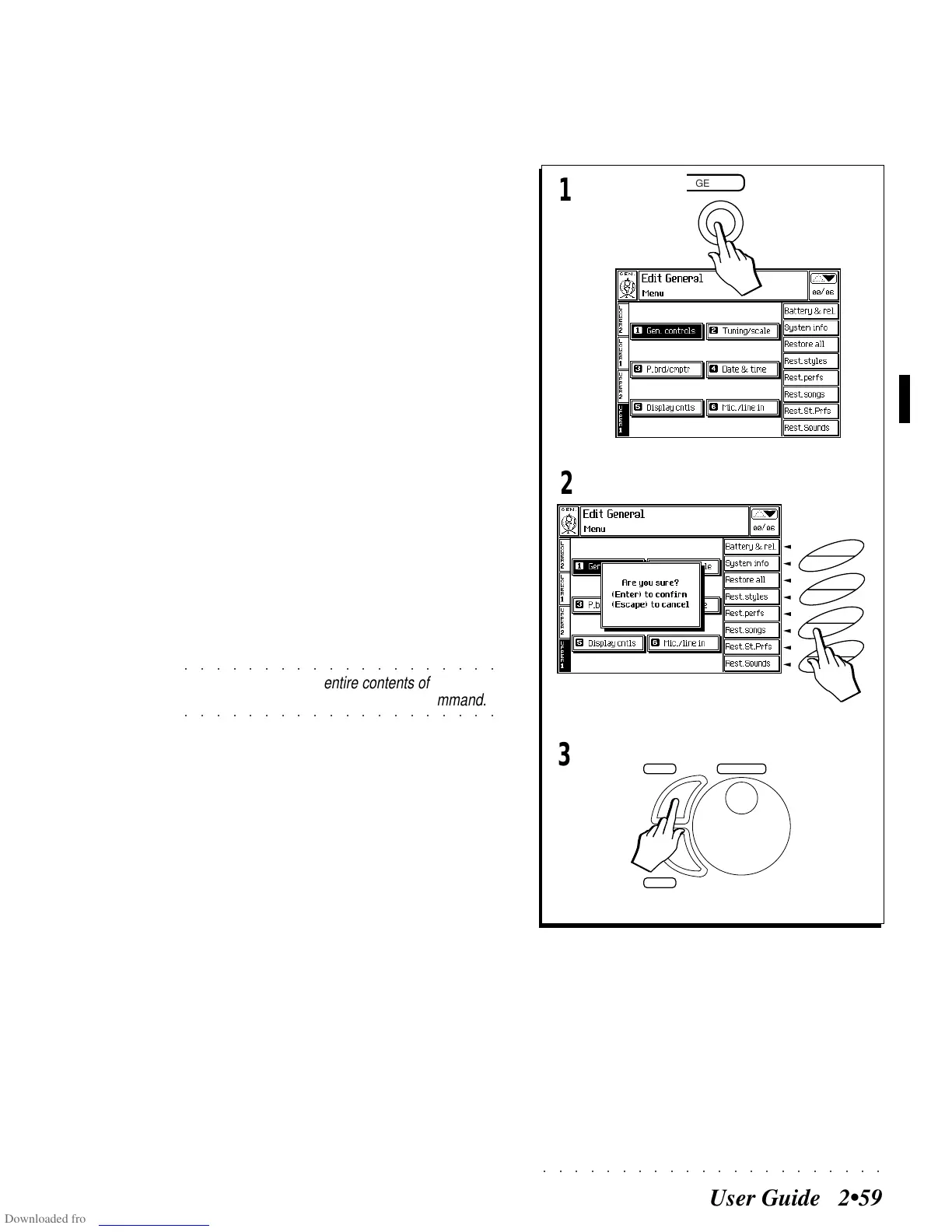○○○○○○○○○○○○○○○○○○○○○○
User Guide 2•59
1
2
3
GENERAL
9
ENTER
TEMPO
/DA
TA
ESCAPE
F8
F7
F6
F5
F4
F3
F2
F1
RESTORING THE SONGS MEMORY
If you have loaded disk-based Songs or recorded
Songs and used up all the memory dedicated to
the storage of Songs, there is a quick and easy
way of clearing memory to make room for other
Songs using the Restore Songs operation. Natu-
rally, you must remember to save your Songs to
disk before proceeding with the restore proce-
dure.
1. Press GENERAL in the EDIT section to gain access
to the «Edit General» environment.
2. Press the «Restore Songs» soft button (F6) to
cancel all the Songs (and relative Song-Perform-
ances) in RAM.
You are prompted with a request to recon-
firm your choice.
3. Press ENTER to confirm, or ESCAPE to cancel.
With ENTER, the Songs are cancelled from
memory.
With ESCAPE, the song data are retained.
○○○○○○○○○○○○○○○○○○○○
©
Hint: To cancel the entire contents of RAM in a
○○○○○○○○○○○○○○○○○○○○
single operation, use the «Restore All» command.