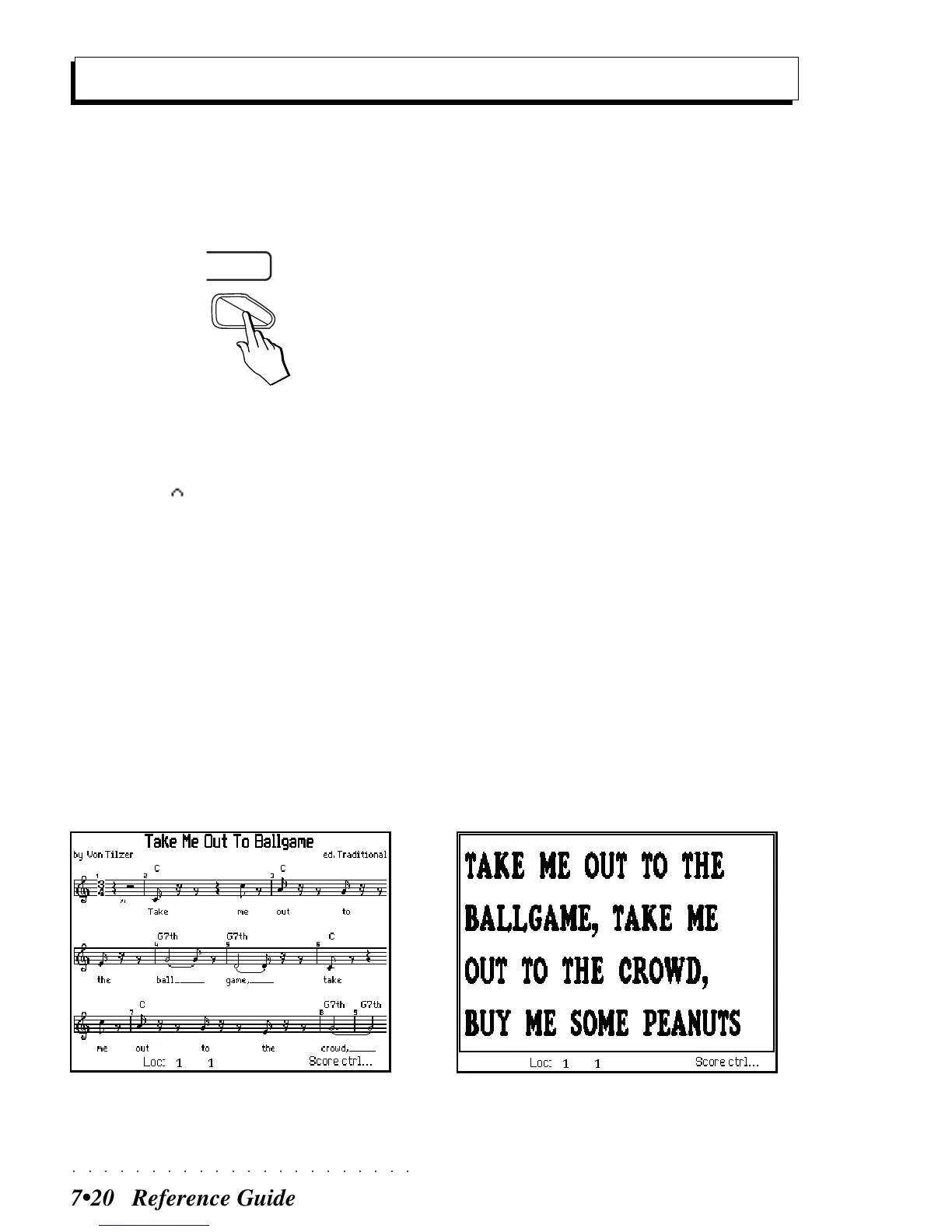○○○○○○○○○○○○○○○○○○○○○○
7•20 Reference Guide
Score page - All mode
(notes, lyrics and chord symbols)
Score & Edit Score
THE SCORE TRACK
The Score track is a “ghost” track that is added
to the tracks of a Song. This track allows the
insertion and viewing of notes (Music), words
(Lyrics) and chord symbols (Chords).
The Score displays a
melody line
and not chords.
A track of chords is analyzed, the highest notes
are extracted and a melody line is generated.
The score can be viewed on the instrument’s dis-
play, or projected onto an external monitor by
pressing SCORE. To view on an external moni-
tor, the SK760/880 must be fitted with
Generalmusic’s optional Audio/Video card.
The Score is created in «Edit Song».
THE SCORE BUTTON
Press SCORE to view the notes, lyrics and chord
symbols on the display and/or on an external
monitor.
SCORE
Press F8 («Score controls...») to select the view-
ing options and the video standard.
When a Song containing a Score is in playback,
an indicator ( ) monitors the current position
of the score.
Press ESCAPE to exit Score.
Score page - Lyrics 1 mode
(lyrics in large type)