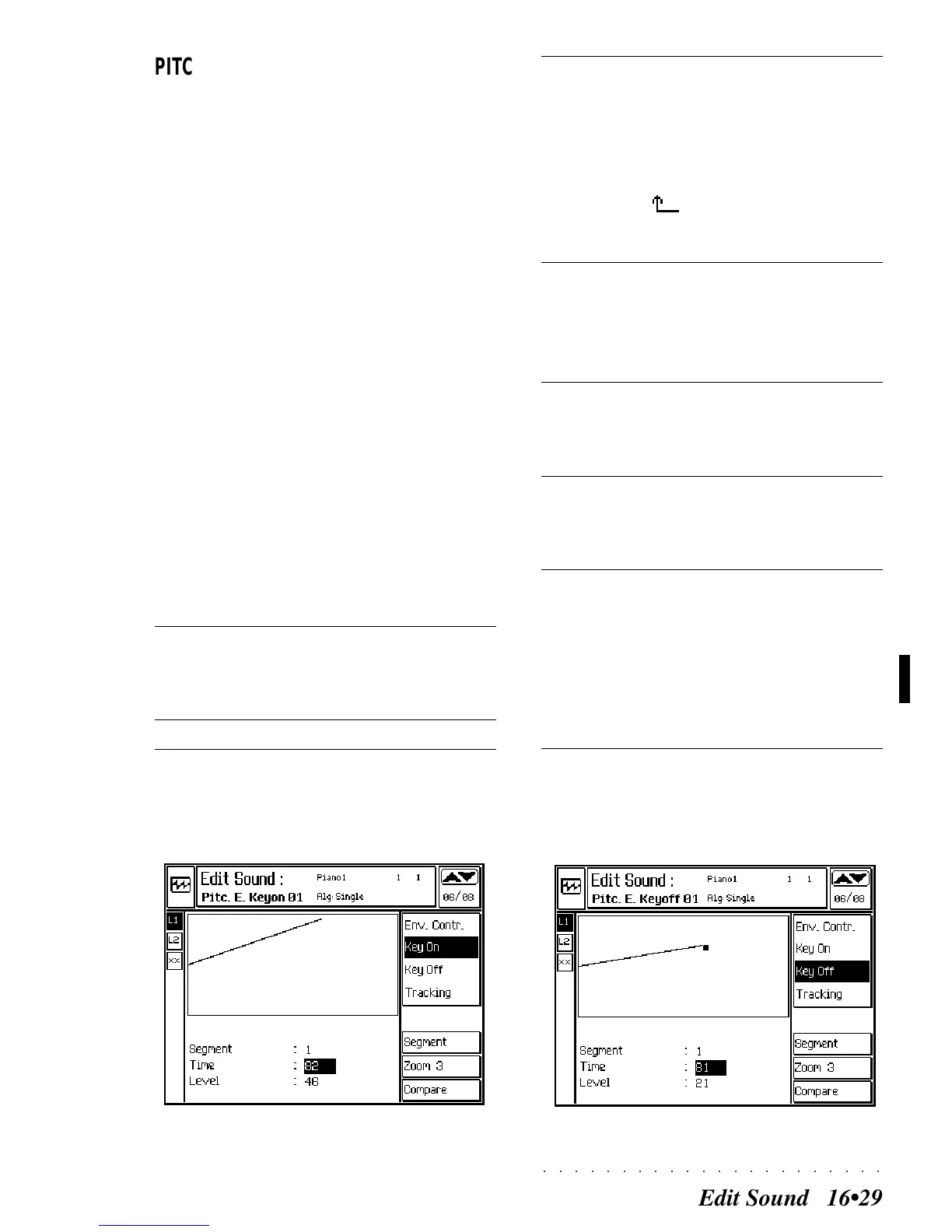○○○○○○○○○○○○○○○○○○○○○○
Edit Sound 16•29
PITCH ENVELOPE KEY ON & KEY OFF
The Pitch Key On and Key Off Envelopes are 10
segment maximum) curves. The Key On enve-
lope regulates the Pitch for the entire duration
that the notes are held pressed, while the Key
Off envelope controls Pitch variations after re-
leasing the notes.
Zoom (F7)
Using the ZOOM option, you can enlarge the field
of vision of the envelope up to 4 times at a se-
lected Point.
Pressing the soft button repeatedly selects the
Zoom options in cyclic order (1, 2, 3, 4, 0). Zoom
0 corresponds to “actual size”.
USING THE SEGMENT OPTION (F6)
Using the SEGMENT option, you can divide the
Pitch Key On & Key Off Envelope curves into
several different segments, in order to obtain a
more refined envelope across the keyboard.
Add segment insert a new segment immediately af-
ter the currently selected segment.
A maximum of up to 10 segments is
permitted.
Del segm cancels the current segment.
Loop segm loops the current segment (envelope
repetition). When ir reaches the ter-
minal point, it loops back to the be-
ginning. The cycle repeats continu-
ally until key release. The initial Loop
pont is represented by an arrow.
To eliminate the loop, select the seg-
ment and select “del segm.”.
3 display parameters, selected with the cursor
buttons, define the Pitch Key On & Key Off. En-
velopes.
Segment Allows you to select the segments
with the Dial. The one selected cor-
responds to the flashing terminal
point.
Time Determines the duration of the Seg-
ment. The maximum segment time
is approximately 21 seconds.
Assignable values: 0 ... 127.
Level Sets the Pitch offset (the difference
with respect to the standard value)
at a given point. 0 represents the
standard pitch.
Assignable values: –50 ... +50
N.B
: the initial level of the first seg-
ment at the starting point is always
zero (it cannot be modified).
For details of how to program the Pitch Key On &
Key Off Envelopes, refer to the Amplitude Enve-
lope example on page 16.18.
Edit Sound - programmed Pitch Key On Envelope, Zoom 3 Edit Sound - programmed Pitch Key Off Envelope, Zoom 3