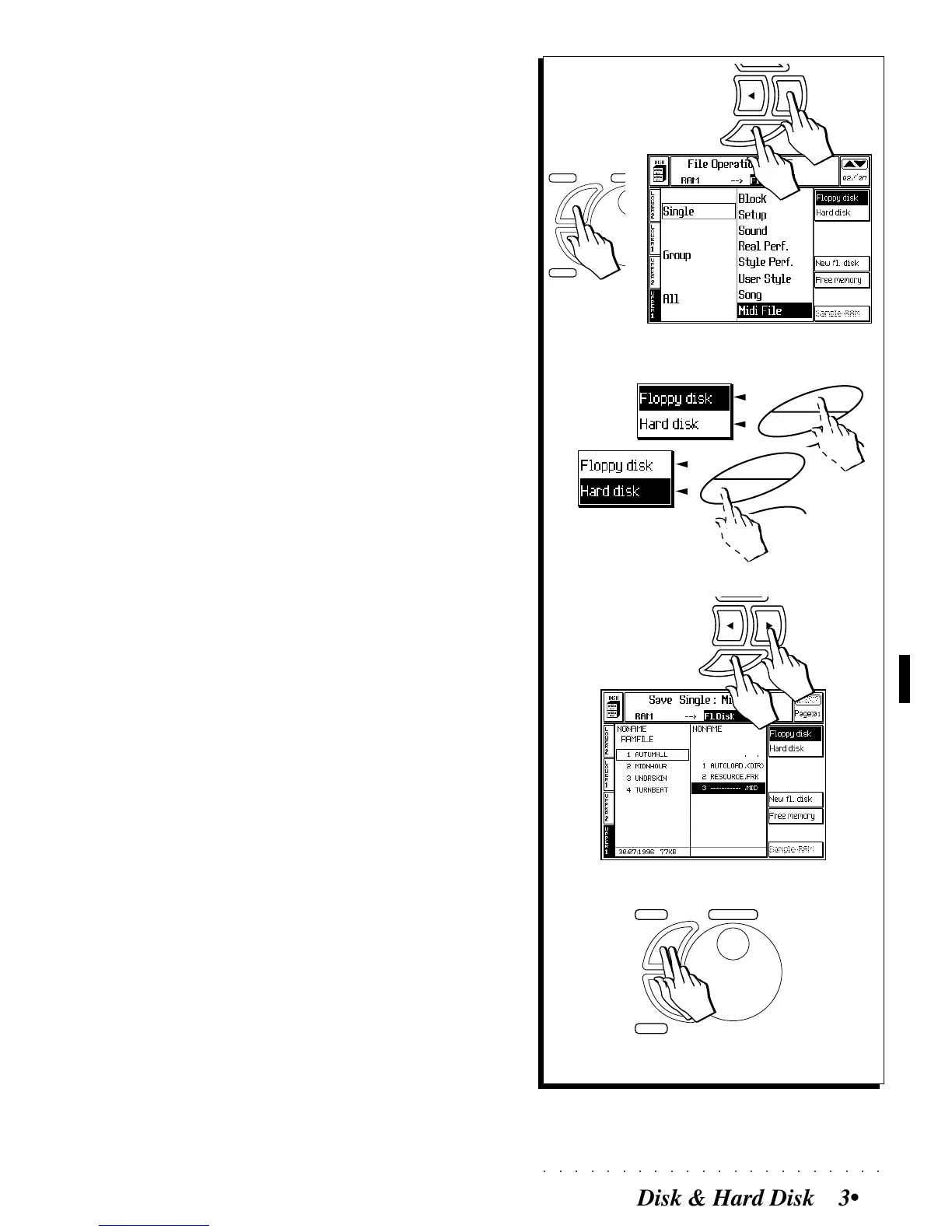○○○○○○○○○○○○○○○○○○○○○○
Disk & Hard Disk 3•19
SAVE MIDI FILE PROCEDURE (EXAMPLE)
1. Select SINGLE MIDI FILE from the main Save page
then press ENTER to gain access to the FILE SE-
LECTOR.
2. Select the destination device (Floppy or Hard
disk).
Press soft button F1 to select the Floppy disk.
Press soft button F2 to select the Hard disk.
3. Select the SK760/880 Song to save as a MIDI
file from the RAM directory and select a “.MID”
destination in disk.
If necessary, enter a Block (or sub-directory
shown with the .<DIR> extension) to gain ac-
cess to other MIDI File locations.
You can create a new Block in the destina-
tion device as already discussed in the Gen-
eral Save procedure.
4. Press ENTER twice to start the conversion proc-
ess.
F2
F1
F2
F1
2
3
4
ENTER
TEMPO
/DA
TA
ESCAPE
1
ENTER
TEM