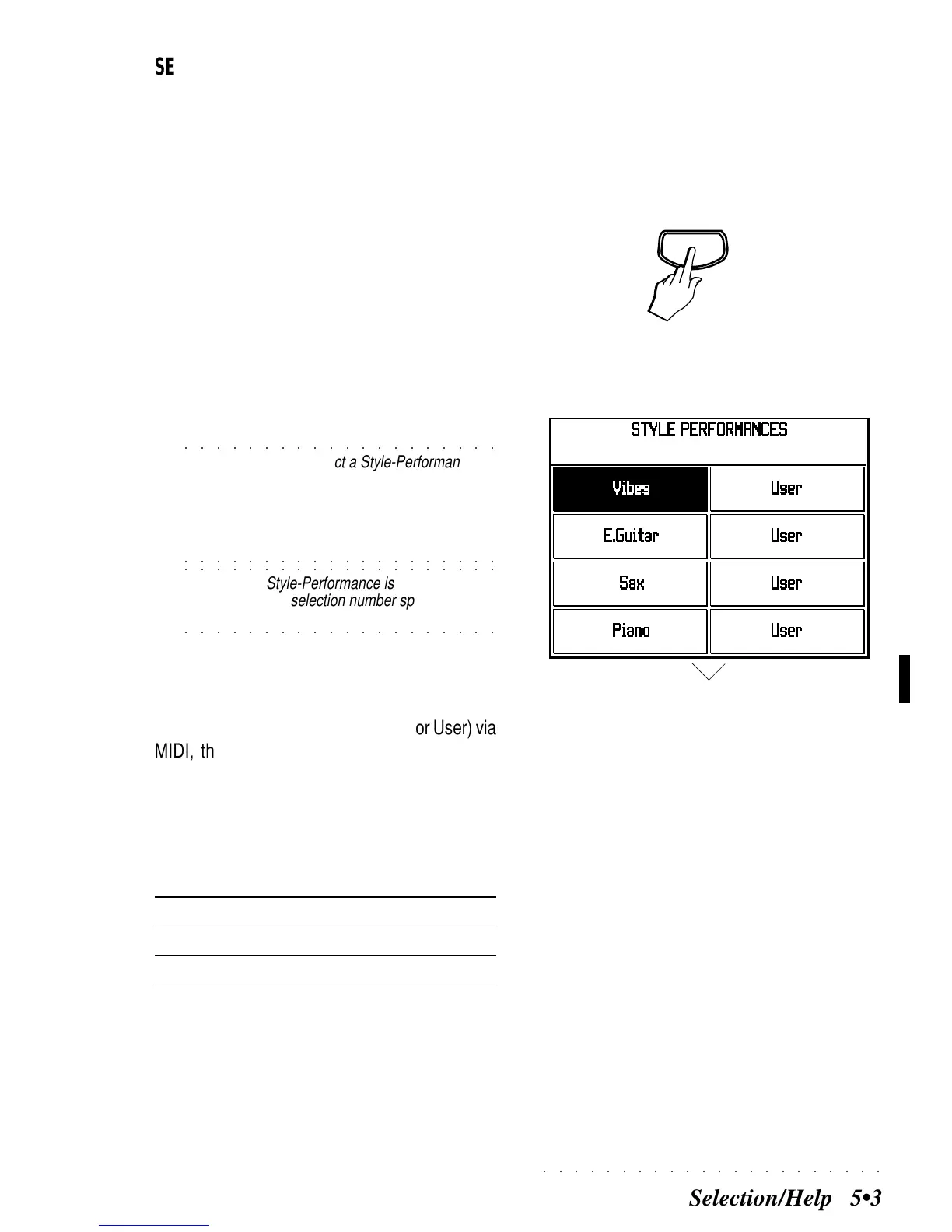○○○○○○○○○○○○○○○○○○○○○○
Selection/Help 5•3
SELECTING STYLE-PERFORMANCES
Panel selection
To select a ROM Style-Performance or a User
Style-Performance, the Single Touch Play but-
ton should be on. If this button is not on, select-
ing a Style Performance sets S.T. PLAY to on
automatically.
1. In Style mode, press the STYLE.P button to
open the «Select Style-Performances» win-
dow.
2. Select a Style-Performance with the corre-
sponding Soft button.
○○○○○○○○○○○○○○○○○○○○
©
Note: When you select a Style-Performance,
SK760/880
sends CC00 [value 36 or 40]-PC
messages in rapid succession on the Common
Channel. The BankSelect, ProgramChange,
Volume and Pan messages of the tracks are sent
○○○○○○○○○○○○○○○○○○○○
on the normal MIDI channels.
○○○○○○○○○○○○○○○○○○○○
©
Note: If a Style-Performance is selected in
record mode, the selection number specified is
○○○○○○○○○○○○○○○○○○○○
recorded in the Master Track.
SELECTION VIA MIDI
To select a Style-Performance (ROM or User) via
MIDI, the selection message must be sent to
SK760/880 on the Common Channel. Send the
Control Change 00 [Value 36 for ROM, value 40
for User] and a Program Change message in
rapid succession.
Message... selects...
CC00 [36] - PC [0...7] ROM Style-Perfs 1...8
CC00 [40] - PC [0...7] User Style-Perfs 1...8
Style Performances (select with
the corresponding Soft button)
