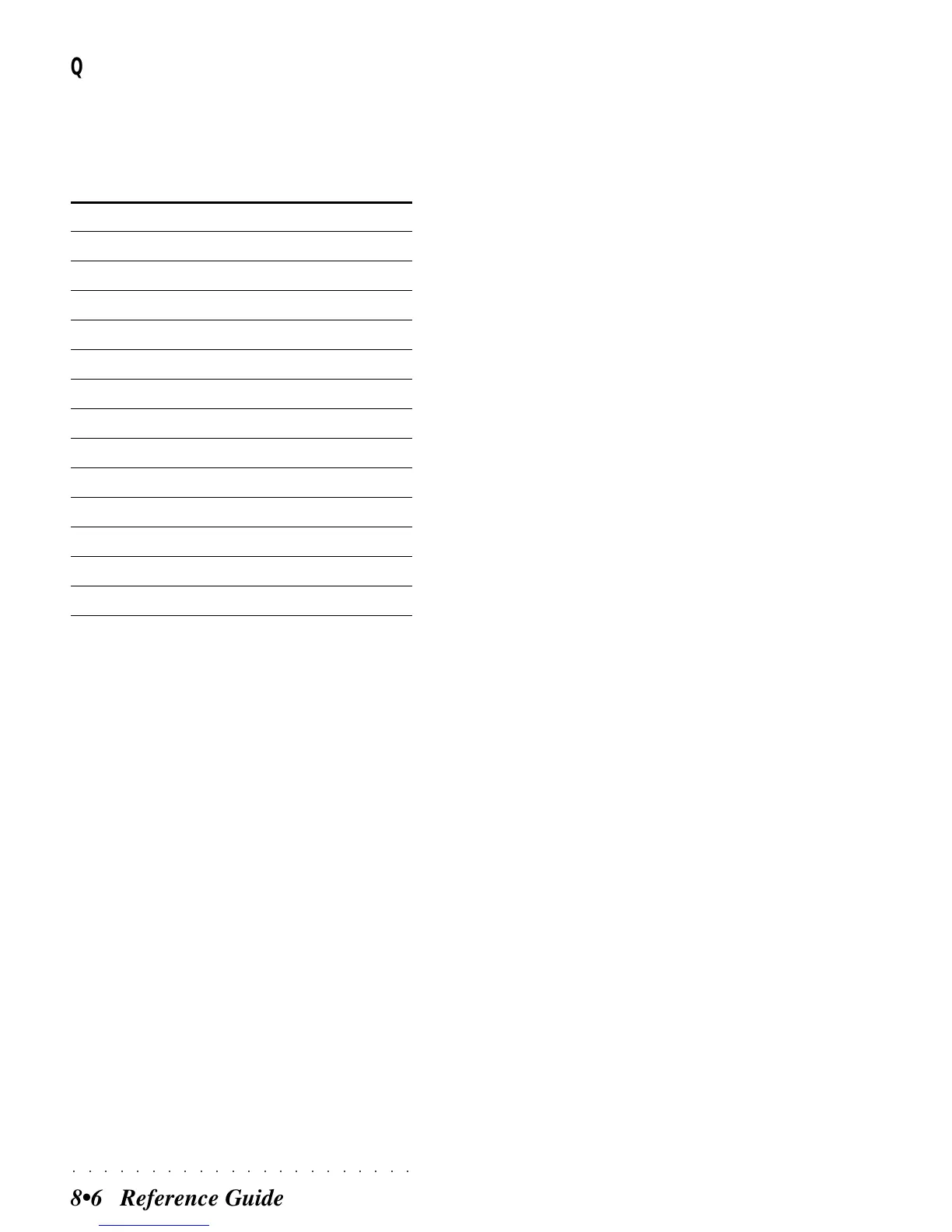○○○○○○○○○○○○○○○○○○○○○○
8•6 Reference Guide
QUANTIZE
An auto-corrector of timing during the recording
phase. The selection values are normal, triplets
or swing.
Value Quantization
1/4
q
1/8
e
1/12
e
triplet
1/16
x
1/24
x
triplet
1/32
r
1/48
r
triplet
1/64 (1/64)
1/96 (1/64 triplet)
free no quantization
1/8 B...F*
q. e
(swing)
1/16 B...F*
e. x
(swing)
free no quantization
* B … F indicate an adjustment of the Swing feel.
FREE MEMORY (CANNOT BE MODIFIED)
The amount of memory remaining to record the
riff. Each riff can occupy up to 30.000 bytes (30
kilobytes).
If the RAM contains a large amount of data, a
dialog window may appear showing the message
«Memory full!» indicating that the recording can-
not proceed further. The recording is instantly in-
terrupted.
You can increase the amount of space in RAM
by deactivating the Undo function.