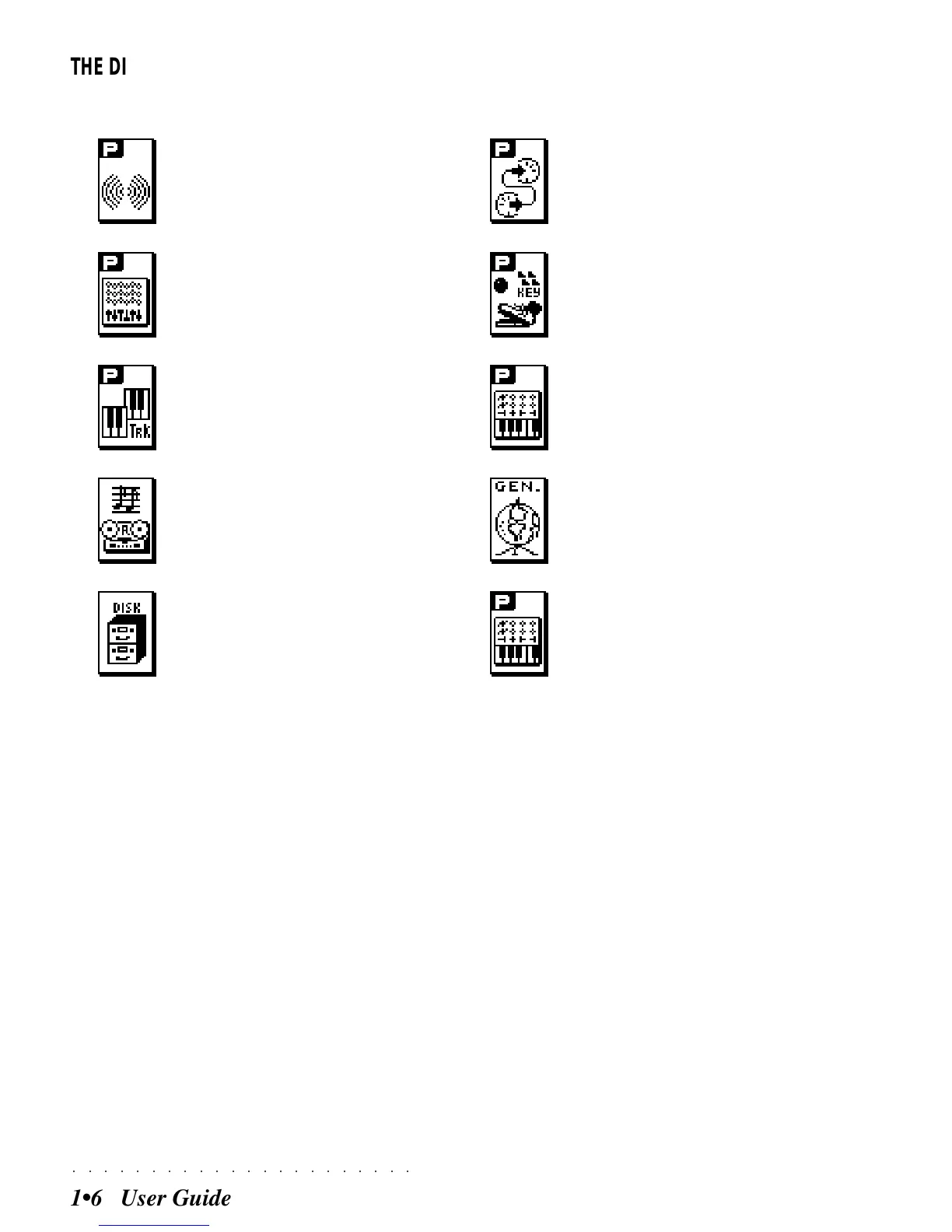○○○○○○○○○○○○○○○○○○○○○○
1•6 User Guide
THE DISPLAY’S EDIT STATUS IDENTIFICATION ICONS
Every edit environment has a relative icon:
Edit Effects Edit MIDI
Edit Mixer Edit Controllers/Pads
Edit Tracks Edit Perf Sound/Drumkit
Edit Style/Song Edit General
Edit Disk / Preload Edit Sound
TRACKS, PERFORMANCES AND THE TRACK STATUS ICONS
A Track is the smallest part of a Performance and in normal playing conditions, the display shows from
4 to 8 tracks of the current Performance.
A Performance is a configuration of several tracks, so that different Sounds can be combined to play at
the same time. The Sound name and its ProgramChange and BankSelect numbers or the relative
Group name appears on the main display.
Style-Performances and Programmable Performances have a maximum of 16 tracks (8 tracks for the
keyboard and 8 engaged by the sequencer for the arrangements). A Song-Performance can contain up
to 32 tracks.
Sometimes, a track is not assigned to a SK760/880 Sound, but it controls an expander connected to the
MIDI OUT. In this case, “MIDI” is shown as well as ProgramChange and BankSelect numbers (MSB-
LSB) on the main display when SK760/880 is set to Multi mode. In Full or Upper/Lower modes only the
Sound Bank name appears, the ProgramChange and Bank Select numbers are not shown.