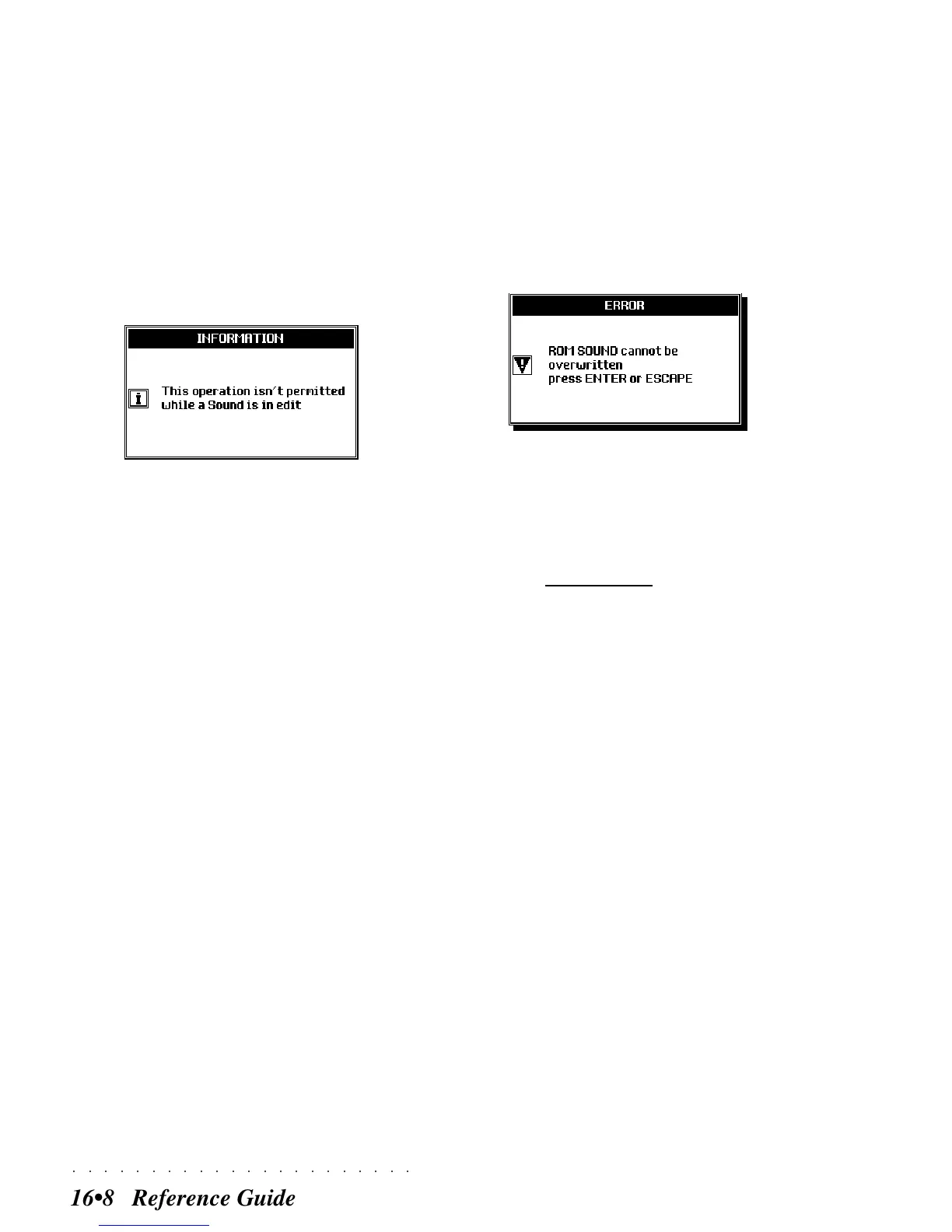○○○○○○○○○○○○○○○○○○○○○○
16•8 Reference Guide
STATUS OF THE INSTRUMENT IN EDIT
SOUND MODE
The settings of the Trackball, Pedals, Aftertouch,
Transpose and the other parameters are those
of the currently selected Performance.
If you attempt to select a Song, Style, Perform-
ance or Sound while you have temporarily es-
caped Edit Sound, the display will show the fol-
lowing message:
Press ENTER or ESCAPE to close the window
and press SYNTH to return to «Edit Sound» and
escape permanently, either with “Abort” or “Save”.
IMPORTANT REMINDERS
1. You cannot overwrite a Rom-Sound.
A modified ROM-Sound generates a RAM-
Sound which can be stored to either an empty
location, or to an existing RAM-Sound. If
you attempt to store a RAM-Sound to a ROM-
Sound destination, the display will show the
following message:
Repeat the operation and select an empty
location.
2. If you save the new RAM-Sound to an existing
RAM-Sound, the existing file will be irremedi-
ably lost without warning.
Be absolutely sure, therefore, that you have
stored the existing RAM-Sound to disk or
Hard disk before confirming the save proce-
dure.
3. If you Abort «Edit Sound» without storing the
modified sound, you will loose all edited Sound
data.
When you select the Abort option, you are
prompted to reconfirm the operation. If you
do not want to save the modifications, pro-
ceed as required.
If you escape «Edit Sound» temporarily, the
modified status of the Sound will be retained
but you will not be permitted to select a Song,
Style, Performance or Sound.