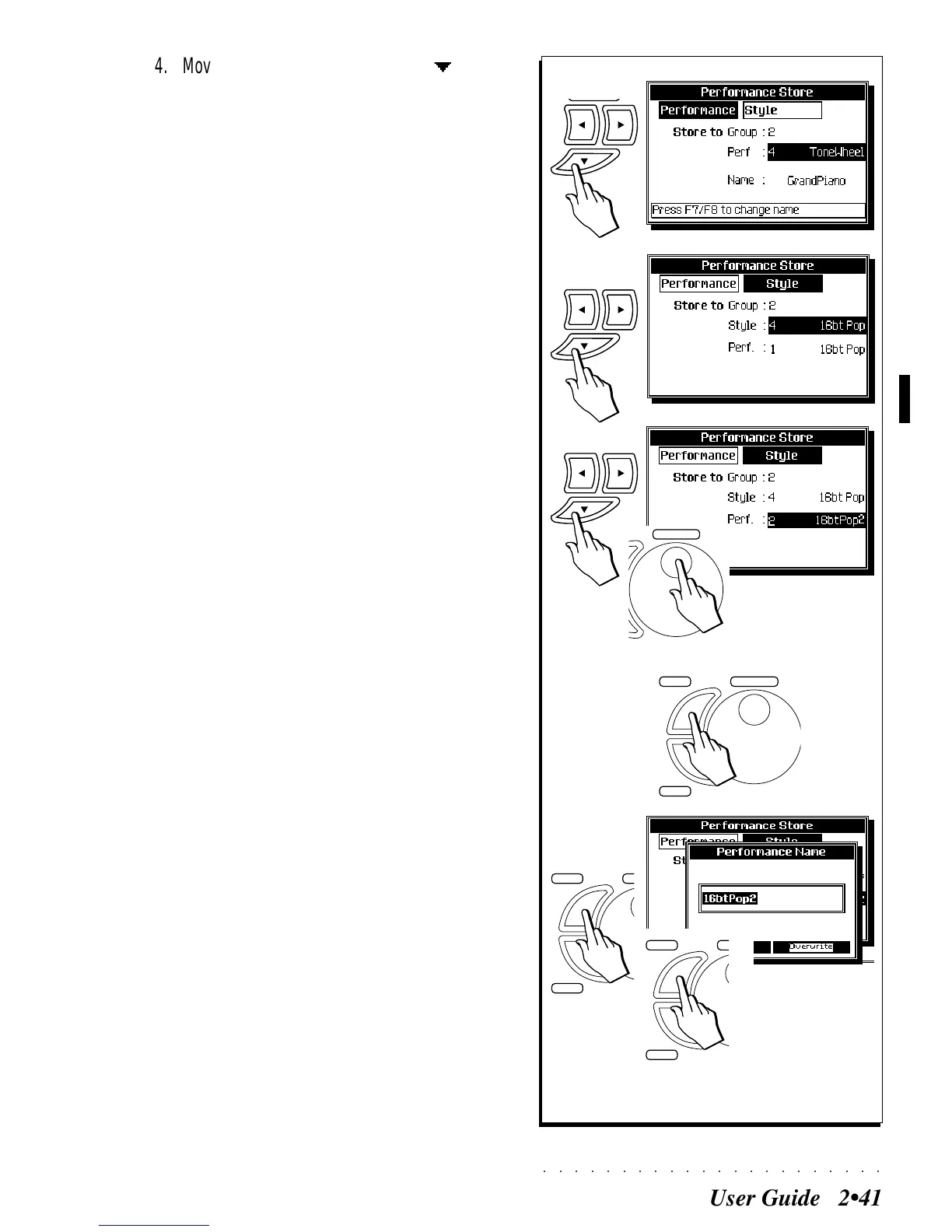○○○○○○○○○○○○○○○○○○○○○○
User Guide 2•41
4. Move down to the next zone with the cursor
arrow and select the destination Performance (1
- 8) with the Dial.
If you are saving to the RealTime Perform-
ances (A), the Dial scrolls through the 8 Per-
formance destinations of the selected Group,
each identified by a number and name.
Empty locations have a number and no name.
The destination Performance will take the
name of the Performance being saved. To
change the name of the RealTime Perform-
ance, refer to the procedure explained on
page 1.4 of the Layout & Display chapter 1.
If you are saving to the Style Perform-
ances (B), the Dial scrolls through the 8
Styles of the selected Style Group or User
Group. As you scroll, each Style also shows
the currently associated Style Performance
in the “Perf” zone.
To select the destination Style Performance,
move down to the “Perf” zone and rotate the
Dial. A Style Perf. destination shows a name
and number, while an empty User Style des-
tination shows a number only.
5. Press ENTER.
If the destination is a RealTime Perform-
ance (A), the display returns to the modified
version of the original Performance.
If the destination is a Style Performance
(B), pressing ENTER opens a dialog window
requesting confirmation of the Style Perform-
ance name. You can either confirm the same
name or change it.
Press ENTER again to confirm the new or
old Style Performance name. The display
returns to the modified version of the original
Performance. The Performance or Style Per-
formance that you saved will be in the desti-
nation selected in point 4.
If you don’t want to save your modifications,
press ESCAPE to cancel the operation.
4A