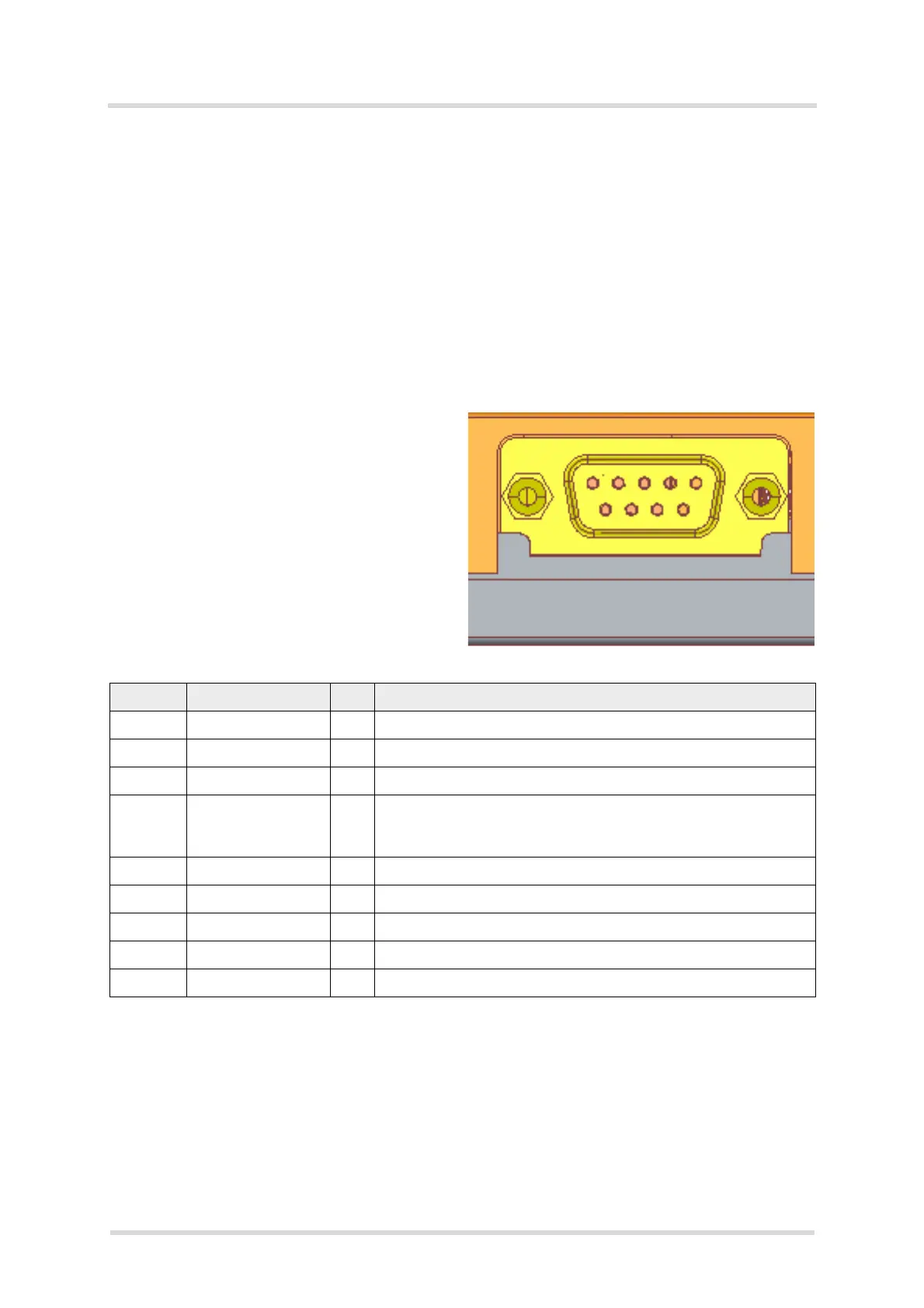Cinterion
®
Java Terminals Hardware Interface Description
3.5 RS-232 Interface
35
EHSxT_BGS5T_HID_v02 2014-05-23
Confidential / Preliminary
Page 24 of 70
3.5 RS-232 Interface
The RS-232 interface is not available for EHS5T RS485. The interface is implemented as a se-
rial asynchronous transmitter and receiver conforming to ITU-T V.24 Interchange Circuits DCE.
It is configured for 8 data bits, no parity and 1 stop bit, and can be operated at bit rates from
1200bps to 921kbps. Autobauding supports bit rates from 1.2kbps to 230kbps.
For more information see also Section 3.5.1.
3.5.1 9-Pole D-sub Connector
Via RS-232 interface, the host controller controls the Java Terminals and transports data.
Figure 5: Pin assignment RS-232 (D-sub 9-pole female)
Java Terminals are designed for use as a DCE. Based on the conventions for DCE-DTE con-
nections it communicates with the customer application (DTE) using the following signals:
• Port TxD @ application sends data to TXD of the Java Terminals
• Port RxD @ application receives data from RXD of the Java Terminals
Hardware handshake using the RTS and CTS signals and XON/XOFF software flow control
are supported.
Table 11: 9-pole D-sub (female) RS-232
Pin no. Signal name I/O Function
1 DCD O Data Carrier Detected
2RXD OReceive Data
3 TXD I Transmit Data
4 DTR I Data Terminal Ready
Attention: The ignition of Java Terminals is activated via a rising
edge of high potential (+3 ... +15 V)
5 GND - Ground
6 DSR O Data Set Ready
7 RTS I Request To Send
8 CTS O Clear To Send
9 RING O Ring Indication
