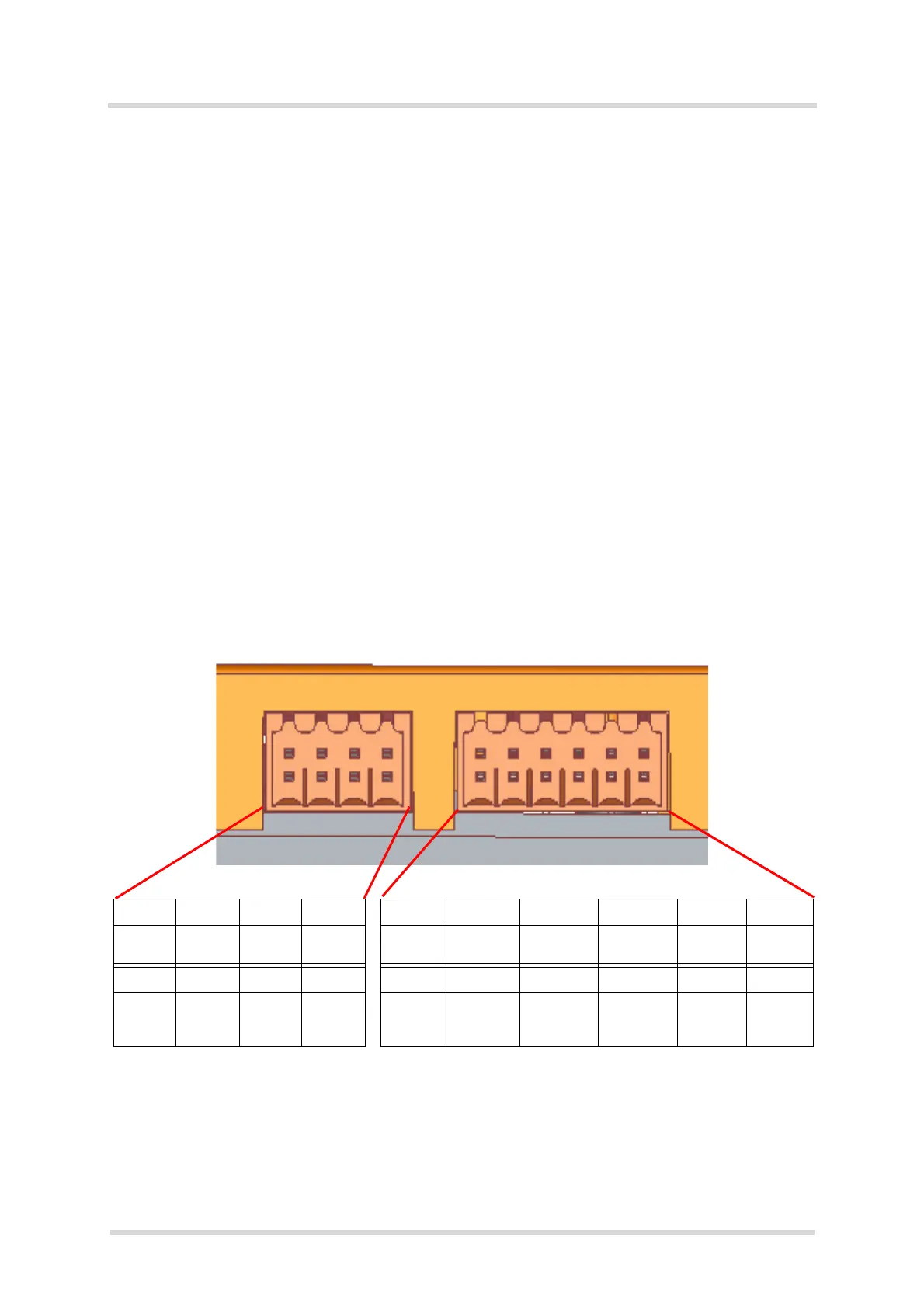Cinterion
®
Java Terminals Hardware Interface Description
3.6 USB Interface
35
EHSxT_BGS5T_HID_v02 2014-05-23
Confidential / Preliminary
Page 25 of 70
In addition, the modem control signals DTR, DSR, DCD and RING are available. The modem
control signal RING (Ring Indication) can be used to indicate, to the cellular device application,
that a call or Unsolicited Result Code (URC) is received. There are different modes of opera-
tion, which can be set with AT commands.
Note: The DTR signal will only be polled once per second from the internal firmware of Java
Terminals.
3.6 USB Interface
The Java Terminals support a USB 2.0 High Speed (480Mbit/s) device interface that is Full
Speed (12Mbit/s) compliant.
The USB interface can be used as command and data interface and for downloading firmware.
It is only available as a slave device and not able to act as a USB host.
3.7 Weidmueller GPIO Interface
The Weidmueller connectors (8-pin and 12-pin) provide access to various module signals in-
cluding a number of configurable GPIOs. Note that not all of the Weidmueller pins are available
for every Java Terminal variant. The following figures show the available pins for the Java Ter-
minal variants and the below Table 12 lists the overall availablility of the Weidmueller pins.
Figure 6: EHS5T RS485: Weidmueller connectors (8-pin and 12-pin)
1234 1 2 3 4 5 6
GPIO6 GPIO7 GPIO8 n/a VCCref GND TXD1/
SPI_MISO
RXD1/
SPI_MOSI
A+
(RS485)
B-
(RS485)
5678 7 8 9 10 1112
n/an/an/an/a +5VoutDSR0/
ADC1_IN/
SPI_CLK
I2CDAT I2CCLK GPIO20 GPIO21
EHS5T
n/a: not applicable
RS485:
