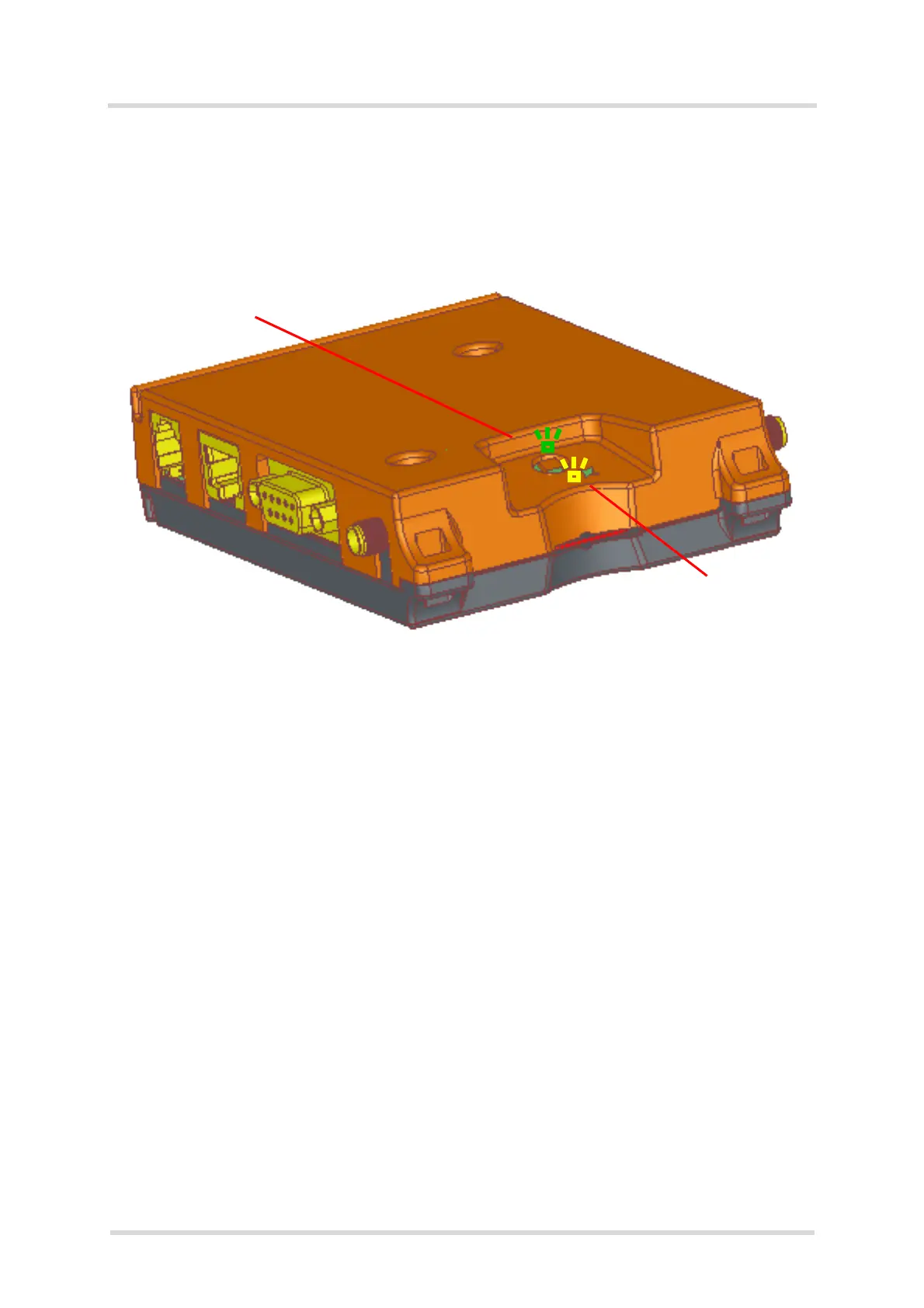Cinterion
®
Java Terminals Hardware Interface Description
3.13 Status LEDs
35
EHSxT_BGS5T_HID_v02 2014-05-23
Confidential / Preliminary
Page 34 of 70
3.13 Status LEDs
Java Terminals have two LEDs indicating its operating states through the semitransparent cas-
ing:
• A green LED indicates whether the Java Terminals are ready to operate.
• A yellow LED indicates the network registration state of the Java Terminals.
Figure 11: Status LED
The yellow LED is driven by a line of the integrated module that can be configured by using the
AT^SLED command to either light permanently or to flash. For details on the AT command
please refer to [1].
Green LED
(Power on/off)
Yellow LED
(Network status)
