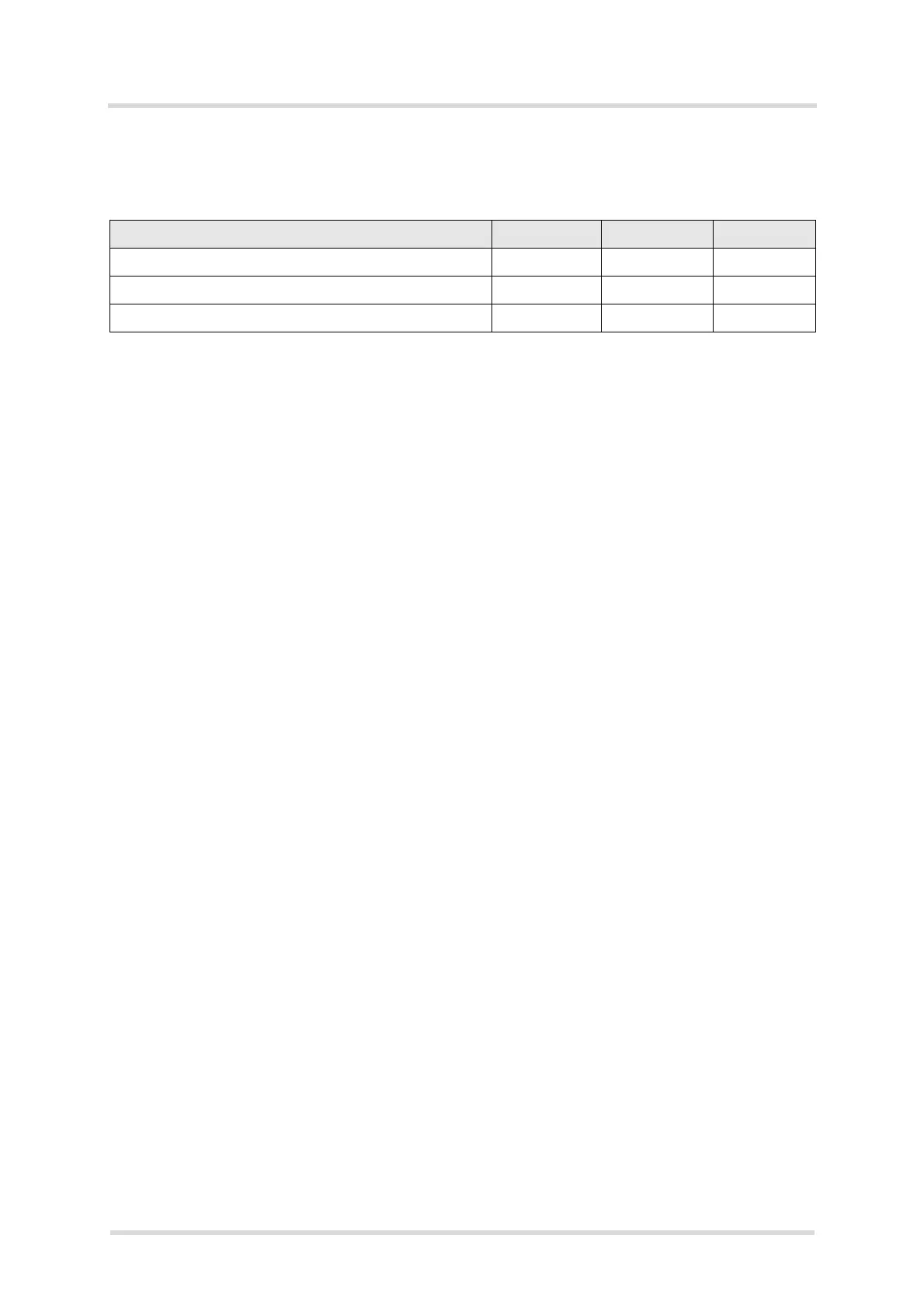Cinterion
®
Java Terminals Hardware Interface Description
4.2 Operating Temperatures
44
EHSxT_BGS5T_HID_v02 2014-05-23
Confidential / Preliminary
Page 37 of 70
4.2 Operating Temperatures
Note: Within the specified operating temperature ranges the board temperature may vary to a
great extent depending on operating mode, used frequency band, radio output power and cur-
rent supply voltage. Note also the differences and dependencies that usually exist between
board (PCB) temperature of the Java module and its ambient temperature.
Table 17: Board temperature of Java module
Parameter Min Max Unit
Normal operation -30 +85 °C
Extended operation
1
1. Extended operation allows normal mode speech calls or data transmission for limited time until automatic
thermal shutdown takes effect. Within the extended temperature range (outside the normal operating
temperature range) the specified electrical characteristics may be in- or decreased.
-40 to -30 +85 to +90 °C
Automatic thermal shutdown
2
2. Due to temperature measurement uncertainty, a tolerance of ±3°C on these switching thresholds may
occur.
<-40 >+90 °C
