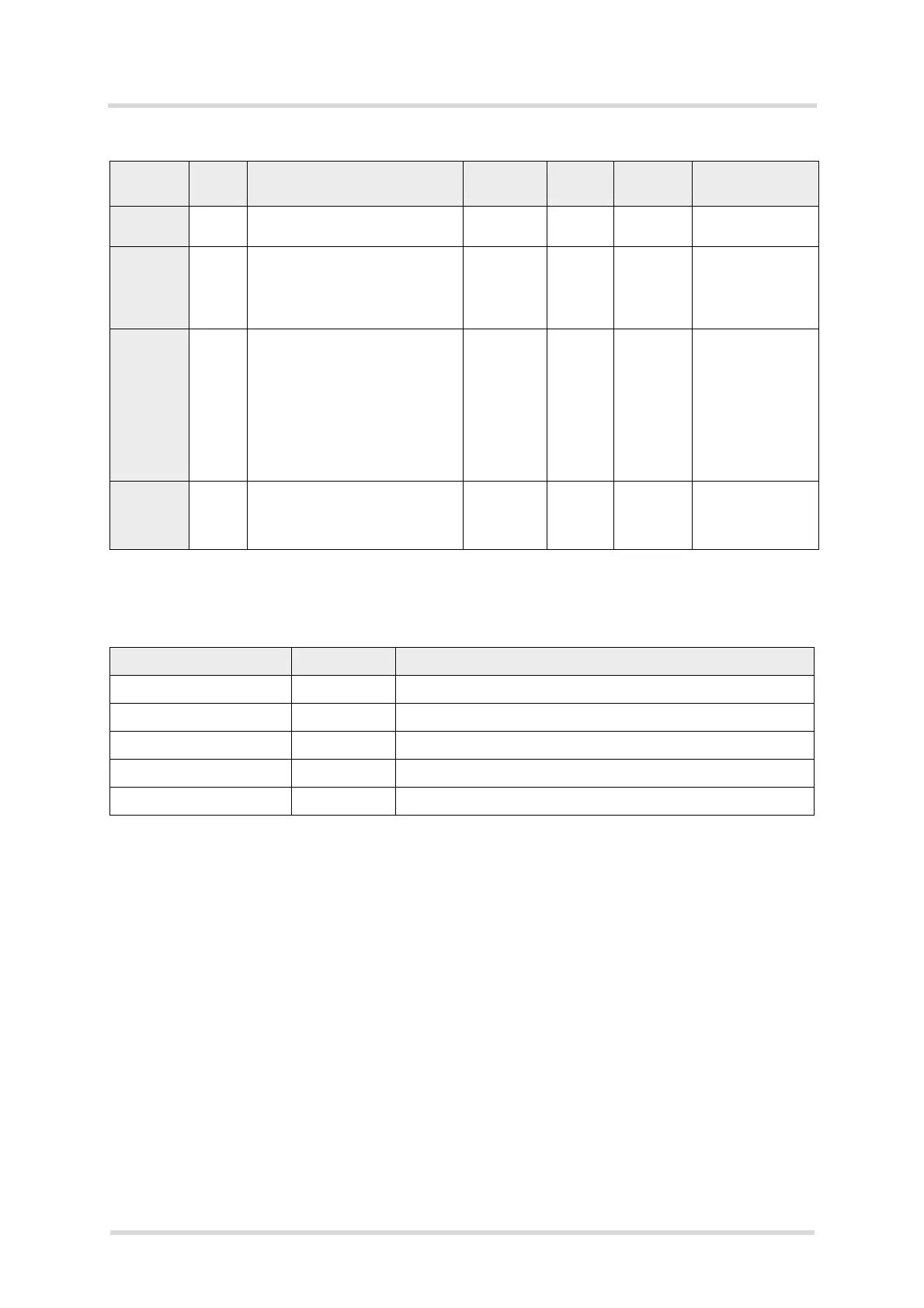Cinterion
®
Java Terminals Hardware Interface Description
8.4 Configuration via I
2
C Interface
69
EHSxT_BGS5T_HID_v02 2014-05-23
Confidential / Preliminary
Page 67 of 70
Possible result codes for status command (see Section 8.4.1.3 and above Table 25):
0x50 R/W ADC1_IN/DSR0 ADCDSRR Yes 0x00 0: Analog In
1: Digital Out
0x80 W Trigger delay. Specifies delay
time for a reset. If a trigger delay
time is specified, the watchdog is
prevented from resetting the
module for the given time.
TDR No 0x00 Set time in min-
utes.
1...255: Minutes
0: Disable
0xFD R Hardware watchdog‘s firmware
version
VER -- [0x00..0x99]
[MAJ MIN]
4:MSB: MAJ
4:LSB: MIN
MAJ: Main release
number (e.g., 1.x)
MIN: Sub release
number (e.g., x.0)
as in version v1.0
0xFF W Read address register (RAR) RAR No 0x00 0x00..0xFF
Only valid
addresses contain
valid values
Table 26: I
2
C status result codes
Result Code Comment
OK 0x00 Last command was executed successfully
PROTOCOL_ERROR 0x01 Protocol error, i.e. wrong number of bytes
ILLEGAL_ADDRESS 0x02 Illegal register address
ILLEGAL_ARGUMENT 0x03 Illegal argument. Argument is out of allowed range.
UNDEFINED 0xFF
Table 25: Address register for I
2
C commands
Register
address
Read/
Write
Description Name Non-
volatile
Default Value range
