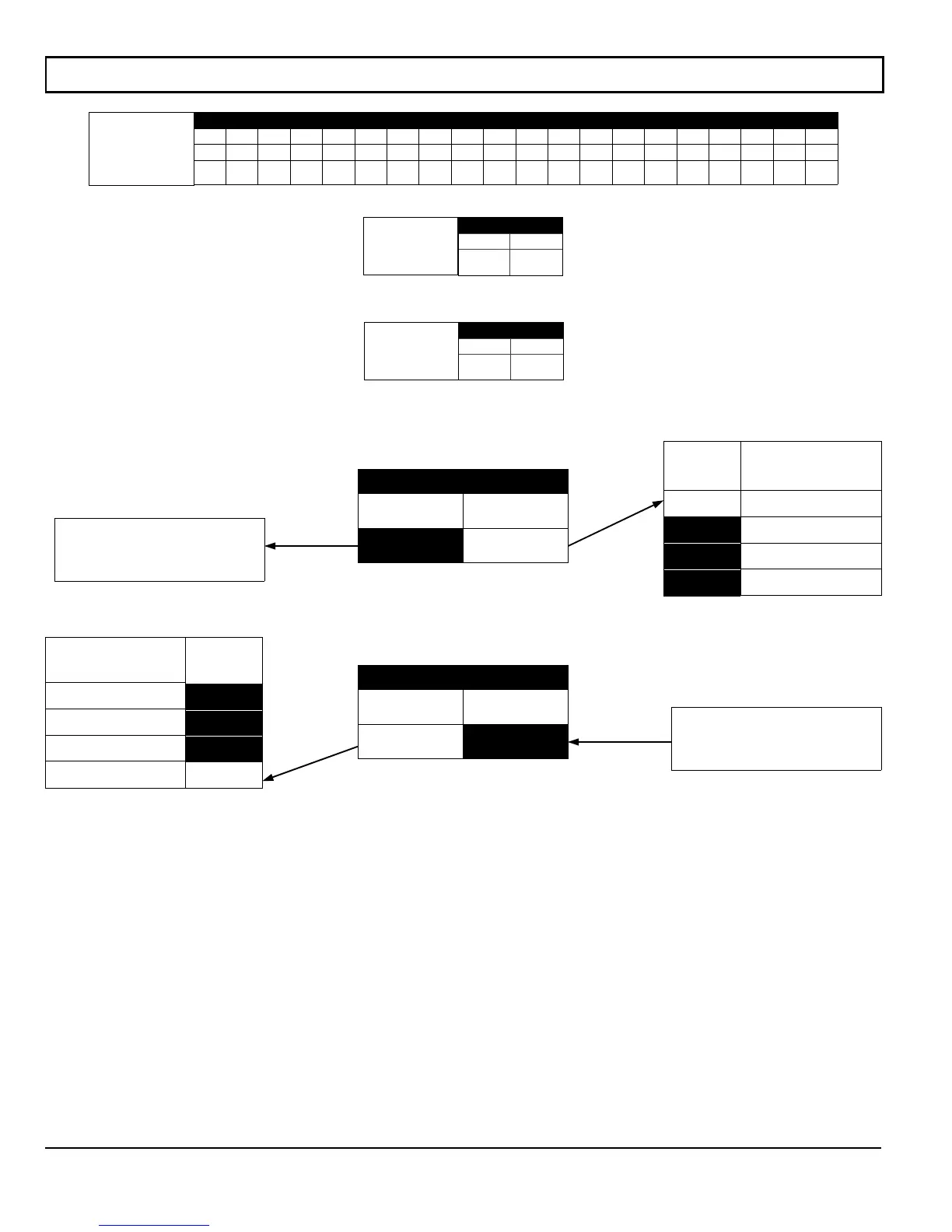L
NAPCO Security Systems
X
GEM-P9600 Programming Instructions
WI777D 08/00
!
Page 57
RIGHT DATA
VALUES
(CIRCLE
"
)
1
2
4
8
SYSTEM OPTIONS
Disable System Trouble
Audible Timeout
RESERVED
RESERVED
RESERVED
[Default = blank (•) blank (•)]
ADDRESS 4084
LEFT DIGIT (SUM
OF DATA VALUES)
RIGHT DIGIT (SUM
OF DATA VALUES)
blank (•)
LEFT DATA
VALUES
(CIRCLE
"
)
1
2
4
8
SYSTEM OPTIONS
RESERVED
RESERVED
RESERVED
Disable Auto
Dial Tone Detection
Note:
Right digit is RESERVED
(not used). Enter data in left digit
only.
SYSTEM OPTIONS (ADDRESS 3882-3901, 3903-3905 & 4084)
Telephone Number
Dialing Prefix
(Digits 1-20)
ADDRESS 3882-3901 (RIGHT DIGITS 1-20)
3882 3883 3884 3885 3886 3887 3888 3889 3890 3891 3892 3893 3894 3895 3896 3897 3898 3899 3900 3901
RRRRRRRRRRRRRRRRRRRR
[Default = blank (•) blank (•)]
ADDRESS 3903
LEFT RIGHT
Pager Format:
Re-sends of
First Report
[Default = blank (•) blank (•)]
ADDRESS 3904
LEFT RIGHT
Pager Format:
Maximum Pages
per Session
[Default = blank (•) blank (•)]
ADDRESS 3905
LEFT DIGIT (SUM
OF DATA VALUES)
RIGHT DIGIT (SUM
OF DATA VALUES)
blank (•)
blank (•)
Note:
Left digit is RESERVED
(not used). Enter data in right
digit only.
