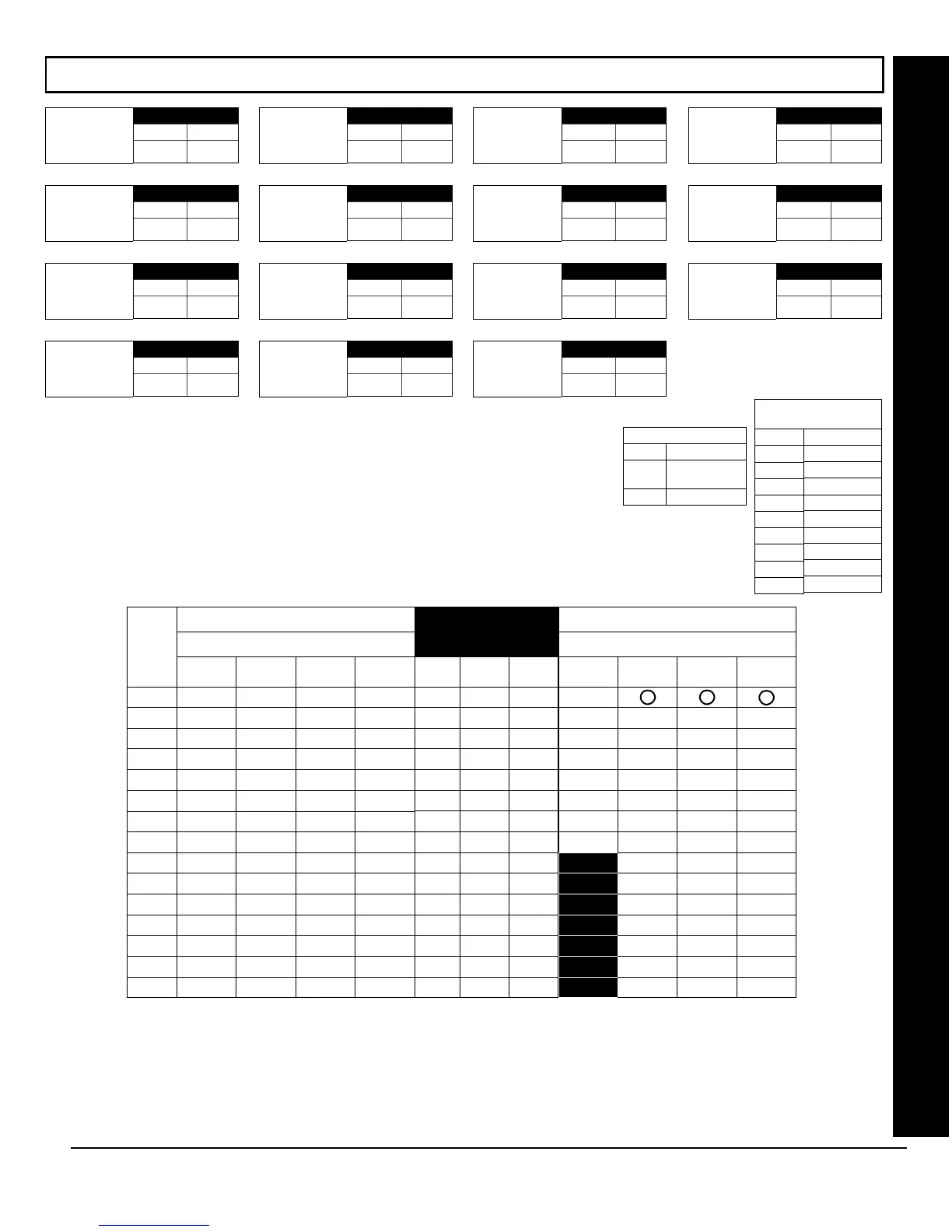X
GEM-P9600 Programming Instructions
L
NAPCO Security Systems
WI777D 08/00
!
Page 58
RIGHT
blank (•)
1
2
3
4
5
6
7
8
OPTION
Not Used
Area 1
Area 2
Area 3
Area 4
Area 5
Area 6
Area 7
Area 8
KEYPAD AREA
ASSIGNMENT
KEYPAD OPTIONS:
Select options for any of the 15 keypads.
* Note:
For Remote Access Control only (no Arm/Disarm capability).
!
1. Select the desired option by circling " the data values for each digit (left and right).
!
2. Add the data values (ex: 15=1+2+4+8) from the selected options.
!
3. Enter in address location (left and right digits).
NOTE:
Dark shaded data value box shows option not available.
KEYPAD OPTIONS (ADDRESS 2425-2454)
Keypad Options
[Default = blank (•) blank (•)]
ADDRESS 2428
LEFT RIGHT
blank (•)
Keypad 4 Type
& Area
Assignment
[Default = blank (•) 1]
ADDRESS 2425
LEFT RIGHT
Keypad 1 Type
& Area
Assignment
[Default = blank (•) blank (•)]
ADDRESS 2426
LEFT RIGHT
blank (•)
Keypad 2 Type
& Area
Assignment
[Default = blank (•) blank (•)]
ADDRESS 2427
LEFT RIGHT
blank (•)
Keypad 3 Type
& Area
Assignment
[Default = blank (•) blank (•)]
ADDRESS 2429
LEFT RIGHT
blank (•)
Keypad 5 Type
& Area
Assignment
[Default = blank (•) blank (•)]
ADDRESS 2430
LEFT RIGHT
blank (•)
Keypad 6 Type
& Area
Assignment
[Default = blank (•) blank (•)]
ADDRESS 2431
LEFT RIGHT
blank (•)
Keypad 7 Type
& Area
Assignment
[Default = blank (•) blank (•)]
ADDRESS 2432
LEFT RIGHT
blank (•)
Keypad 8 Type
& Area
Assignment
[Default = blank (•) blank (•)]
ADDRESS 2433
LEFT RIGHT
blank (•)
Keypad 9 Type
& Area
Assignment
[Default = blank (•) blank (•)]
ADDRESS 2434
LEFT RIGHT
blank (•)
Keypad 10 Type
& Area
Assignment
[Default = blank (•) blank (•)]
ADDRESS 2435
LEFT RIGHT
blank (•)
Keypad 11 Type
& Area
Assignment
[Default = blank (•) blank (•)]
ADDRESS 2436
LEFT RIGHT
blank (•)
Keypad 12 Type
& Area
Assignment
[Default = blank (•) blank (•)]
ADDRESS 2437
LEFT RIGHT
blank (•)
Keypad 13 Type
& Area
Assignment
[Default = blank (•) blank (•)]
ADDRESS 2438
LEFT RIGHT
blank (•)
Keypad 14 Type
& Area
Assignment
[Default = blank (•) blank (•)]
ADDRESS 2439
LEFT RIGHT
blank (•)
Keypad 15 Type
& Area
Assignment
KEYPAD TYPE & AREA ASSIGNMENT: Up to 15 keypads may be programmed, if they
are connected.
NOTE:
See Keypad Configuration Mode. By default from the factory, each keypad is
configured as number 1.
!
1. Select keypad type & area assignment for each keypad from the tables shown.
!
2. Enter in corresponding right and left digit address locations above.
LEFT OPTION
blank
(•)
Burg Keypad
2 Wizard Keypad
KEYPAD TYPE
[Default = blank (•) blank (7) for address 2440]
KEYPAD
NO.
1
2
3
4
5
6
7
8
9
10
11
12
13
14
15
KEYPAD OPTIONS
LEFT DATA VALUES (CIRCLE
"
)
TOUR
STATION
PANEL
ACCESS
EASY
ARMING
AMBUSH
8
421
8
421
8
421
8
421
8
421
8
421
8
421
8
421
8
421
8
421
8
421
8
421
8
421
8
421
8
421
ADDRESS
2440-2454
LEFT ADDR RIGHT
2440
2441
2442
2443
2444
2445
2446
2447
2448
2449
2450
2451
2452
2453
2454
KEYPAD OPTIONS
RIGHT DATA VALUES (CIRCLE
"
)
Rem. Acc.
Only *
KEYPAD
PANIC
KEYPAD
AUXILIARY
KEYPAD
FIRE
8421
8421
8421
8421
8421
8421
8421
8421
8
421
8
421
8
421
8
421
8
421
8
421
8
421
