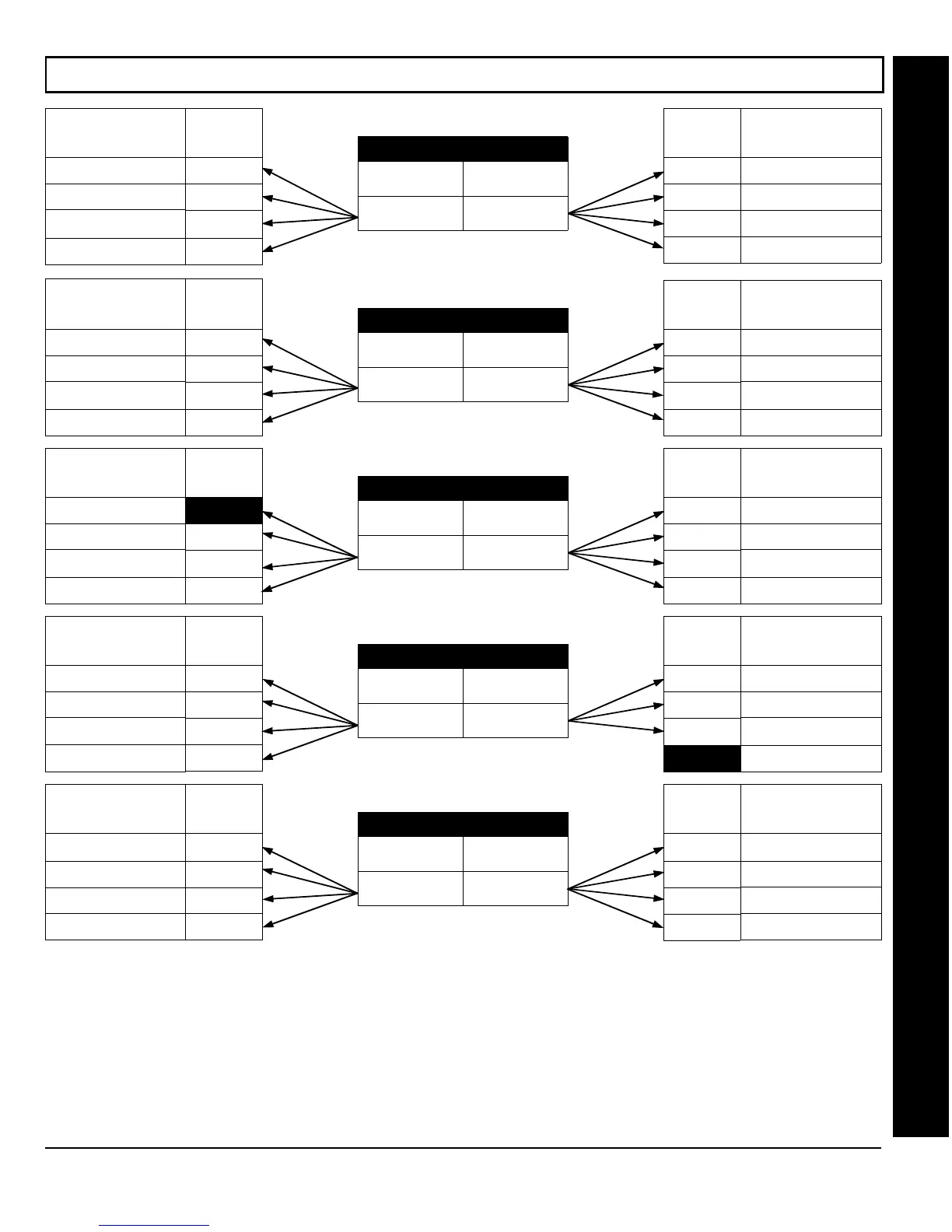L
NAPCO Security Systems
X
GEM-P9600 Programming Instructions
WI777D 08/00
!
Page 55
[Default = blank (•) blank (•)]
[Default = blank (•) blank (•)]
[Default = blank (•) blank (•)]
SYSTEM OPTIONS (ADDRESS 2415-2419)
ADDRESS 2415
LEFT DIGIT (SUM
OF DATA VALUES)
RIGHT DIGIT (SUM
OF DATA VALUES)
SYSTEM OPTIONS
Disable Fire Reset
(Area 1)
Disable Fire Reset
(Area 2)
Disable Fire Reset
(Area 3)
Disable Fire Reset
(Area 4)
ADDRESS 2417
LEFT DIGIT (SUM
OF DATA VALUES)
RIGHT DIGIT (SUM
OF DATA VALUES)
LEFT DATA
VALUES
(CIRCLE
"
)
1
2
4
8
SYSTEM OPTIONS
Enable Reporting to
PC Preset
Answering Machine P/U
W/O Line Seizure
Disable Auto-Unbypass
on Disarming
Bypass
Faulted Zones
RIGHT DATA
VALUES
(CIRCLE
"
)
1
2
4
8
SYSTEM OPTIONS
Opening Report only
after Alarm Report
Closing Report only on
Cond. Closing (Auto-Byp.)
Include Sel./Grp. Bypass
in Cond. Closing Status
Status Report
(Auto-Byp. Zones on Clos.)
ADDRESS 2418
LEFT DIGIT (SUM
OF DATA VALUES)
RIGHT DIGIT (SUM
OF DATA VALUES)
LEFT DATA
VALUES
(CIRCLE
"
)
1
2
4
8
SYSTEM OPTIONS
Access Control (Panel)
on Aux. Output
Enable Burg. Output
Warning on Entry
Enable
Manager’s Mode
Start Exit Delay
after Ringback
RIGHT DATA
VALUES
(CIRCLE
"
)
1
2
4
8
SYSTEM OPTIONS
Auto Bell Test
on Arming
Auto Reset after
Burg. Output Timeout
Suppress “Bypass”
Reminder when Armed
RESERVED
[Default = blank (•) blank (•)]
ADDRESS 2416
LEFT DIGIT (SUM
OF DATA VALUES)
RIGHT DIGIT (SUM
OF DATA VALUES)
System Options
RIGHT DATA
VALUES
(CIRCLE
"
)
1
2
4
8
RIGHT DATA
VALUES
(CIRCLE
"
)
1
2
4
8
SYSTEM OPTIONS
Enable Day Zone Watch
(Area 1)
Enable Day Zone Watch
(Area 2)
Enable Day Zone Watch
(Area 3)
Enable Day Zone Watch
(Area 4)
SYSTEM OPTIONS
Disable Fire Reset
(Area 5)
Disable Fire Reset
(Area 6)
Disable Fire Reset
(Area 7)
Disable Fire Reset
(Area 8)
LEFT DATA
VALUES
(CIRCLE
"
)
1
2
4
8
SYSTEM OPTIONS
Enable Day Zone Watch
(Area 5)
Enable Day Zone Watch
(Area 6)
Enable Day Zone Watch
(Area 7)
Enable Day Zone Watch
(Area 8)
LEFT DATA
VALUES
(CIRCLE
"
)
1
2
4
8
[Default = blank (•) blank (•)]
!
1. Select the desired option by circling "the data values for each digit (left and right).
!
2. Add the data values (ex: 15=1+2+4+8) from the selected options.
!
3. Enter in address location (left and right digits).
NOTE:
Dark shaded data value box shows option not available.
ADDRESS 2419
LEFT DIGIT (SUM
OF DATA VALUES)
RIGHT DIGIT (SUM
OF DATA VALUES)
LEFT DATA
VALUES
(CIRCLE
"
)
1
2
4
8
SYSTEM OPTIONS
Disable
Function-Mode Download
Disable
Callback Download
Disable Answering-
Machine Download
Disable Auto-Reset
on Day Zone
RIGHT DATA
VALUES
(CIRCLE
"
)
1
2
4
8
SYSTEM OPTIONS
Interior 1
Normally Bypassed
Enable
Exit-Delay Restart
Reset Day Zone with
Arm/Disarm Only
Enable Local Alarm on
First Zone “AND” Trip