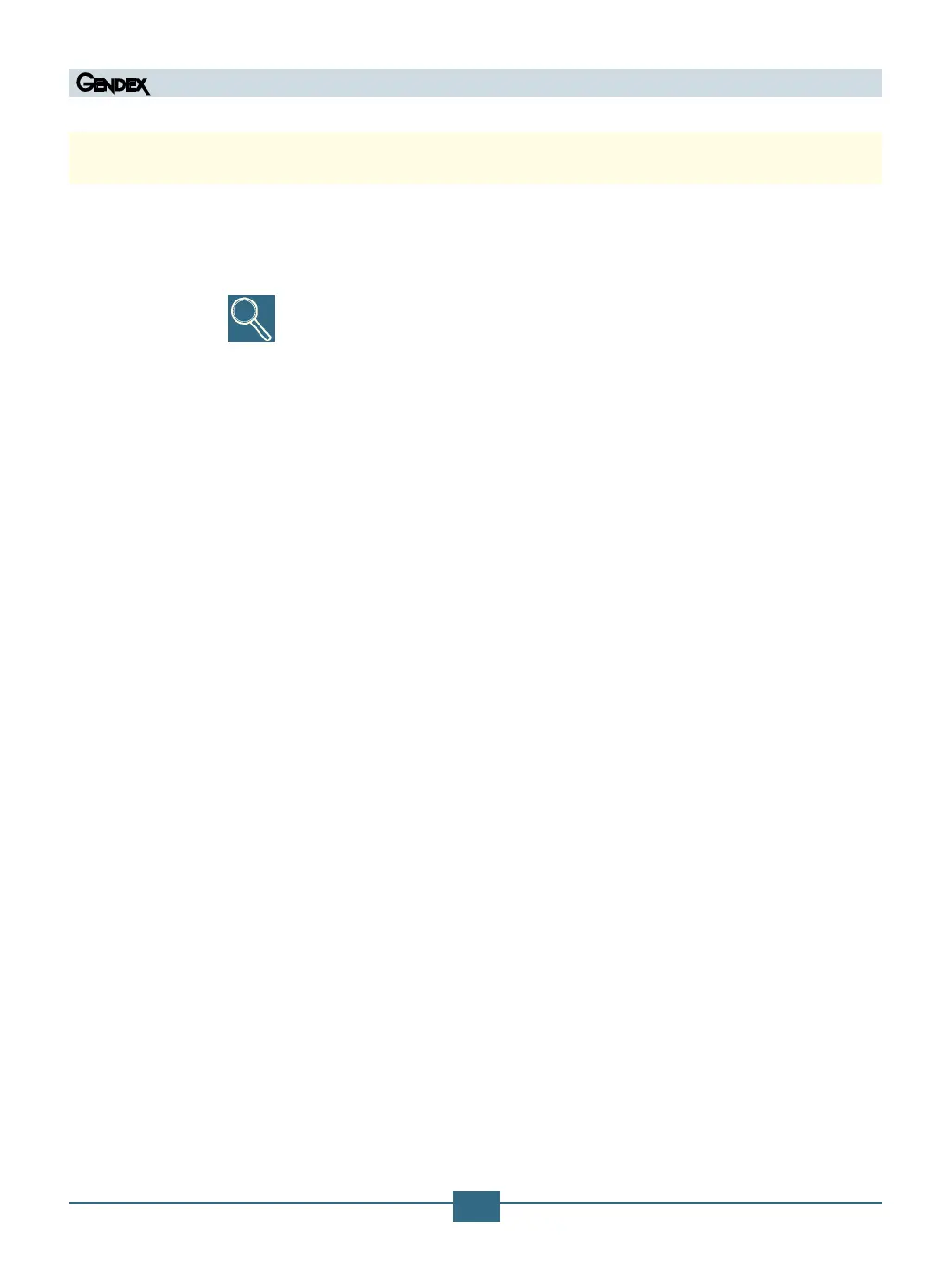Gendex VisualiX
TM
eHD
15
User and Service Manual Doc #4519 986 19041 - April 2005
5.2 Application software
Various software programs have been developed for use with VisualiX.
The VisualiX system may be supplied with Gendex VixWin
TM
software.
VixWin
TM
is an application software program specically dedicated to VisualiX
which runs in the Windows® environment for diagnostic imaging of teeth, jaws
and facial structure.
The application was created to control the capturing, viewing, processing, analysis,
and storage in the database of intra-oral X-ray images created by VisualiX, and can
also perform these functions for other types of diagnostic images, such as X-ray
lms (panoramic and other types) acquired with a backlit scanner, phosphorous
plates acquired using Gendex DenOptix, digital Panoramic or Cephalometric
images using Gendex Orthoralix 9200 DDE or colour images captured with an
intra-oral or extra-oral video camera (e.g. Gendex AcuCam IV
FWT
).
VixWin provides functions for storage of image les on permanent memory devices
such as hard disks, oppy disks, and recordable cd-roms, whether local or shared
with other workstations over a Local Area Network (LAN).
The program complies with Microsoft® Windows® graphic interface standards.
Commands may be given using the mouse and/or the keyboard.
VixWin can also interface with an external database such as a program for general
dental clinic management, through a DDE client-server protocol (DDE, Dynamic
Data Exchange, is a standard protocol used in Microsoft® Windows® for exchange
of data among dierent programmes). In this case, images are captured, displayed,
processed and analysed in the VixWin environment and stored in the database of
patients and images under the control of the management software.
Additional software programs may be available for use of VisualiX, such as dental
clinic management programmes which can handle digital images directly.