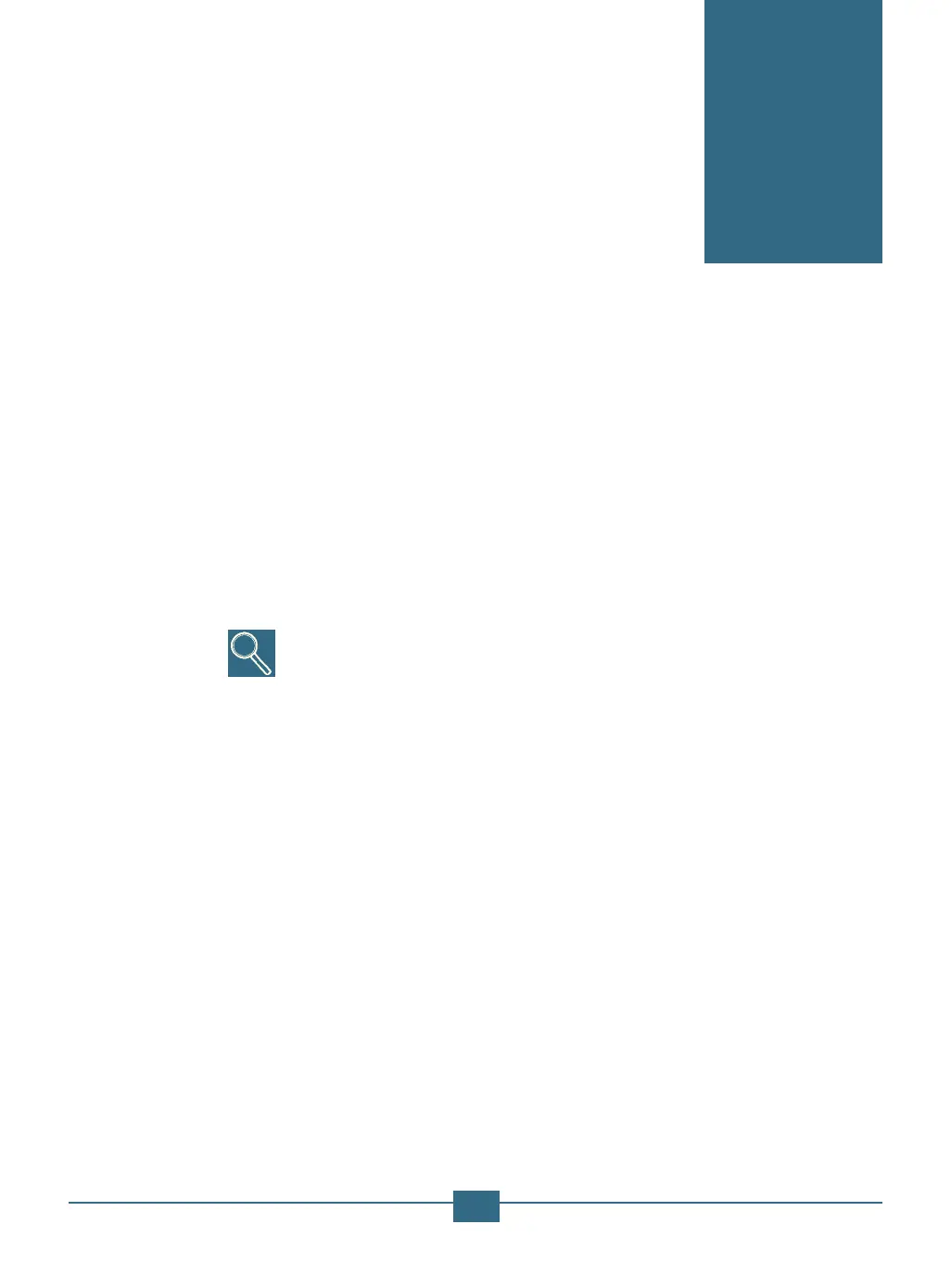Gendex VisualiX
TM
eHD
26
User and Service Manual Doc #4519 986 19041 - April 2005
27
User and Service Manual Doc #4519 986 19041 - April 2005
Maintenance
VisualiX does not require any special maintenance other than regular cleaning and
disinfection.
The Intermediate Electronics unit (IME) may be cleaned with a soft cloth and a non-
abrasive water-based detergent.
Clean the monitor screen, mouse and keyboard frequently.
Set monitor brightness and contrast properly. Be sure to use a video mode recom-
mended for use with VisualiX.
Do not subject the X-ray image sensor, IME Intermediate Electronics unit and con-
nectors to strong electrostatic charges such as those generated on the surfaces of
the cathode tubes used in some monitors.
8