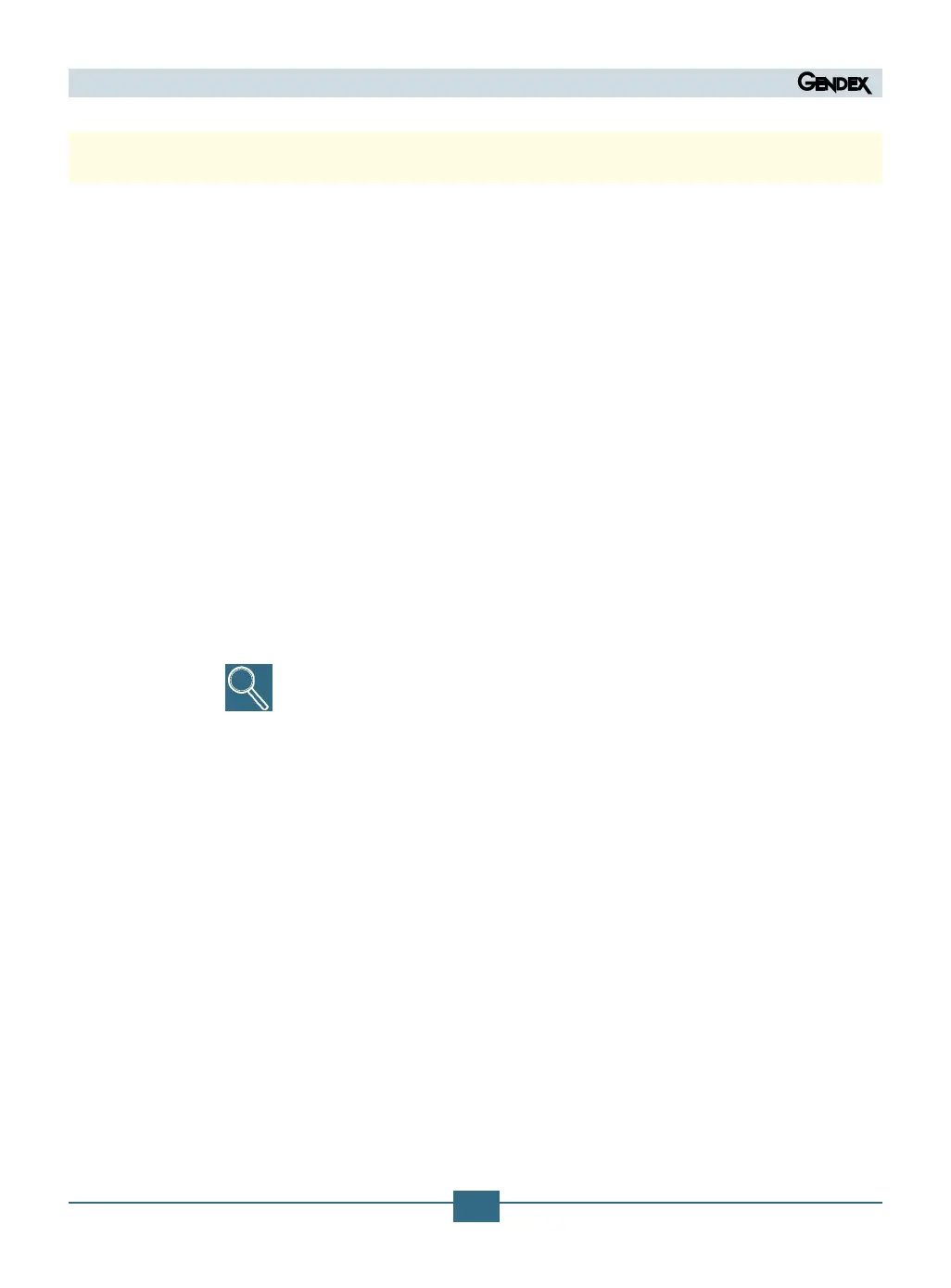Gendex VisualiX
TM
eHD
20
User and Service Manual Doc #4519 986 19041 - April 2005
21
User and Service Manual Doc #4519 986 19041 - April 2005
6.1 Installation of ActiveX software driver
Before connecting the USB cable, carefully follow the procedure described below.
1) Install the diagnostic imaging software (such as VixWin) in the Personal Computer
following the installation and conguration procedures contained in the software
Operator Manual.
2) Check that the installed radiography imaging software (such as VixWin) is NOT run-
ning.
3) Insert the “ActiveX Driver” disk supplied with the VisualiX system, containing the USB
drivers in the CD-ROM drive and follow the Windows “Guided Installation” instructions
provided.
If nothing happens after 10 seconds, then this means that the CD-Rom auto-run has
been disabled in the computer: it is necessary to manually launch the “Setup” le that
can be found in the main directory of the ActiveX Driver CD-ROM.
When you have completed the installation procedure, the icon representing the
software driver will appear in the Windows System Tray (also refer to section 7.2).
4) When the software installation is complete, connect the USB cable between the
computer and the IME.
USB cables permit connection or disconnection of the IME unit regardless of
whether the computer is on or o.