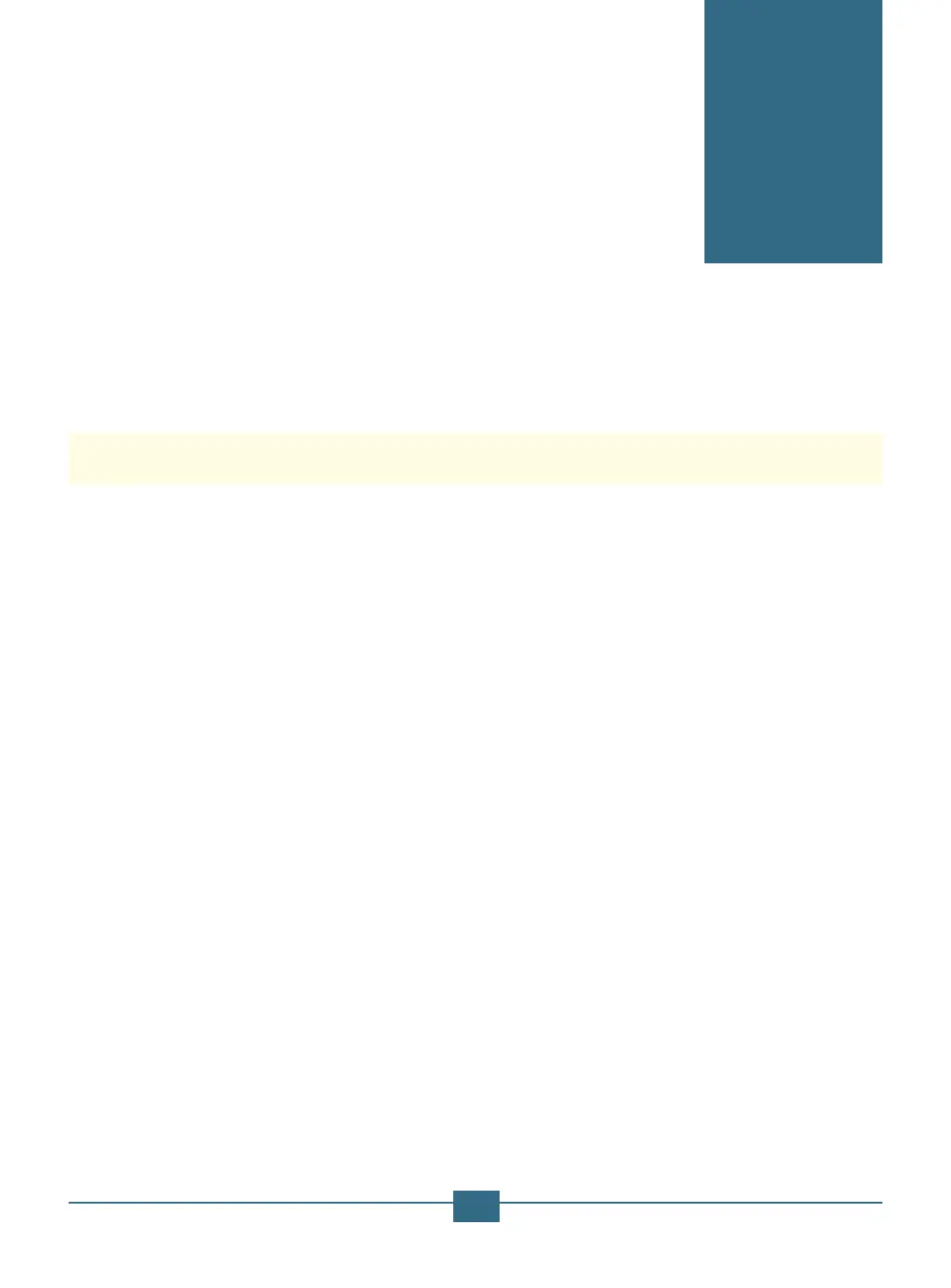Gendex VisualiX
TM
eHD
32
User and Service Manual Doc #4519 986 19041 - April 2005
33
User and Service Manual Doc #4519 986 19041 - April 2005
Appendix
11.1 Printers
As VisualiX may be interfaced with a variety of software programs and printer technol-
ogy is evolving constantly, a denitive choice of printer cannot be made, but we can
provide a series of technical considerations to be taken into account in the choice of a
printer. Most software programs using the Microsoft® Windows® operating environment
use dedicated Microsoft® Windows® printer drivers.
A printer must have a digital input, not a video analogue input, to interface with a
Personal Computer.
11.1.1 Thermal printers
Thermal printers print in shades of grey with at least 64 levels. Thermal printers use a
special type of paper which guarantees a print life of about 3 years.
11.1.2 Laser and ink jet printers
May be used to print in colour or black and white. We recommend a resolution of at least
600 dpi with pseudo-random dithering. Use of standard Microsoft® Windows® printer
drivers will permit use of the same printer for all other Microsoft® Windows® applications
(word processing, databases, etc.).
Epson printers in the Photo series and recent top end HP and Canon printers have been
found adequate for average quality printouts of intra-oral X-ray images.
11.1.3 Sublimation printers
Recommended when the VisualiX is used in combination with video cameras or long-
lasting high quality prints are required.
11