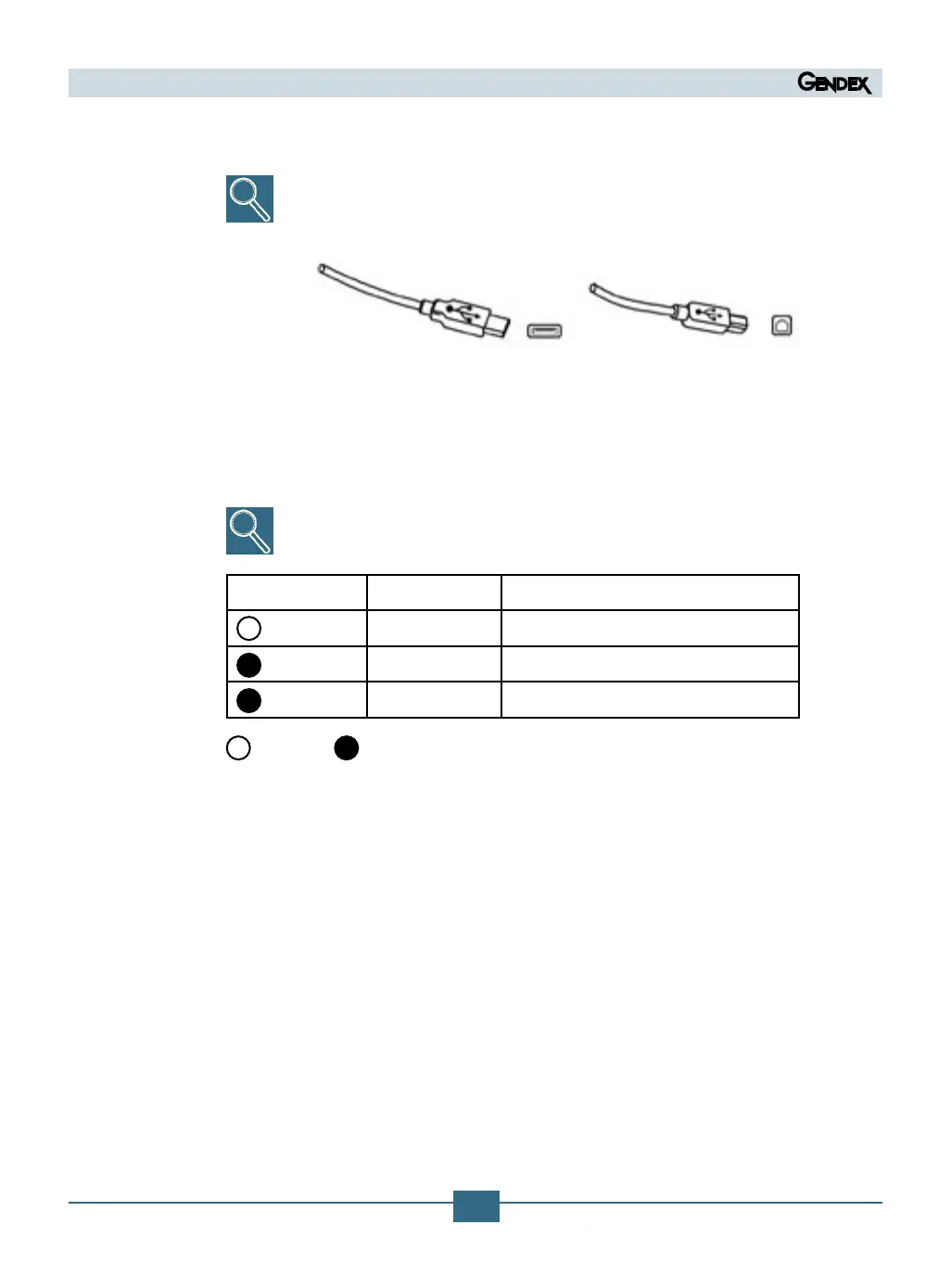VisualiX is supplied with two USB cables, 2 m and 4.5 m long.
The USB cables have dierent connectors at each end.
The Type A connector is The Type B connector is
connected to the PC connected to the IME
The VisualiX system may be connected and disconnected while the computer is on,
unless the PC presents particular limitations.
For information on installation of software programmes, please refer to the soft-
ware manual supplied with the software installed.
Indicator status Colour IME status
None O or initialising
Green Ready for image acquisition
Red System is not functioning properly
= o = on
IME Intermediate Electronics may be installed:
- externally to the PC
- wall-mounted or on the dental assembly
The Intermediate Electronics unit has a bracket for wall assembly. This requires a standard
USB cable up to 5 m long for connection with the USB port on the PC.
This maximum cable length may be exceeded only if suitable active replicators (HUBs)
are used.