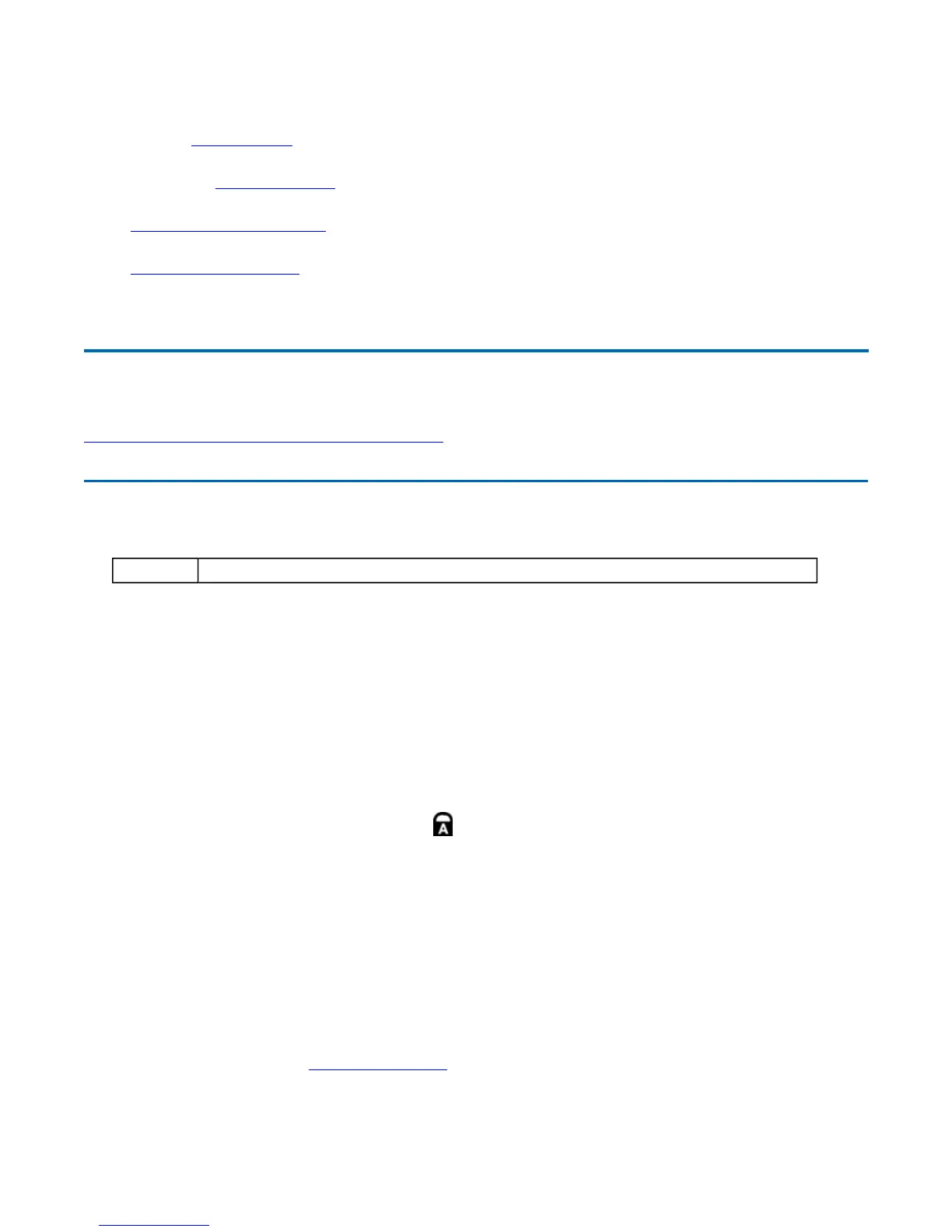z
Full size, glow-in-the-dark (GID) keys on a 85-key keyboard
z
Twelve function keys
z
Embedded numeric keypad
z
Application launch button (programmable button)
z
Radio ON/OFF switch (option)
z
Ergonomically designed wide palm rest located below the keyboard.
Primary Keys
72_0130_001
2006-07-10
©
2006 Itronix Cor
oration. All ri
hts reserved.
GoBook
®
XR-1 Help
Key Description
Alt
The Alt (alternate) key is used with other keys to perform special tasks. On some
o
eratin
s
stems
ressin
Ctrl+Alt+Del twice soft reboots the com
uter .
Backspace
The Backspace key, sometimes represented on the keyboard as a left arrow, moves
the cursor one
osition to the left. The character to the left of the cursor is erased.
Caps
Lock
Pressing the Caps Lock key one time locks keys A through Z in the UPPER CASE
position. Pressing the Caps Lock key again returns the letters to lower case. While
in the upper case mode, pressing the Shift key results in lowercase characters
when entered. You still have to use the Shift key to display characters located on
the upper portion of the keyboard. For example, press Shift+8 to type an asteris
(*), even when the Caps Lock key is activated.
The Ca
s Loc
LED li
hts when the ke
board is in Ca
s Lock mode.
Ctrl
The Ctrl (control) key works with other keys to perform a variety of functions.
Enter
The Enter key signals the computer that you have completed your entry. This is
our wa
of tellin
the com
uter to
rocess the information that
ou have entered.
Esc
The Esc (escape) key allows you to exit a pop-up window or message box.
Prtsc
In Windows, pressing the Prtsc (print screen) key or ALT+Prtsc key copies the
current screen or window to the cli
board so
ou can
aste it into documents.
Shift
The Shift key changes the keys A through Z to the UPPER CASE position. When
you press an alphabetic key, the character appears as a capital letter. When you
press Shift with other keys, the characters on the upper part of the keys appear.
For exam
le,
ressin
Shift+7 dis
la
s an am
ersand
&
.
Fn
Some special Fn (function) keys have been established to perform important tasks
when pressed and held with the Fn key. These keys are described later in this
document. The Fn key legend is color keyed to other special keys on the
ke
board.
Pa
e 13 of 92GoBook X
-1 Hel
8/3/2006file://C:\Documents and Settin
s\harwoodm\Local Settin
s\Tem
\~hh2D1C.htm
