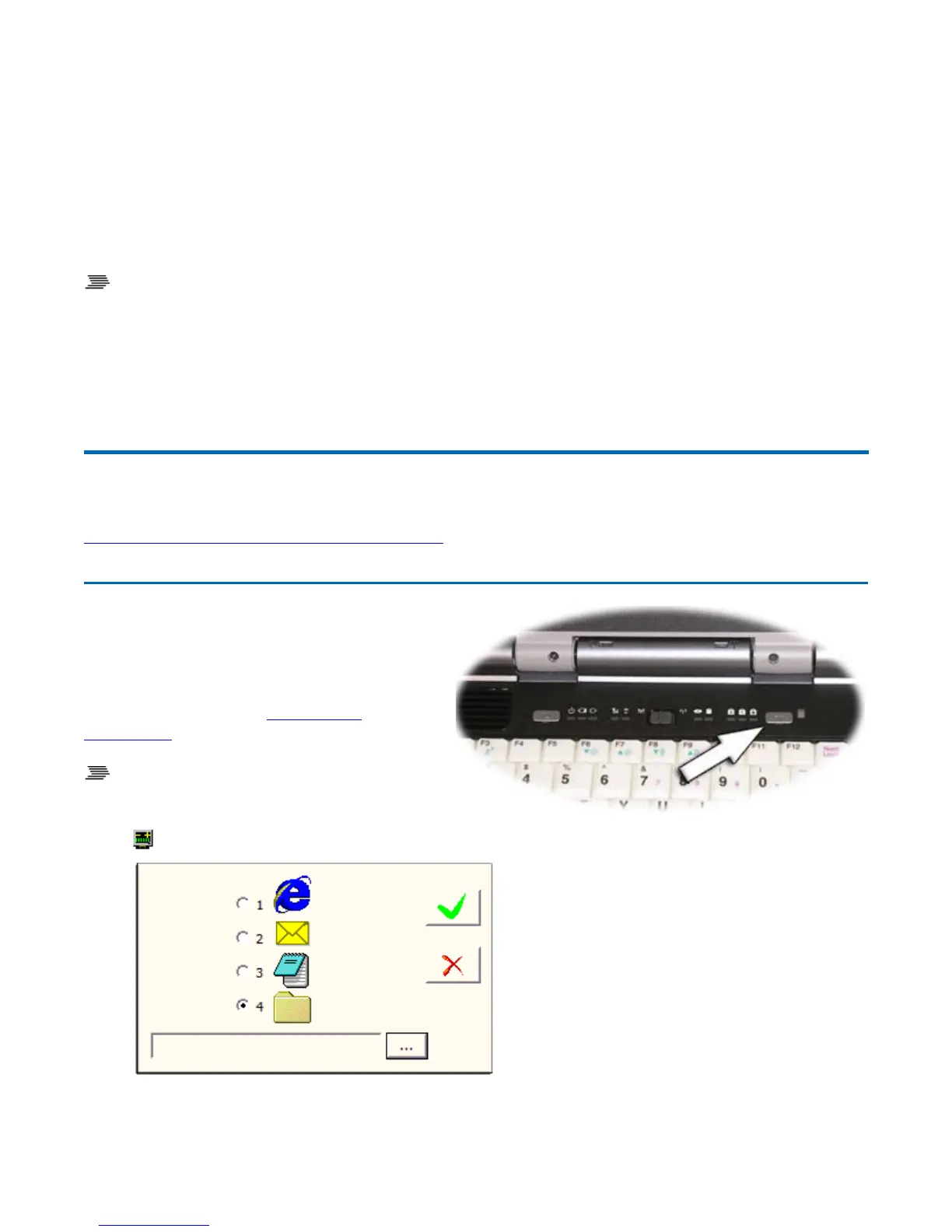and your computer is equipped with a
Radio ON/OFF switch, please use it to turn your radios off during flight. If you have radios and you do
not have a switch to turn the radios off, either leave your computer off during flight or contact your help
desk for assistance.
The wireless Radio ON/OFF switch is the middle button above the keyboard. This switch toggles the
ower on and off to all radio devices. Radio devices include GPS, Bluetooth, WLAN, and WWAN
radios.
To Turn all Radios on or off
1. Slide the radio switch to the left to power off all radio devices (airplane mode).
2. Slide the radio switch to the right to turn radio power on.
Application Launch Button
The application launch button is the right button
above the keyboard. By default the application
launch button opens the Power Saver
Application.
To program the Application Launch Button
1. Click the Launch Button Control icon
in the taskbar .
2. Select the a
lication
ou want it to o
en:
72_0130_001
2006-07-10
© 2006 Itronix Cor
oration. All ri
hts reserved.
GoBook
®
XR-1 Help
Pa
e 18 of 92GoBook X
-1 Hel
8/3/2006file://C:\Documents and Settin
s\harwoodm\Local Settin
s\Tem
\~hh2D1C.htm
