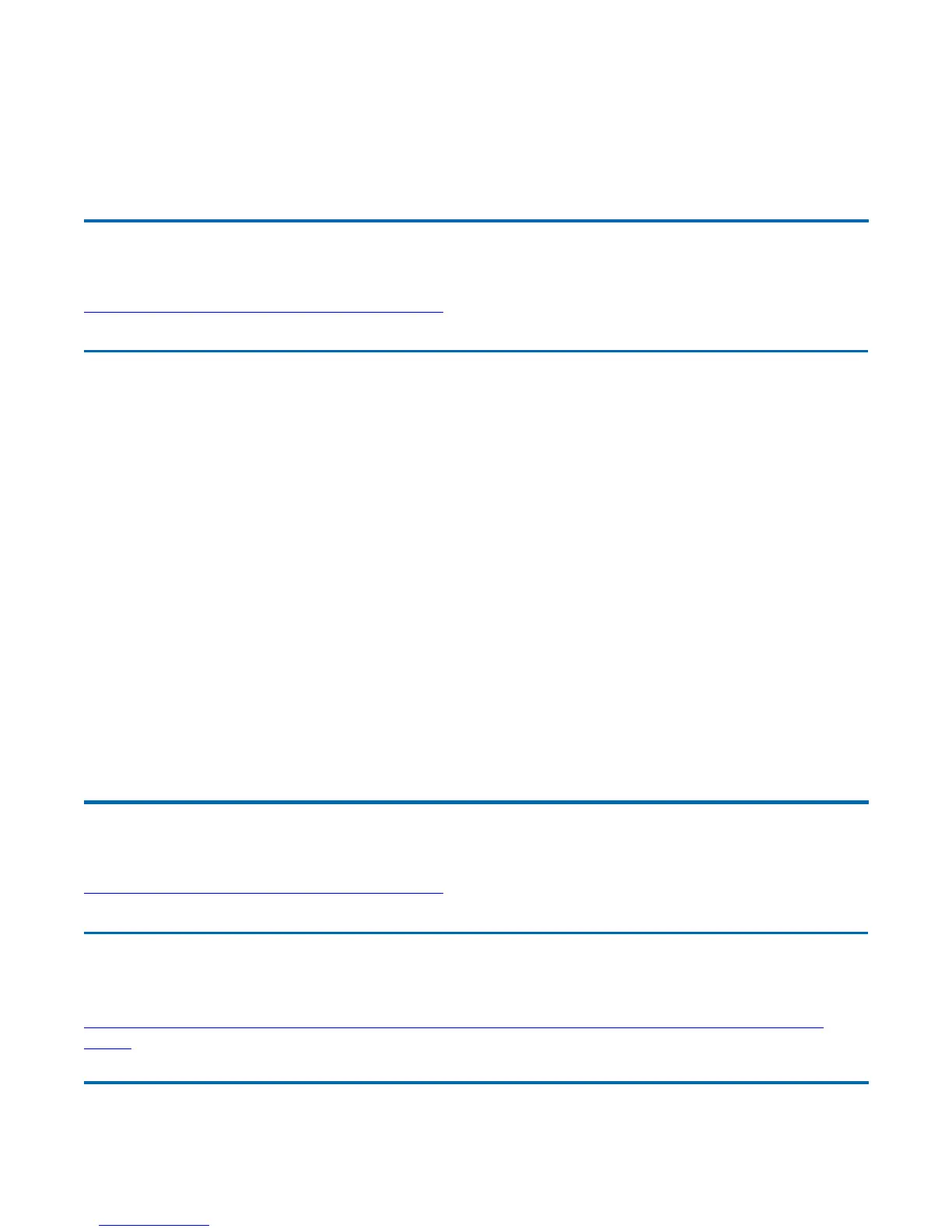information.
OTE The Hard Disk Backup and Recovery Utility is only available on computers configured with a
Recovery Partition. If it is not available, you will either need to contact your company's help desk about
obtaining a Recovery CD or return your unit for service.
Troubleshooting
This section is designed to help you determine and fix problems you might encounter while operating
the GoBook XR-1 computer. Try the following things in order:
z
First look through the categories in this section for a solution
z
If you are having a problem with a computer application, use the Help that comes with the
application to find a solution
z
If you still cannot resolve your problem, contact the help desk at your organization.
For More Help
z
Windows Help is installed on your system. To access this information, select
Windows Help and
Support
from the Start Menu
z
Third-party Windows manuals are available from your local bookstore.
Applications
My application locks up, acts strangely, or produces a General Protection Fault (GPF) error or blue
screen
72_0130_001
2006-07-10
©
2006 Itronix Cor
oration. All ri
hts reserved.
GoBook
®
XR-1 Help
72_0130_001
2006-07-10
©
2006 Itronix Cor
oration. All ri
hts reserved.
GoBook
®
XR-1 Help
72
0130
001
Pa
e 86 of 92GoBook X
-1 Hel
8/3/2006file://C:\Documents and Settin
s\harwoodm\Local Settin
s\Tem
\~hh2D1C.htm
