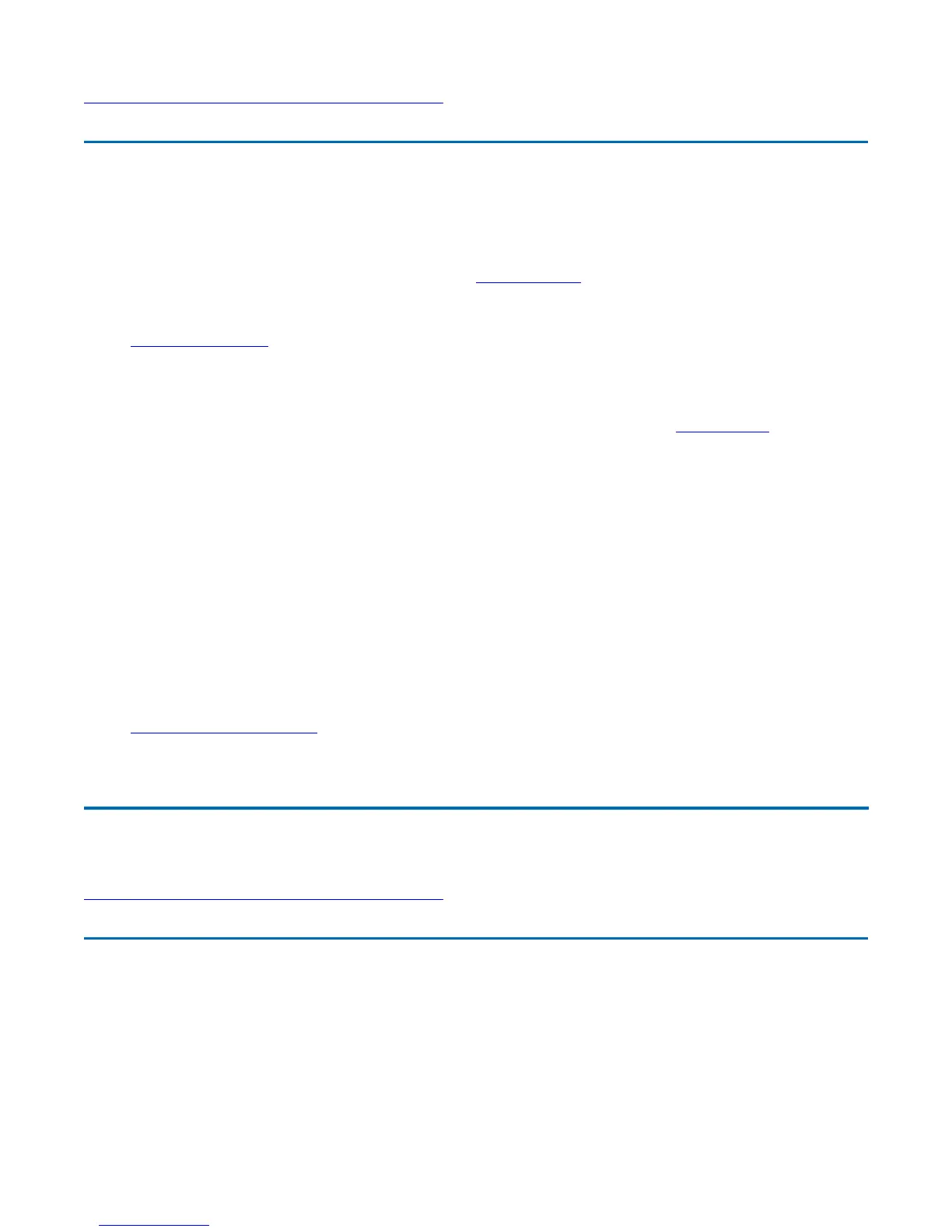Battery Maintenance
Taking care of your battery pack
z
Read and follow all battery precautions in the Safety section
z
Use only batteries of the same kind as replacements. Turn the power off before removing or
replacing batteries
z
Do not tamper with batteries. Keep them away from children
z
Before storing your battery, read and follow the recommendations in the Battery Tips section
z
Dispose of used batteries according to local regulations. Recycle if at all possible
Maintaining Batteries
Follow these guidelines to maintain performance of Lithium-Ion (Li-on) batteries.
z
Avoid exposing batteries to extremely hot or cold temperatures for long periods. To prevent
possible damage to the battery, the GoBook XR-1 does not allow the battery to charge if the
internal temperature of the battery gets too low (< 5°C or < 41°F) or too high (> 50°C or > 122°F)
z
Charge the battery nightly where the temperature will remain around 20°C (68°F)
z
Re-calibrate your battery when your battery performance degrades.
Hard Drive Care and Handling
The hard drive in the GoBook XR-1 is a removable shock-mounted 2.5-inch hard drive. You can reduce
the risk of damage to the hard drive and increase the reliability of the hard drive and data integrity by
following the recommendations below.
Internal Hard Drives
© 2006 Itronix Cor
oration. All ri
hts reserved.
GoBook
®
XR-1 Help
72_0130_001
2006-07-10
©
2006 Itronix Cor
oration. All ri
hts reserved.
GoBook
®
XR-1 Help
Pa
e 82 of 92GoBook X
-1 Hel
8/3/2006file://C:\Documents and Settin
s\harwoodm\Local Settin
s\Tem
\~hh2D1C.htm
