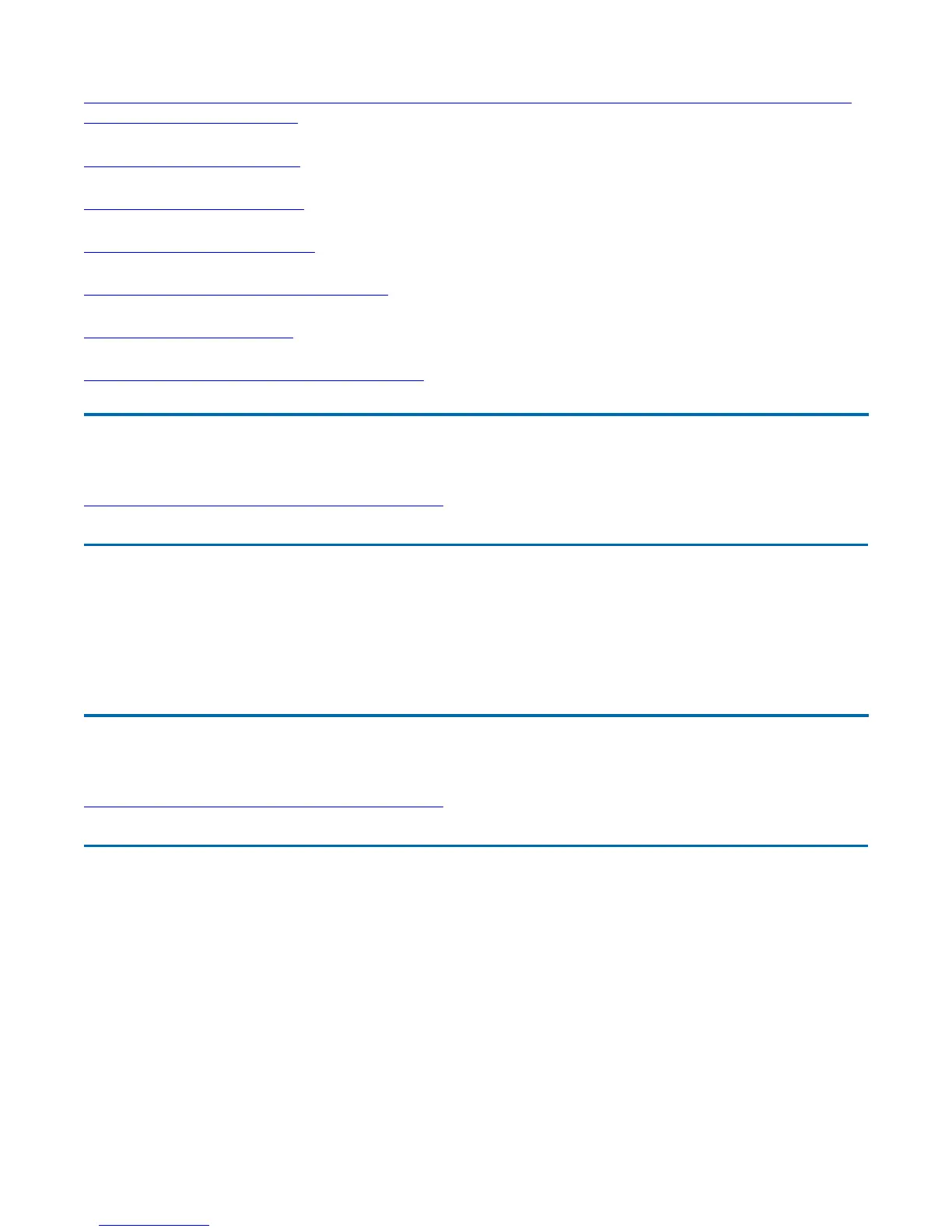I've heard that cleaning up and rearranging files on the hard drive will improve the startup speed of my
rograms. How do I do this?
How do I adjust the volume?
How do I change the battery?
How long will the battery last?
How do I change the display brightness?
How do I clean the display?
How do I calibrate the optional touch screen?
Service and Support
We are committed to providing you world class support services that ensure the lowest total cost of
ownership for your hardware investment. the
icare
Services program will help you maximize end user
roductivity and decrease overall system operating cost.
Client Care Center (CCC)
Itronix's Client Care Center provides world-class service with a single entry point of access to meet all
your needs including:
z
Troubleshooting and RMA origination
z
Dispatch of field support staff
z
Wireless carrier service activation
z
Hardware
erformance information
72_0130_001
2006-07-10
© 2006 Itronix Cor
oration. All ri
hts reserved.
GoBook
®
XR-1 Help
72_0130_001
2006-07-10
© 2006 Itronix Cor
oration. All ri
hts reserved.
GoBook
®
XR-1 Help
Pa
e 90 of 92GoBook X
-1 Hel
8/3/2006file://C:\Documents and Settin
s\harwoodm\Local Settin
s\Tem
\~hh2D1C.htm
