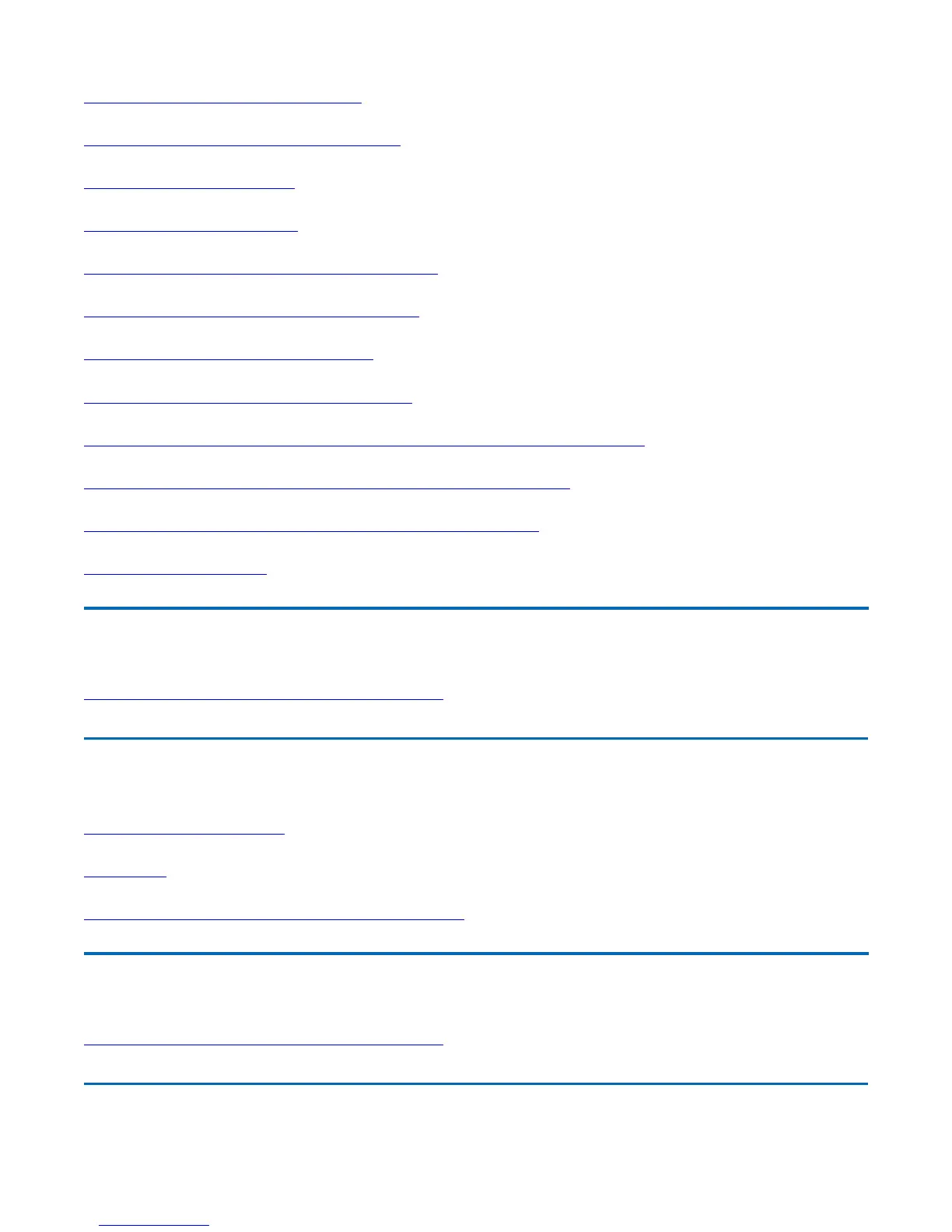The computer shuts off unexpectedly
The speaker volume is too high or too low
The computer won’t turn on
The computer won’t turn off
The computer enters suspend mode too quickly
The computer doesn’t automatically suspend
The system date and time are incorrect
I receive an “out of memory” error message
Holding down the Power button to reset the computer doesn’t always work
The LED's, backlight, and/or keyboard backlight don't illuminate
The computer doesn't make any sounds, even during boot-up
The fan stopped running
PC Cards
I can’t remove the PC card
Read Error
The computer locks up when I remove the PC card
FAQ
72_0130_001
2006-07-10
© 2006 Itronix Cor
oration. All ri
hts reserved.
GoBook
®
XR-1 Help
72_0130_001
2006-07-10
© 2006 Itronix Cor
oration. All ri
hts reserved.
GoBook
®
XR-1 Help
Pa
e 89 of 92GoBook X
-1 Hel
8/3/2006file://C:\Documents and Settin
s\harwoodm\Local Settin
s\Tem
\~hh2D1C.htm
