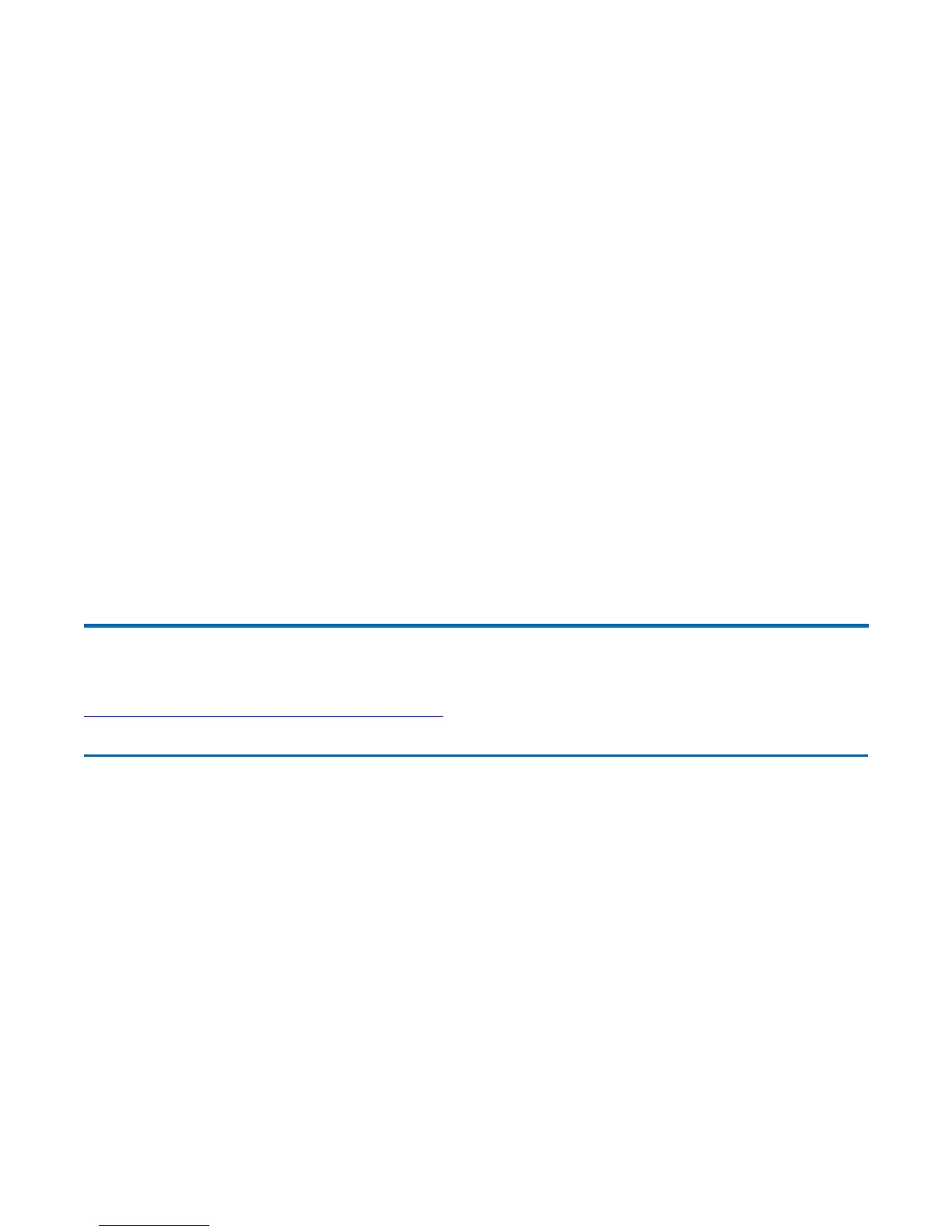CAUTION Incorrect settings can cause your system to malfunction. To correct mistakes, return to
Setup and restore the Setup Defaults by pressing F9.
The Security Menu
Device
CD/DVD:SM-MATSHITACD-RW
CW-812
USB:USB Hotplug FDD
Disabled
computer should boot from
first.
A device enclosed in
parenthesis has been
disabled in the
corresponding type menu.
NOTE Only devices
installed during boot up will
show as boot device
options.
2nd Boot
Device
SATA:PM-HTS541080G9SA00
CD/DVD:SM-MATSHITACD-RW
CW-812
USB:USB Hotplug FDD
Disabled
3rd Boot
Device
SATA:PM-HTS541080G9SA00
CD/DVD:SM-MATSHITACD-RW
CW-812
USB:USB Hotplug FDD
Disabled
Network
Boot (PXE)
Disabled
Enabled
If enabled, booting from the
network is possible.
Quiet Boot
Disabled
Enabled
Enabled: displays OEM
logo instead of POST
messages
Disabled: displays normal
POST messages
72_0130_001
2006-07-10
© 2006 Itronix Cor
oration. All ri
hts reserved.
GoBook
®
XR-1 Help
Pa
e 71 of 92GoBook X
-1 Hel
8/3/2006file://C:\Documents and Settin
s\harwoodm\Local Settin
s\Tem
\~hh2D1C.htm
