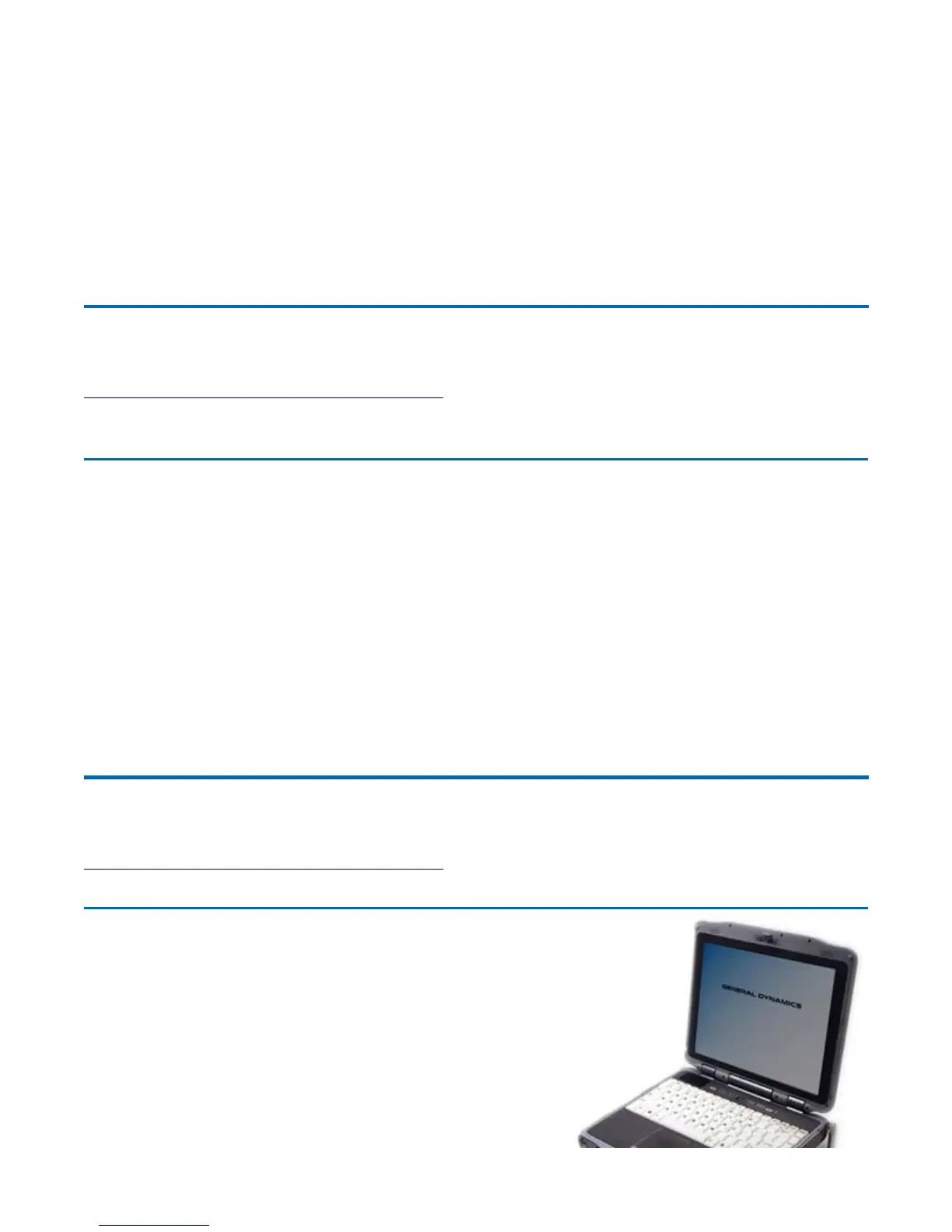1.
Measure and identify an area 20 cm (8 inches) in from the edges of the vehicle roof.
2.
Place the antenna within that area.
To maximize RF performance, position the antenna in the center of the vehicle roof.
CAUTION Do not place any metal objects on top of the dock that might make contact with the metal
ins of the contact connector. Doing so may cause an electrical short and subsequent damage to the
dock.
72_0130_001
2006-07-10
© 2006 Itronix Corporation. All rights reserved.
Memory Upgrade
Adding memory allows the computer to operate faster, handle more tasks simultaneously, and work
more smoothly with large files. Users who increase memory demands - by adding additional programs,
for example - may notice a slowdown in operating speed, and wish to increase memory. The GoBook
XR-1 comes with SODIMM user accessible memory sockets for DDRII memory upgrades. Please
consult your dealer if you need to add more memory.
CAUTION First read and follow the guidelines in the Safety section.
CAUTION Only use memory cards approved for use in your computer. Failure to do so may void your
warranty.
Carrying Options
Your GoBook XR-1 has several carrying options including:
z
Front Hard Handle
z
Bathook Handle
z
Front or Back Soft Handle
GoBook
®
XR-1 Help
72_0130_001
2006-07-10
©
2006 Itronix Cor
oration. All ri
hts reserved.
GoBook
®
XR-1 Help
Pa
e 78 of 92GoBook X
-1 Hel
8/3/2006file://C:\Documents and Settin
s\harwoodm\Local Settin
s\Tem
\~hh2D1C.htm
