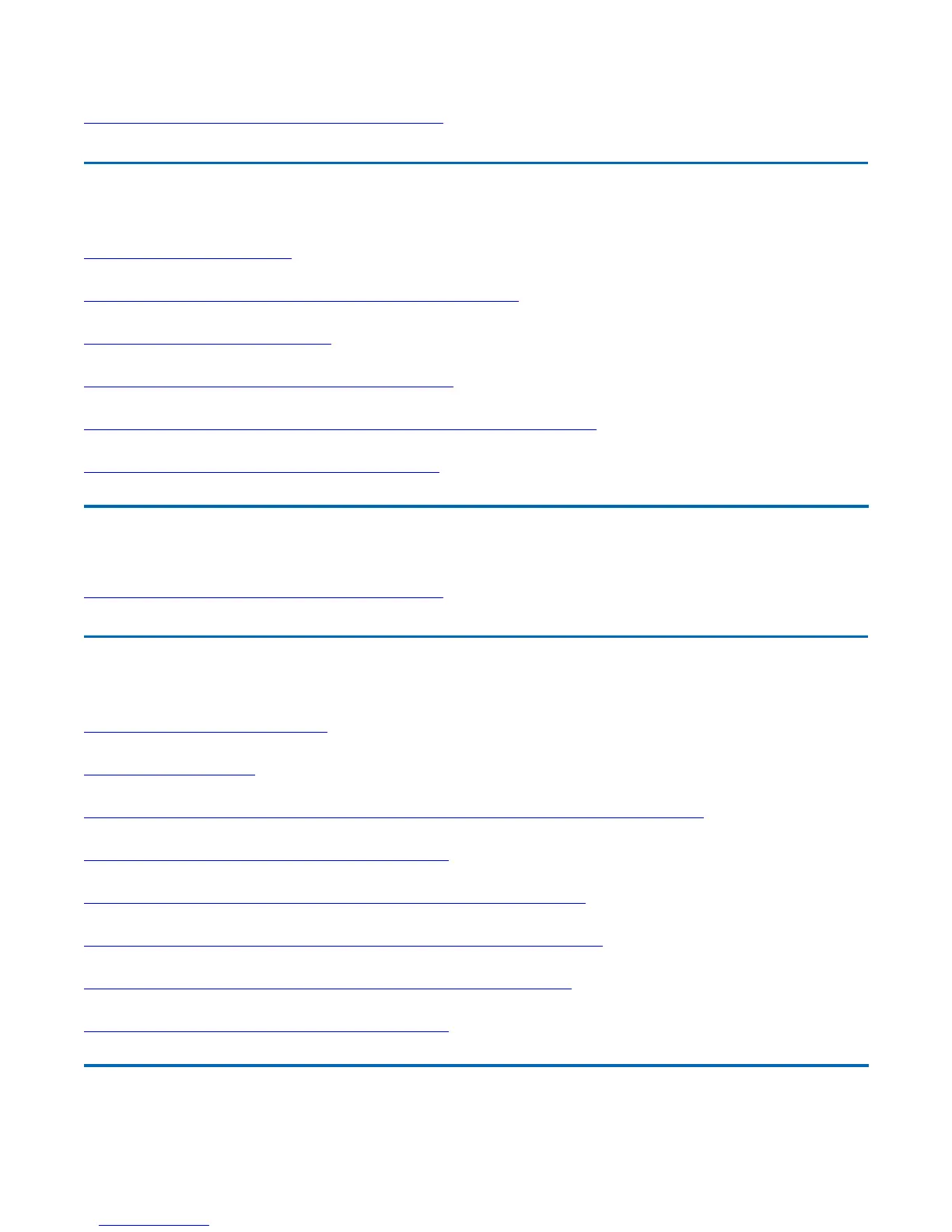Battery Troubleshooting
The battery does not charge
The batteries take much longer than seven hours to charge
The batteries don’t last very long
The gas gauge isn’t full after charging the battery
The gas gauge reads “full,” but the charging indicator light is still on
My battery seems to have less and less capacity
Display / Touch Screen
The display performance is slow
I can
’t read the display
The underlined, inverse, and hypertext characters are difficult to read on the screen
I can
’t see the cursor while using the DOS editor
The display appears to have random pixels darkened after scrolling
I changed my display resolution, but I see no difference on the screen
When I try to use the stylus on my touch screen, nothing happens
The touch screen doesn't respond after a suspend
2006-07-10
©
2006 Itronix Cor
oration. All ri
hts reserved.
GoBook
®
XR-1 Help
72_0130_001
2006-07-10
© 2006 Itronix Cor
oration. All ri
hts reserved.
GoBook
®
XR-1 Help
72_0130_001
2006-07-10
Pa
e 87 of 92GoBook X
-1 Hel
8/3/2006file://C:\Documents and Settin
s\harwoodm\Local Settin
s\Tem
\~hh2D1C.htm
