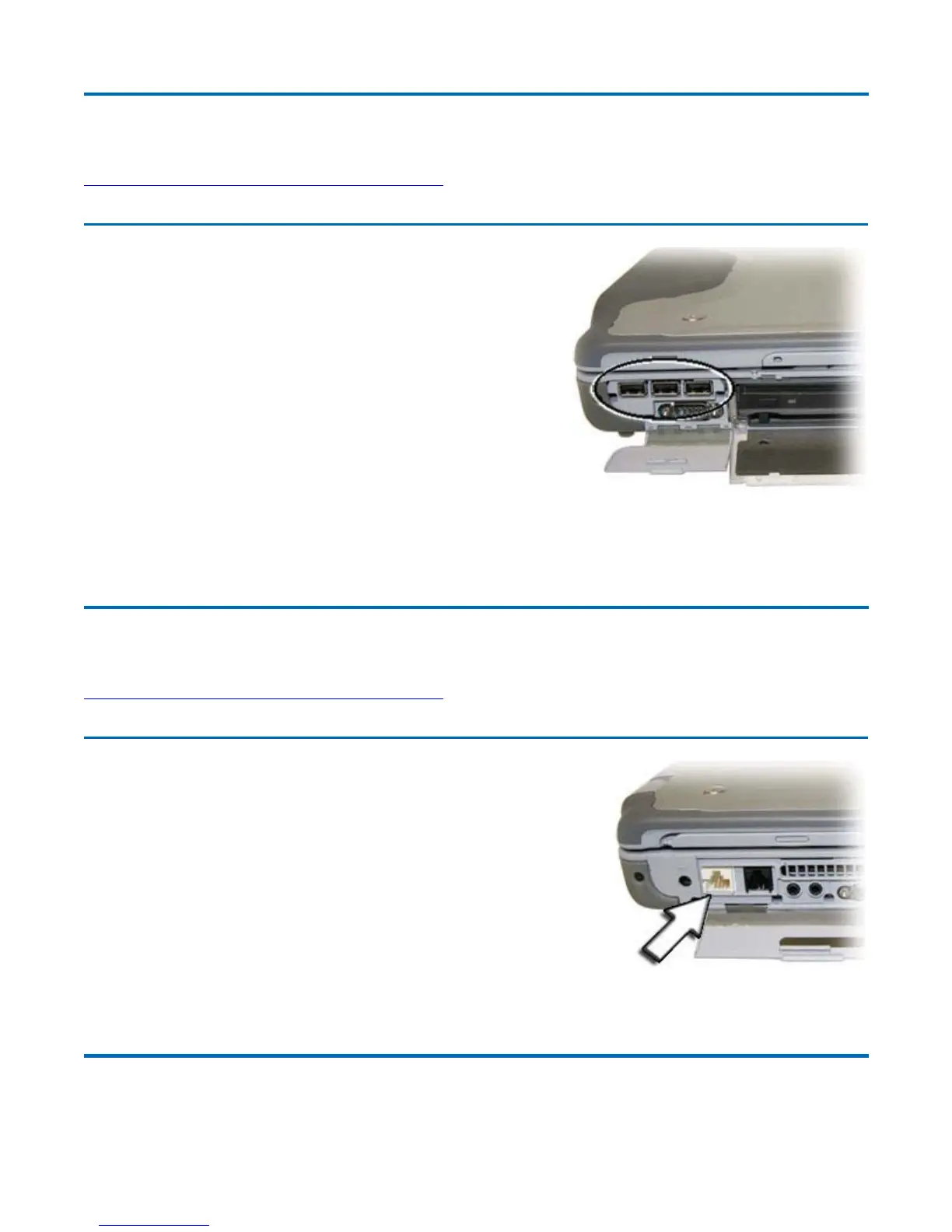Attaching USB Devices
Your computer comes with three Universal Serial Bus (USB)
2.0 ports on the right side of the computer. This enables you to
attach various devices such as a keyboard, mouse, scanner, or
rinter. USB devices can be chained together on a single cable.
Ethernet (LAN)
With the built-in Ethernet LAN, you can make LAN connections
with 10/100/1000 Mbps connection speed. To use the network
feature, connect an Ethernet cable from the network jack on the left
side of the computer to a network jack or hub on your network.
72_0130_001
2006-07-10
©
2006 Itronix Cor
oration. All ri
hts reserved.
GoBook
®
XR-1 Help
72_0130_001
2006-07-10
© 2006 Itronix Cor
oration. All ri
hts reserved.
GoBook
®
XR-1 Help
72_0130_001
2006-07-10
Pa
e 40 of 92GoBook X
-1 Hel
8/3/2006file://C:\Documents and Settin
s\harwoodm\Local Settin
s\Tem
\~hh2D1C.htm
