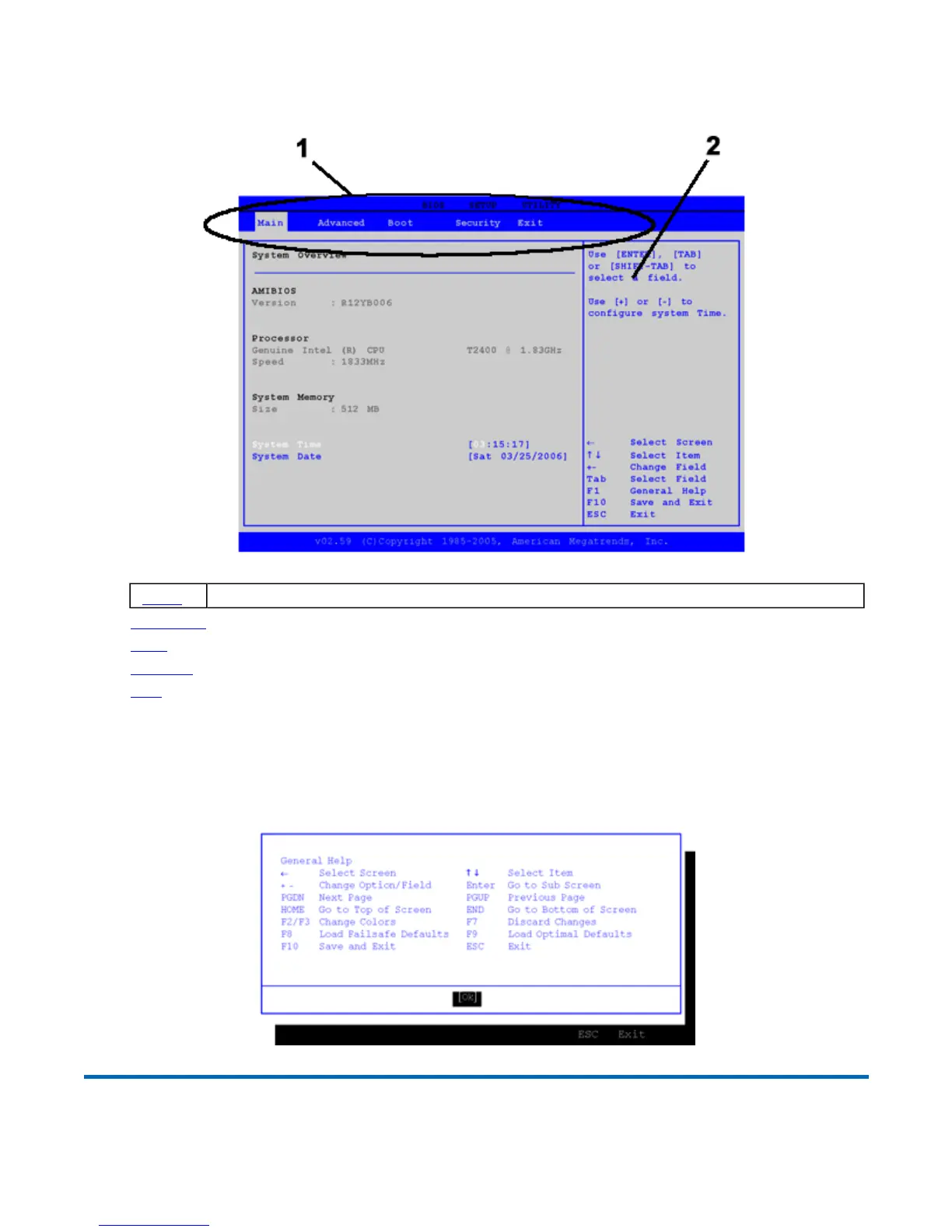right arrow keys to cycle through these menu screens:
The Field Help Window (2) is on the right side of each menu. It displays the help text for the currently
selected field. This text updates as you move the cursor from field to field.
The General Help Window describes the legend keys. You can display it by pressing F1 on any menu.
Main Displays basic system information and allows you to set the date and time
Advanced Use to set the advanced features
Boot Use to select the sequence of boot devices that are searched to load an operating system
Security Use to set user and supervisor passwords
Exit Use to exit the current Setup session
72
0130
001
Pa
e 61 of 92GoBook X
-1 Hel
8/3/2006file://C:\Documents and Settin
s\harwoodm\Local Settin
s\Tem
\~hh2D1C.htm
