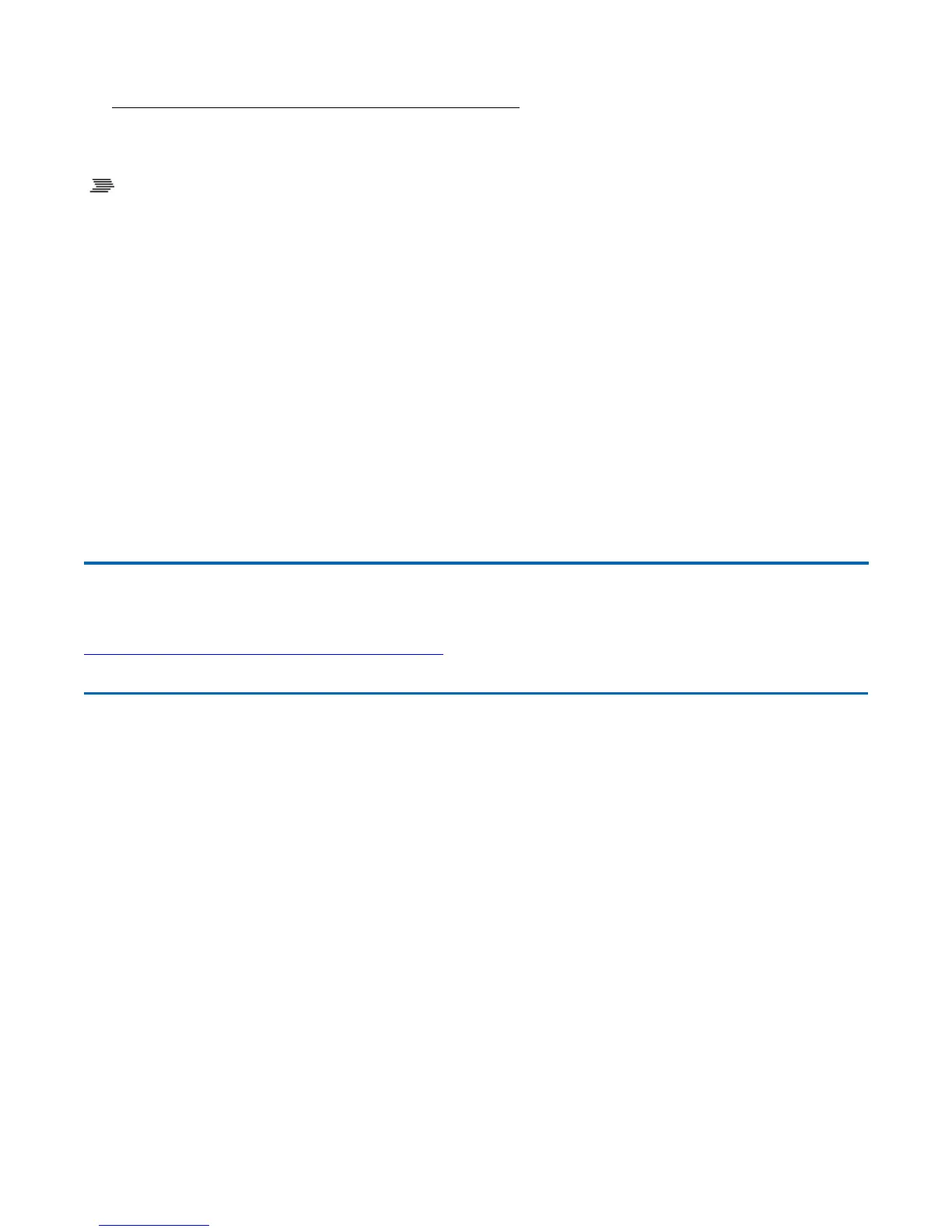To connect the vehicle adapter
1. Insert the vehicle adapter’s power cord into the power port on the back of the computer.
2. Insert the cigarette lighter adapter into the vehicle’s cigarette lighter socket, turning it slightly to
make a good connection.
The power light illuminates to indicate that current is reaching the vehicle adapter. When you
connect the vehicle adapter, it automatically begins charging the computer’s battery. At moderate
temperatures, around 20°C (68ºF), the battery will be fully charged in approximately four to five
hours. However, as the battery temperature approaches the ends of its temperature range (5°C/41°
F to 50°C/122°F), it will take longer to charge the battery.
CAUTION Avoid exposing batteries to extremely hot or cold temperatures for long periods. To
prevent possible damage to the battery, the GoBook XR-1 laptop does not allow the battery to
charge if the internal temperature of the battery gets too low (< 5°C or < 41°F) or too high (> 50°
C or > 122°F).
Vehicle Dock
The vehicle dock is designed to safely secure the computer in a vehicle. It includes a key lock for
security. You can use the vehicle dock to:
•
Charge batteries
•
Communicate with other devices
•
Automatically connect to an external antenna
PRECAUTIONS
•
There are no user-replaceable parts within the vehicle dock, so do not open the dock case. The
vehicle dock is internally protected; it resets automatically if there is a power fault.
•
Do not use the vehicle dock to charge the computer battery overnight. Turn off the vehicle dock
at the end of each work day to prevent draining the voltage in your vehicle’s battery below
startin
levels.
Temperature Charging Activity
<5°C (<41°F)
Battery will not charge
>50°C (<122°F)
Battery will not charge
72_0130_001
2006-07-10
© 2006 Itronix Cor
oration. All ri
hts reserved.
GoBook
®
XR-1 Help
Pa
e 76 of 92GoBook X
-1 Hel
8/3/2006file://C:\Documents and Settin
s\harwoodm\Local Settin
s\Tem
\~hh2D1C.htm
