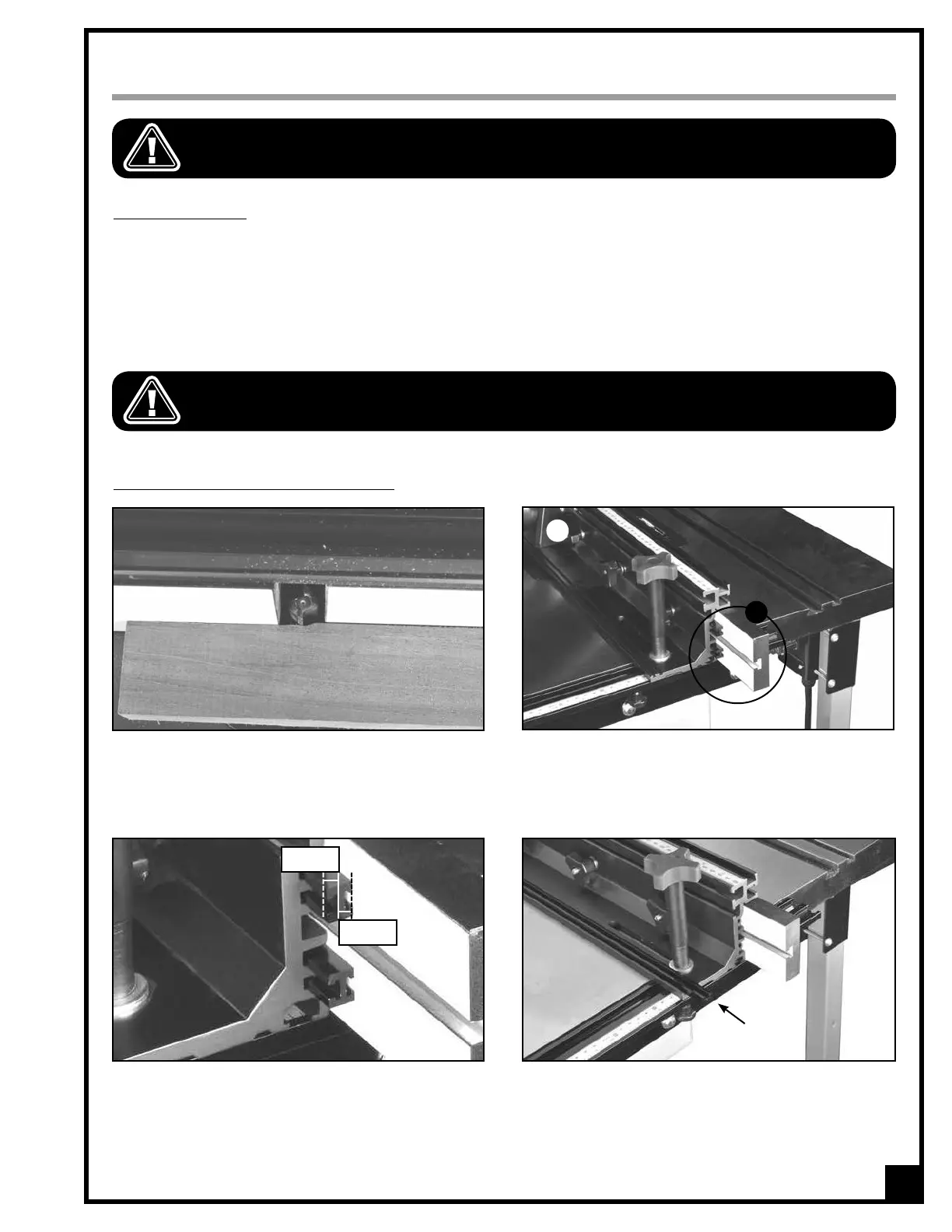OPERATING INSTRUCTIONS
MAKE SURE TO READ, UNDERSTAND, AND FOLLOW ALL OPERATING INSTRUCTIONS AND SAFETY GUIDELINES THAT CAME WITH
YOUR ROUTER – FAILURE TO DO SO MAY LEAD TO SERIOUS INJURY AND/OR DAMAGE TO THE ROUTER, ROUTER TABLE, OR
WORKPIECE.
BEFORE STARTING:
• Install the required bit in your router according to the instructions supplied with your router.
• Make sure that the router is securely installed in the lift and that the plate is properly fitted and level in the
table opening.
• The router table should be installed on a flat, sturdy, and stable surface.
• When jointing, groove cutting, and/or profile cutting always perform a test cut on a scrap piece of wood
before cutting your final piece.
WHEN JOINTING, GROOVE CUTTING, AND/OR PROFILE CUTTING BE SURE TO ATTACH THE SUPPLIED DUST SHIELD.
25
Note: when not in use, the spacer bars can be stored on
the t-track on the back of the fence body as shown.
Each spacer bar has two sides which allow you to
offset the outfeed fence by either 0.7 mm or 1.5 mm
staggering.
Note: both spacer bars should be used in the top and
bottom t-slots in the fence body as shown. Take care to
install them in matching offset positions; both at 0.7mm
or both at 1.5mm.
Jointing the edge of a board involves using a straight
cutting router bit to remove material from the edge
face of a board. The result is a perfectly flat and
square edge.
USING THE SPACER BARS FOR JOINTING
Two spacer bars A are supplied with the fence system
to facilitate jointing, by offsetting the outfeed fence B
to the infeed fence and providing a straight path for
the workpiece to follow as it is machined, fully support-
ed at its start and end.
0.7 mm
1.5 mm
B
A
