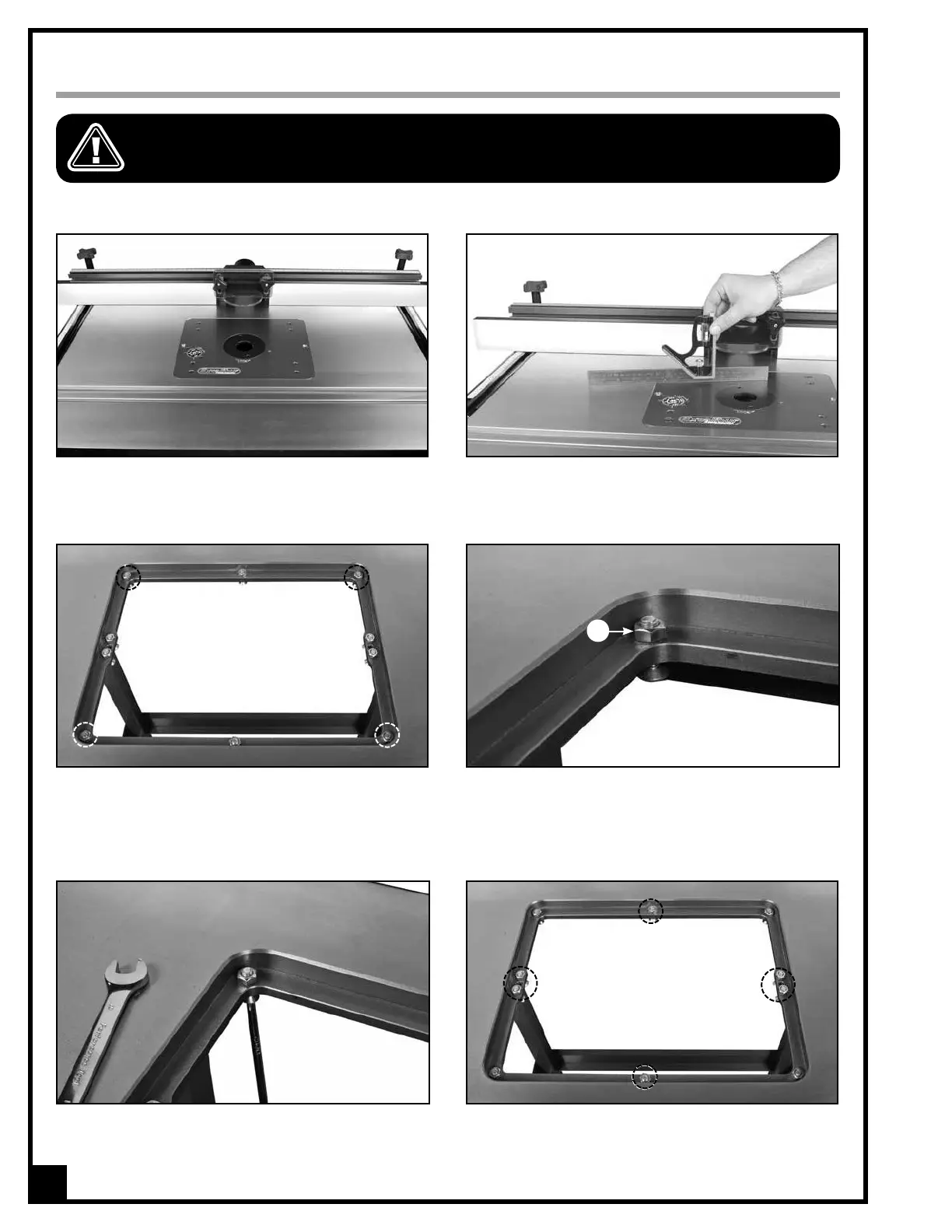ASSEMBLY INSTRUCTIONS - PREPARE THE TABLE FOR ROUTER LIFT
SERIOUS PERSONAL INJURY COULD OCCUR IF YOU CONNECT THE MACHINE TO THE POWER SOURCE BEFORE YOU HAVE COM-
PLETED THE INSTALLATION AND ASSEMBLY STEPS. DO NOT CONNECT THE MACHINE TO THE POWER SOURCE UNTIL INSTRUCTED
TO DO SO.
4. Remove the lift and lock the adjuster screw in place
by turning the lock nut A clockwise (tighten).
3. From the underside of the table, adjust the 4 phillips
head screws in the corners A - up or down until the
plate is flat and level with the table surface.
2. Use a straightedge to test the plate for level with the
table top.
1. Place the router lift into the opening in the table.
Note: Model #40-075 for 40-200C Cast-iron table shown. The following steps apply to all 3 table options.
5. After the four corners are set, proceed to set the
remaining 6 leveler screws and lock them in place.
Note: While tightening the lock nut, make sure that the
adjuster screw does not turn. Confirm by re-checking the
leveling of the lift and table surface.
A
18
