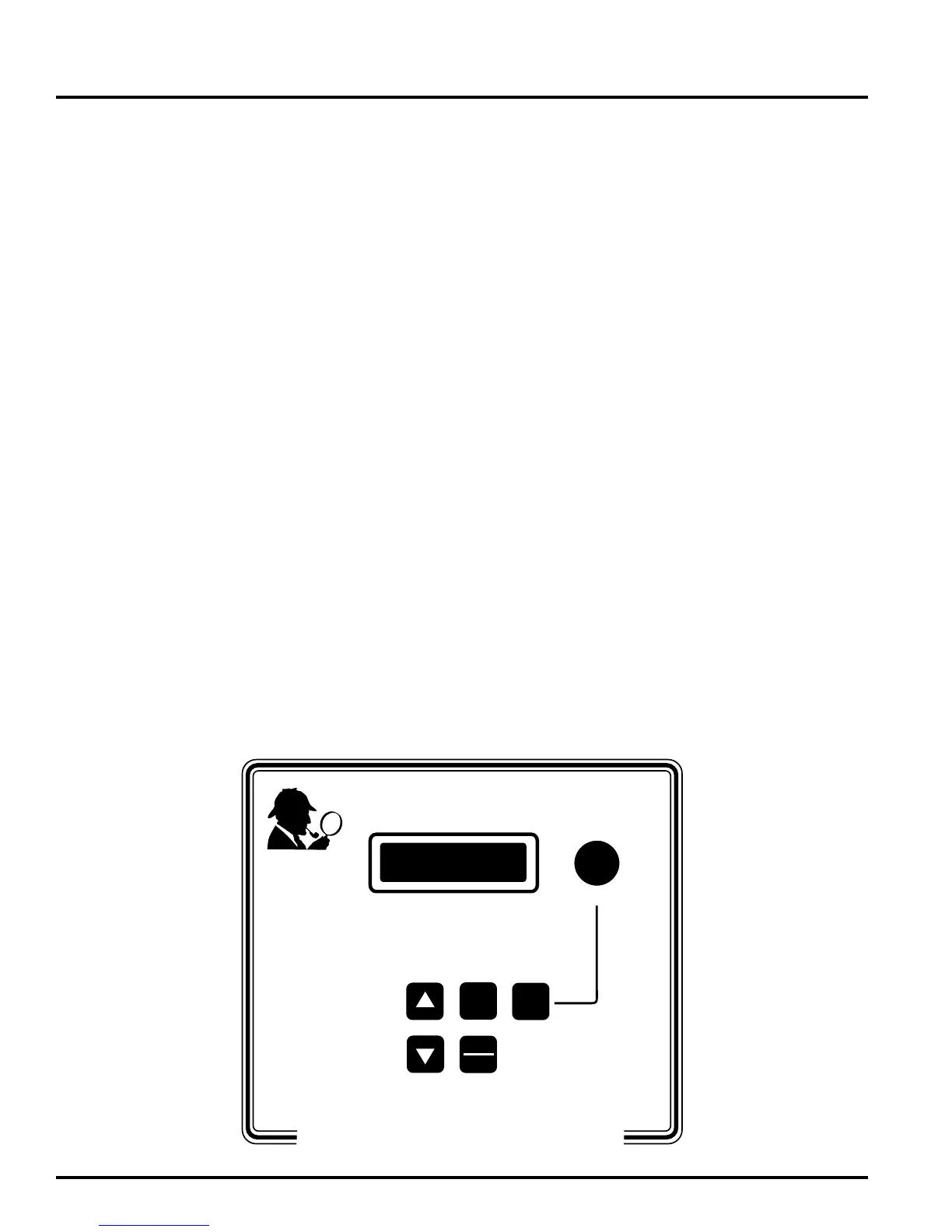44-00-0297 SHERLOCK102/202 REV. 4.1 05-02-1526
BASIC MENU STRUCTURE
ACCESS MENU Allow the user gain access to the
control. This is a program protec-
tions feature.
STATUS MENU Allows the user to view the sys-
tem setup, settings, version num-
ber, etc.
ALARM LOG MENU Allows the user view the alarm
logs.
SETPOINT MENU Allows the user to change the set-
points, alarm delays, and setback
levels for each sensor.
CALIBRATION MENU Allows the user to view the raw
(ABS) value for each sensor and
zero each sensor.
SYSTEM CONFIG MENU Allows the user to activate sen-
sors, activate setback, activate
alarm action (N.O. / N.C.), latch-
ing feature, enable day light sav-
ing, communications and clear
the alarm log or the memory.
CLOCK MENU Allows the user to set the time,
and date (day/month/year).
TEST RELAY MENU Allows the user to test the relays
on or off. A method to check
the wiring connections between
relay outputs and their alarming
devces.
KEYPAD / MENU STRUCTURE
KEYPAD DESCRIPTION
EXIT Takes the user out of a sub-
menu to the previous sub-
menu or main main menu or
abort changes.
SELECT/CHANGE Enters the user into a sub-
menu, allows the user to
change a value or accepts a
value.
UP/DOWN Change values or settings,
move around menu or sub-
menu.
ALARM SILENT/CLEAR When in alarm, pressing
this button once silence the
alarm, pressing it again with-
in 10 seconds to clear the
alarm. Alarm can only be
cleared when the Control is in
CHANGE MODE. This but-
ton is not active in MENUS
and SUB-MENUS.
EXIT
ALARM
CLEAR
PRESS TO
SILENCE
SELECT
CHANGE
ALARM
SHERLOCK
REFRIGERANT GAS
MONITORING SYSTEM
GENESIS INTERNATIONAL INC.
